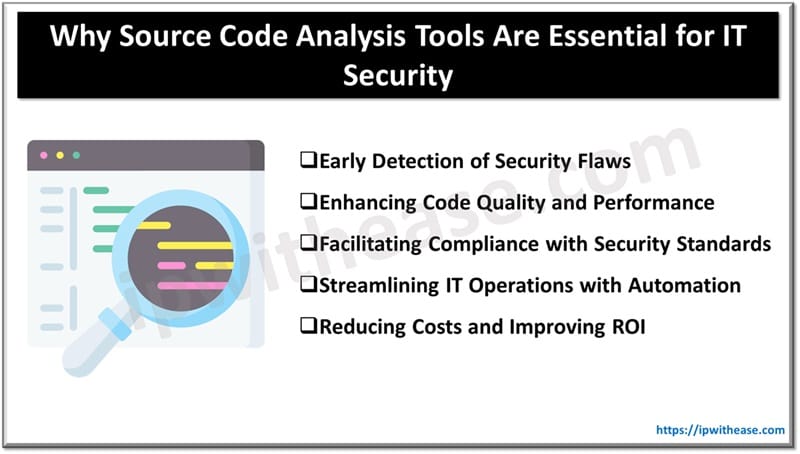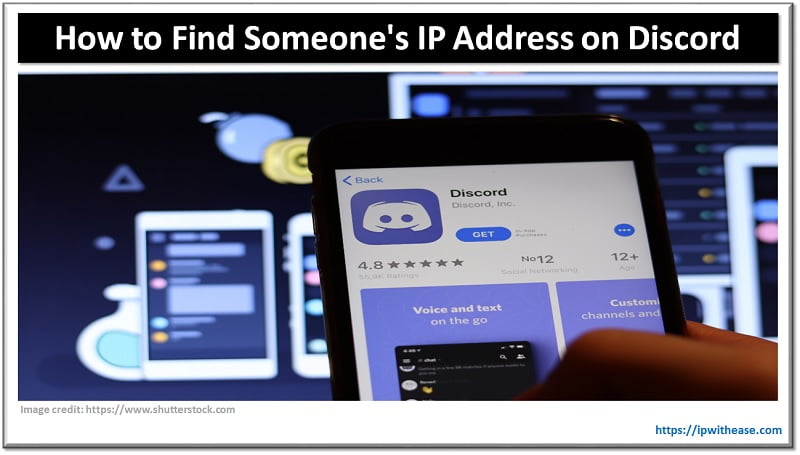Table of Contents
The majority of businesses or remote workers rely on stable internet connection to get their work done productively. However, Wi-Fi issues are not uncommon, and they can significantly disrupt your daily work and activities. If you find yourself constantly feeling frustrated over this, it is time to take action. Here are 5 most common Wi-Fi problems and how to identify their causes.
List of Common Wi-Fi issues

1. Poor Signal Strength
Perhaps the biggest reason for Wi-Fi issues tends to be a weak signal. No surprises here – weak signals cause slow connections and frequent disconnections, disrupting your work significantly. The first step in finding out whether that’s the issue you are dealing with is checking the signal strength across different areas of your home or the office. Even physical barriers, like thick walls, can block signals. You can use Wi-Fi Heatmaps tools to get detailed coverage maps of the space, revealing any weak or dead spots, as well as areas with strong signal and other helpful insights.
2. Network Congestion
Network congestion is what happens when too many devices use the same bandwidth and, therefore, everyone suffers from connectivity issues. This is particularly the case if one or more of the devices are involved in high-usage activities, such as downloading big files or hosting servers. The main way to diagnose congestion issues is to monitor the network during different times of the day, including on and off-peak hours. This will not only help you determine whether network congestion is the cause of your problems, but also find out which devices consume the most bandwidth,
3. Interference from Other Networks
In densely populated areas, such as busy cities, Wi-Fi channels can also be overcrowded. If you are located in a block of flats or a building full of offices, this could potentially be your issue. A Wi-Fi analyser will help you check your channel usage and identify any overlapping networks that could be interfering with your signal. With consistent monitoring and testing alternatives, you will be able to find the clearest path of your network traffic.
Related: LiFi vs WiFi
4. Authentication Problems
If you have a good signal strength and none of the above issues apply to you, the problem might be hidden somewhere deeper. For example, authentication struggles could be one of them, meaning that the security protocols of your device do not match with your router’s security protocols, which is required for proper connection. Therefore, certain devices may fail to connect properly, while others work just fine. You may find and fix this through testing different security settings and configurations.
5. Random Connection Drops
Random disconnections in a usually stable Wi-Fi can cause disruptions at the worst times, like during important meetings. This could be due to various reasons, such as interference from other electronic devices and unexpected peaks of usage. To find the root of it, track when the disconnections happen and examine the different patterns. You may also receive error messages during the drops, which could also offer explanations.
Conclusion
Finding the reasons behind Wi-Fi issues can be super frustrating and time-consuming, especially when they are complex or hidden. But, with enough patience and consistency, you will surely get that “Eureka!” moment at the end.
ABOUT THE AUTHOR
IPwithease is aimed at sharing knowledge across varied domains like Network, Security, Virtualization, Software, Wireless, etc.