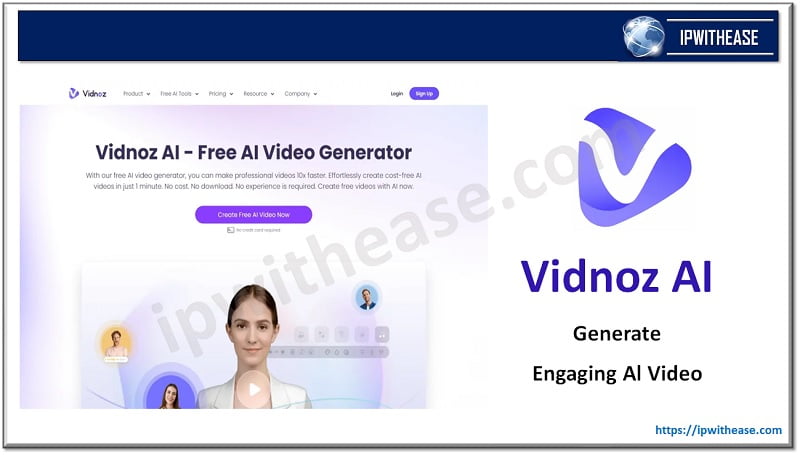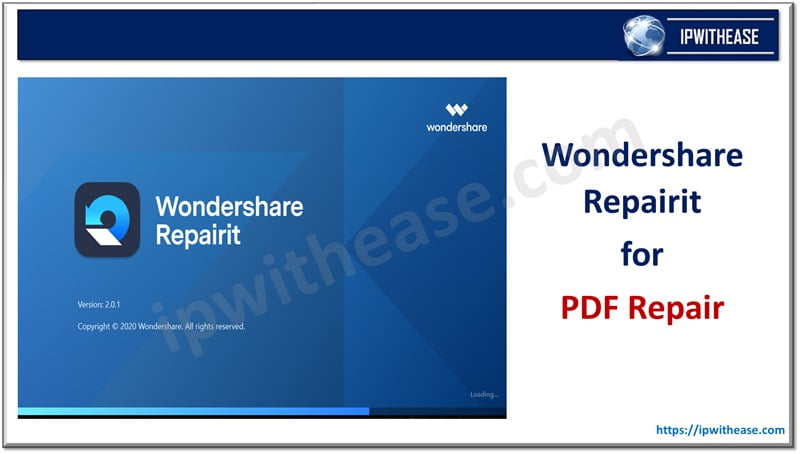Table of Contents
Remote communication is now one of the main ways to interact. So it penetrates all the areas of our activities – first of all, business. But business communication is much more complex and requires careful consideration of the parameters of the tools people use for this. The iMind reviews show that it is a competitive solution, able to meet the market’s demand.

Core Functions of the iMind Platform
The iMind project is created for people who constantly need to use tools for remote communication. That’s why it contains most features that users may need during work. Moreover, it provides ample opportunities for not only internal business interaction but external as well.
To be more specific, the essential functionality provides:
- high connection quality (HD video and sound, background noise elimination);
- ability to use the platform in both browser and app;
- safe communication (powered by data encryption, ability to set the quantity of the attendees, visual authentication, and one-time codes to use when entering the conference);
- the simplicity of use (minimalist interface, creating a meeting room by entering its name, etc.);
- reasonably sufficient limits (e. g., you can create up to 10 rooms and invite up to 100 attendees for free);
- capacities to work with information (simultaneous screen display, conference recording, online chat as a Pro option, etc.).
And you can complete this list if you try iMind for business. The functionality becomes richer with every next subscription level. The platform offers 3 variations of monthly subscriptions: Pro, Business, and Enterprise. Each one is suggested for a certain company or team size and provides relevant features.
Pros & Cons of iMind Video Conferencing Platform
It needs to be mentioned that subjective benefits depend on the profession you practice and the requirements you have.
Objective advantages are the following:
- iMind is a rapidly developing project;
- the platform has well-structured functionality gradation for each subscription level;
- features provide broad opportunities even in the free plan;
- the features multitude does not overload the system and leaves it easy to use;
- the tool is safe to use from all points of view.
Potential inconveniences depend on the user’s abilities and how he utilizes the platform. Some examples of customers’ reviews you can see below.
Customers’ Reviews about the tool
According to the customers’ opinion, the G2 source rated iMind as one of the best video conferencing solutions for business. People liked the interface and how easy it is – to start working with the platform. Others appreciated the opportunities of the free plan. The general opinion is that the tool provides smooth communication at any level. Sometimes, people experienced little lags when many people joined the meeting. But this issue may refer to an unstable Internet connection.
For more detailed info about reviews, visit the G2 website.
In summary, people consider iMind a perfect tool to hold their professional activities. The variety of aspects that users have told about identifies that the features are indeed complex and harmonized. Check it out on the iMind.com website!
Continue Reading:
Factors Network and Systems Administrators should consider while Working from Home?
Understanding the Types of File Extensions Used In Video Apps
The Best Youtube Video Formats
ABOUT THE AUTHOR
IPwithease is aimed at sharing knowledge across varied domains like Network, Security, Virtualization, Software, Wireless, etc.