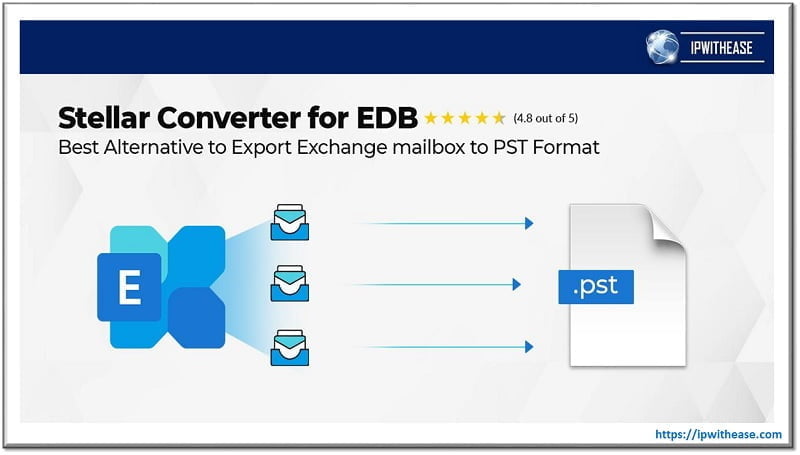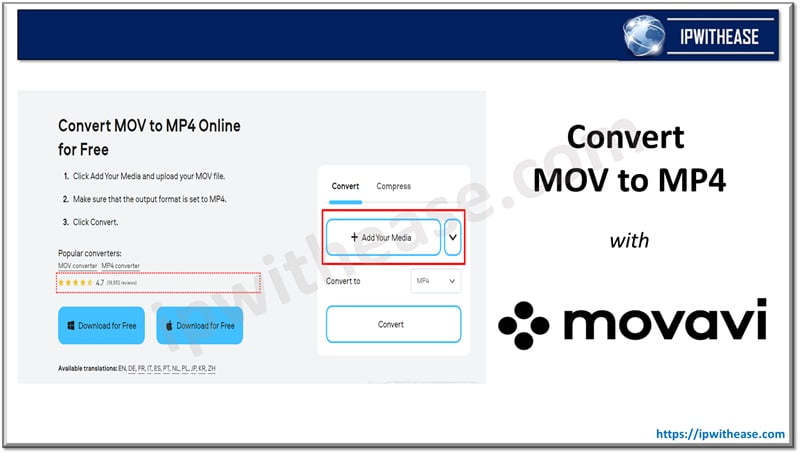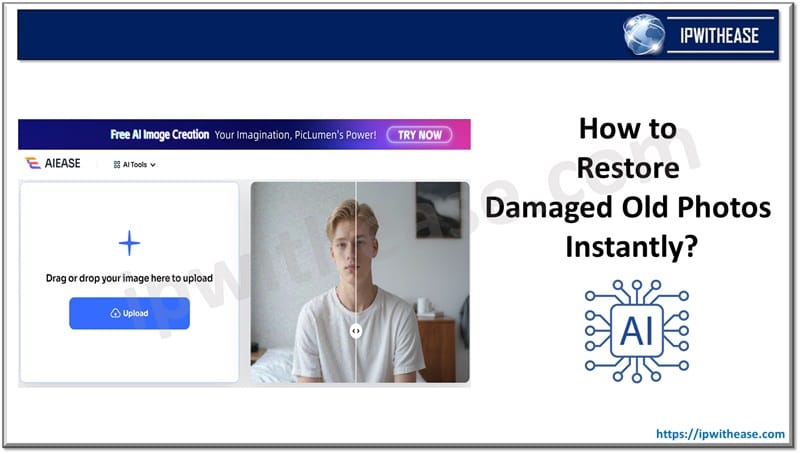“To show things how they are done” is always better than just telling. Especially in scenarios where we need to demonstrate the workflows via video recordings make the things more value ridden and beneficial. Before moving ahead, let’s comprehend the meaning of Screen Recording – It is the process of capturing visuals/ actions displayed either via Computer or mobile screens and then saving such files in video format. Some of the activities where screen recording is quite beneficial include tutorials, presentations, gameplays, troubleshooting steps or even providing feedback on a project or deliverable. Notably and essentially, due to such versatility in its utilities, Screen recording provides services to a myriad of industries and disciplines.
One of the tops all-in-one screen recorders, iTop Screen Recorder provides buffet of services i.e. screen recorder, video editor, and screenshot tool. Anything on the screen is captured in form of a high-quality video file or screenshot, including modifying or editing the recorded videos and local videos to make them amazing.
iTop launched its latest version (4.5) of iTop Screen Recorder in the month of Jan 2024.
iTop Screen Recorder: Key Features
Screen Recording
The foundational functionality of iTop Screen Recorder is to capture the screen. Every activity on the laptop or mobile screen is captured, whether it is keyboard inputs or else mouse clicks. Other features include the option to select the coverage area of recording like full screen, partial area or even an area with fixed ratios (4:3, 16:9, 9:16, 1:1) for direct uploading without the need to crop. Not only screen recording, but audio capture with internal audio (speaker), external sound (microphone) or webcam at the same time for video creation.
Webcam Recording
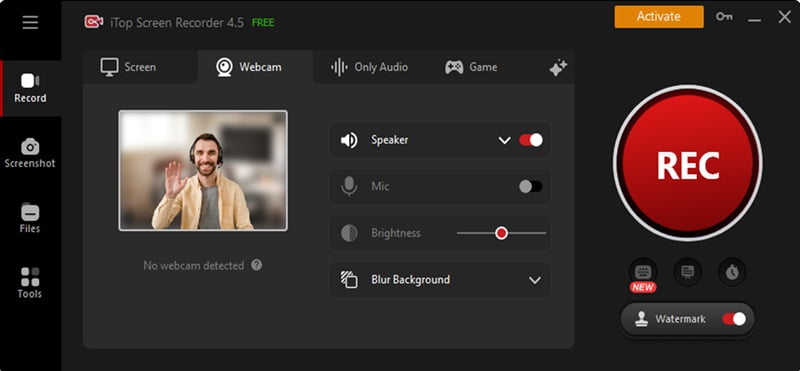
The Webcam recording mode adds video recording of the webcam along with audio. In scenarios where multiple devices are connected, there is an option to select and capture the preferred camera i.e. internal webcam or connect with an external webcam. Further, advanced options can be available like removing, replacing, blurring the webcam background; change Webcam overlay size, shape and position; fine tune the webcam brightness as per one’s discretion. Recording the webcam video with audio concurrently is also possible.
Audio Recording
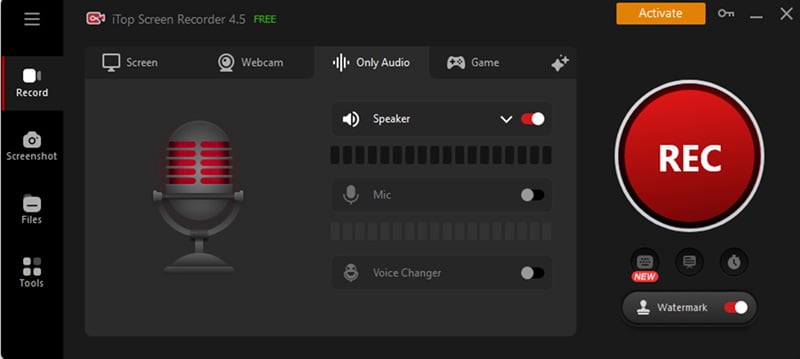
With the option to only record audio voice, iTop Screen Recorder is beneficial in recording streaming audios, like music, radio, podcasts, audiobooks and many more in addition to saving them as an audio file for offline listening. Moreover, microphone driving allows you to capture and create your own songs, podcasts or audiobooks, which can further be showcased on social media apps and portals.
Game Recording
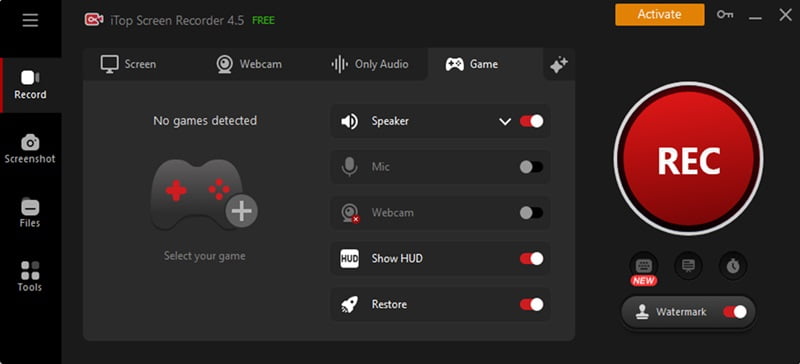
The game recording mode is helpful for gamers and helps them to record the gameplay with both the image and voice.
Teleprompter
The teleprompter feature of iTop helps you to make professional presentations in front of the camera. Features like auto scrolling help reduce the video creation time.
What’s new in the latest version?
Teleprompter With Prewritten Scripts
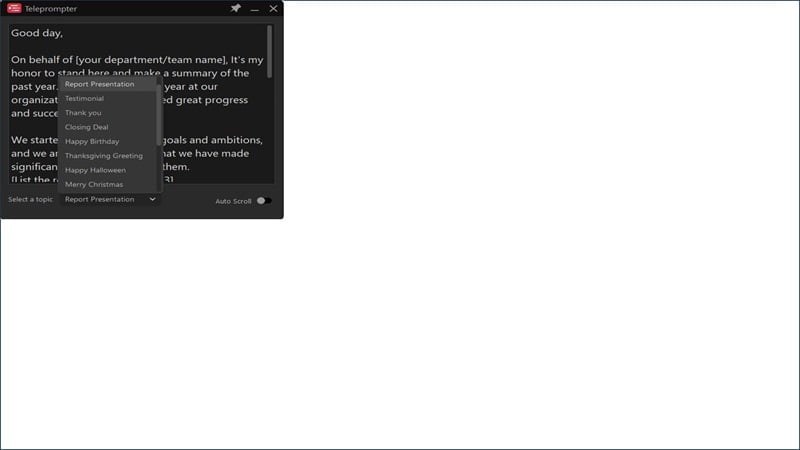
The latest version has a teleprompter with pre-written script templates. These templates are helpful in making presentations, online video streaming, conferences etc.
Game Boost
The game boost feature makes the game recording smooth and efficient through system optimization.
Magnifier
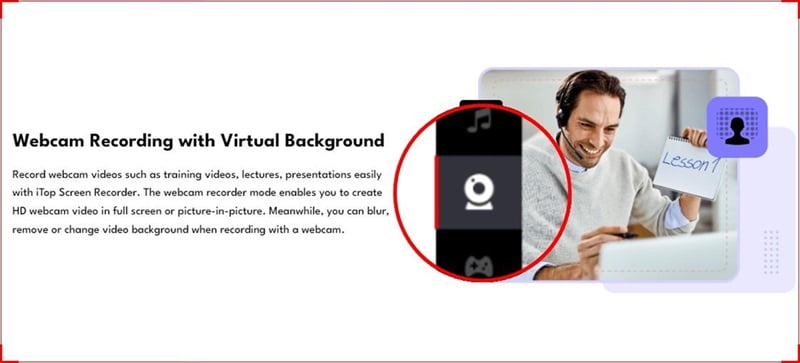
The new magnifier feature helps in highlighting text and images.
Cloud storage
The cloud storage support for uploading, managing and sharing files aids access anywhere and anytime.
Enhanced UI
The latest version has enhanced UI for better experience.
Powerful Screenshot
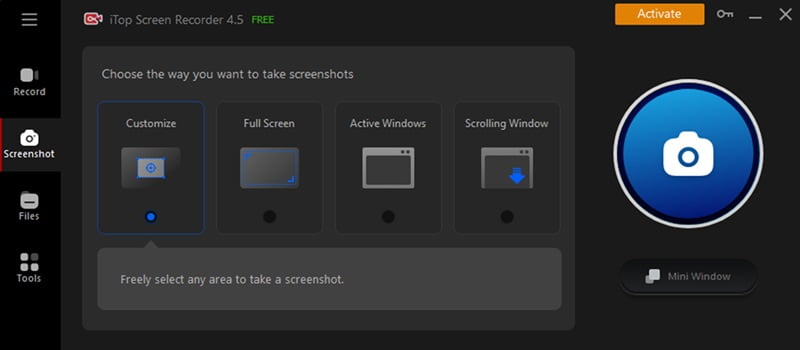
The latest options of “Full screen”, “Active windows”, “Scrolling Windows”, or customized selection provides a more powerful screenshot.
Enhanced Webcam Recording
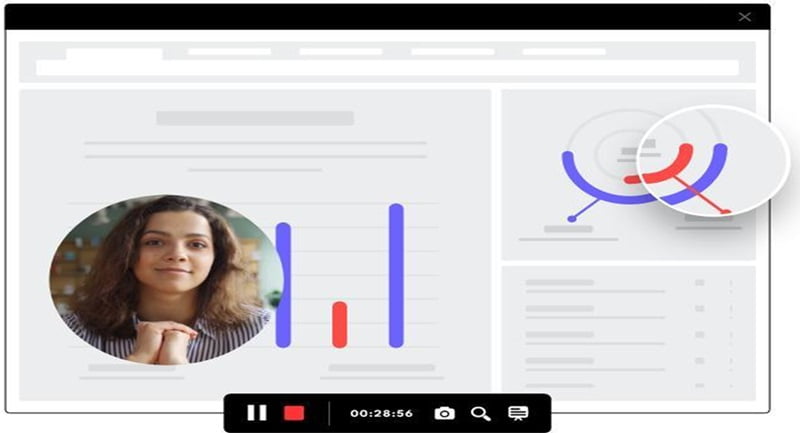
The webcam recording is also updated with advanced features like: option to choose webcam frame shape, preview, brightness, etc.
Additional Enhancements
- Multi-monitors recording
- Support for 33 languages
- Bug fixation
Pros & Cons of iTop Screen Recorder
PROS
- Beginner-friendly and easy to setup and use
- Consistent video and audio quality with no recording limit
- Screenshot customization flexibility.
- Customized video watermark (Pro version).
- Scheduled record setup (Pro version).
CONS
- Expensive premium plan
- Available for Windows OS only
Final Words
iTop screen recorder provides a vast range of features. If you’re looking for a screen recorder that does it all then the iTop screen recorder is a safe choice. The price for the premium plan is higher but worth the features provided.
ABOUT THE AUTHOR
IPwithease is aimed at sharing knowledge across varied domains like Network, Security, Virtualization, Software, Wireless, etc.