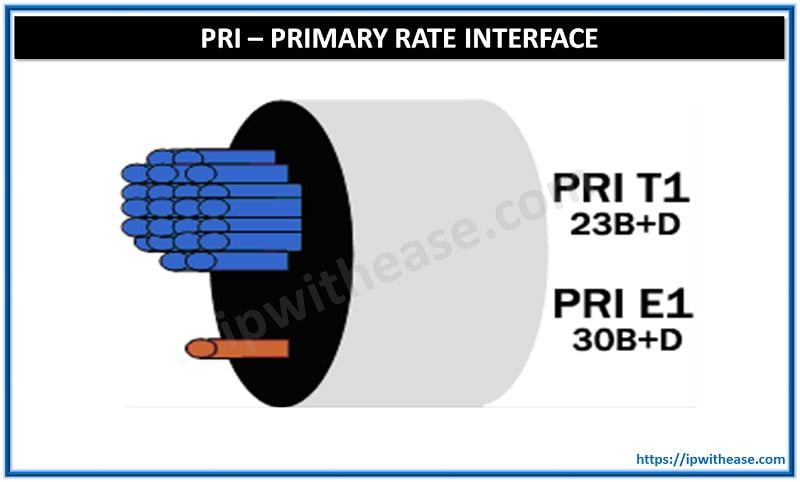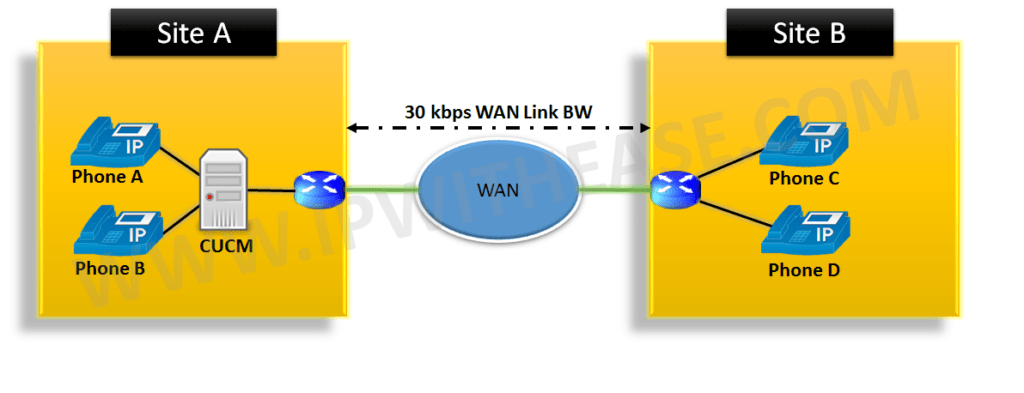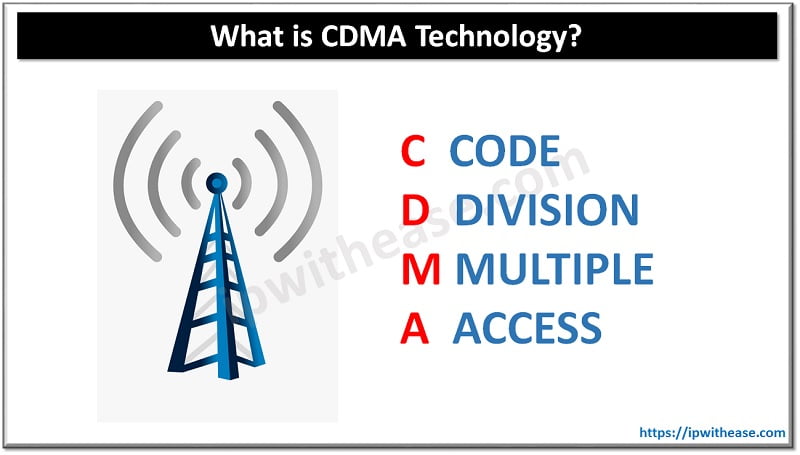CUCM Region
Before a VOIP call is established between the two end-points they have to agree over a common codec before voice media can start traversing between them. Region setting on CUCM is a logical entity that controls what will be maximum audio/video bandwidth to be used between the two end-points having the call.The two end-points calling may be in same region or different region and they will then use the intra-region bandwidth or inter-region bandwidth respectively to filter the codecs.
Whenever we add a new region relationship should be defined with itself (Intraregion Bandwidth) and its region relationship with other regions present in CUCM database (Inter-region Bandwidth).Cisco Unified Communications Manager allows you to add up to 2000 regions.
Related- CUCM vs CME
Region setting is always applied at device pool level and then this device pool is applied to the end-points.The devices having the same device pool will remain in the same region and hence use the intra-region bandwidth settings.
We will only need to define region relationship once i.e. if we defined region relationship between region A -> region B then if we click on region B we will automatically see a region relationship with region A there. (region B -> region A).
Cisco also recommends to reboot your devices after the region setting is changed on them.The end-points before establishing their call exchange their capabilities (i.e. codec they support) with each other. Out of the list of supported codecs filtration happens based on the region settings defined between those two end-points.
Related- Location Setting in VOIP
Let us take help of below example to further understand this:
Phone A: Region A
Phone B: Region B
Phone C: Region C
Below are the region settings:
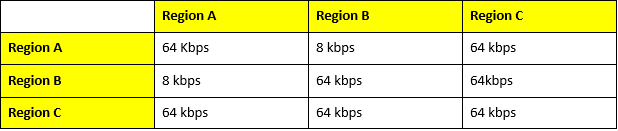
SCENARIO 1:
Now let us assume phone A calls phone B.
Phone A & phone B both support g729 (8kbps) & g711(64kbps) codecs.
Since the region settings between Region A & B is 8kbps only G729 will be filtered out and will be the codec that is used to establish the call between Phone A and Phone B.
SCENARIO 2:
Now phone A calls Phone C.
Again Phone A and Phone C support g729 and g711 codecs.
The region settings between phone A and phone C is 64 kbps hence two codecs are filtered out G729 and G711.
Now which codec will be used to setup a call??
Ans: If the call manager version is 8.x and below the order of codec preference for the call would be G.722 > G.711 > G.729.
From call manager version 9.x and above a new feature has been added called the audio codec preference list which can be customized to keep the desired codecs at higher preference.
SCENARIO 3:
If a device in region A calls another device in region A then intra-region bandwidth of 64 kbps as per our region table will be used to filter the codecs.
Steps to Add/Find Regions:
Step 1
Choose System > Region.
The Find and List Regions window displays.
Step 2
Choose the search criteria to use.
Step 3
Click Find.
The window displays a list of Regions that match the search criteria.
Step 4
Click the Region to which you want to synchronize applicable devices.
The Find and List Regions window displays.
Step 5
Make any additional configuration changes.
Step 6
Click Save.
Step 7
Click Apply Config.
The Apply Configuration Information dialogue displays.
Related- Automated Alternate Routing
Related- IP Telephony Interview Questions
ABOUT THE AUTHOR

You can learn more about her on her linkedin profile – Rashmi Bhardwaj