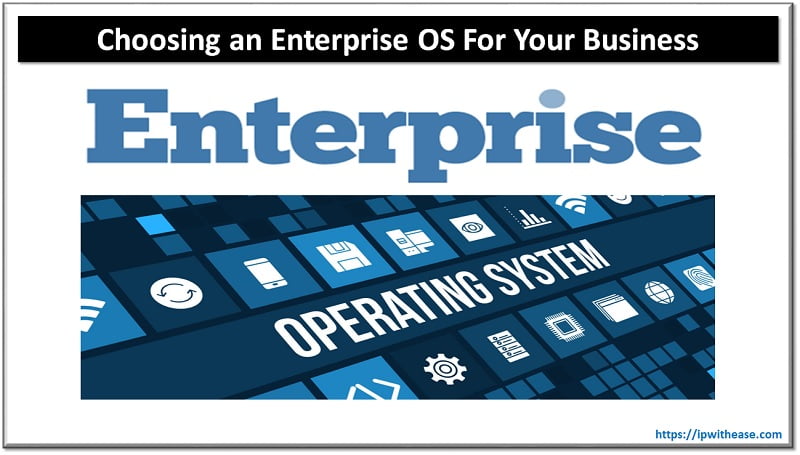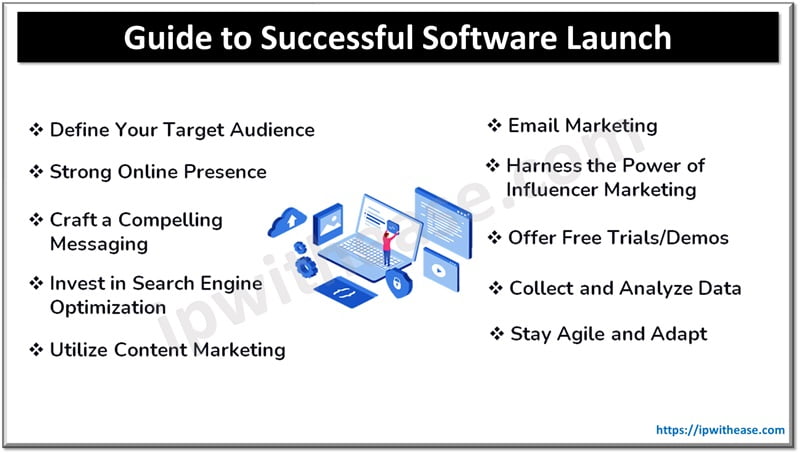As an IT employer, you’ll be well-aware of the wide variety of software solutions available on the market, each claiming to streamline workflow and promote productivity in your organization. With so many options, it can be hard to know which ones are truly essential for managing an effective IT workforce.
Essential Software for IT Employers
To help you narrow down your options, here’s a list of 7 essential categories and top software for business recommendations to consider adopting in your IT organization:
Project Management Software
Manage projects and collaborate with your team using project management tools. They help you plan, organize, and track the progress of various tasks.
Popular choices: Trello, Asana, Monday.com
- Trello: Trello is a user-friendly project management tool that uses a card-based system to help IT employers organize and track projects. It enables teams to collaborate, assign tasks, set due dates, and monitor progress.
- Asana: Asana is a comprehensive project management software that allows IT employers to plan, track, and manage tasks efficiently. It offers features like task assignment, deadline setting, and progress tracking for streamlined project management.
- Monday.com: Monday.com is a versatile project management platform for IT employers. It provides a centralized workspace for collaboration, task prioritization, and project tracking. With customizable workflows and real-time updates, it enhances team productivity.
Task Management Software
Keep track of your team’s tasks, deadlines, and progress effectively with dedicated task management software or scheduling software for business.
Popular choices: Todoist, Wrike, Smartsheet
- Todoist: Todoist is a user-friendly task management software that helps IT employers stay organized and prioritize tasks effectively.
- Wrike: Wrike is a flexible project management tool that helps IT employers streamline workflows, collaborate with teams, and track project progress efficiently.
- Smartsheet: Smartsheet is a cloud-based platform that allows IT employers to manage projects, automate processes, and track data in real-time, improving productivity and visibility.
Time and Attendance Software
Easily log, monitor, and manage employee work hours, attendance, and time off with reliable time and attendance tools.
Popular choices: OnTheClock, When I Work, Quickbooks Time
- OnTheClock: OnTheClock is a user-friendly employee time tracking software that helps IT employers accurately monitor and manage employee work hours.
- When I Work: When I Work is a convenient employee scheduling software that enables IT employers to easily create and manage employee schedules, ensuring smooth operations.
- QuickBooks Time: QuickBooks Time is a comprehensive time tracking and payroll management software that simplifies the process of tracking employee hours and calculating payroll for IT employers.
Communication and Collaboration Software
Facilitate easy communication and collaboration among your team members with chat apps, video conferencing, and file-sharing tools.
Popular choices: Slack, Microsoft Teams, Zoom
- Slack: Slack is a popular team communication tool that allows IT employers to collaborate, share files, and communicate in real-time, improving team productivity.
- Microsoft Teams: Microsoft Teams is a comprehensive collaboration platform that combines chat, video conferencing, and file sharing capabilities, enabling IT employers to communicate and work seamlessly.
- Zoom: Zoom is a widely used video conferencing software that enables IT employers to conduct virtual meetings, webinars, and conference calls with ease and simplicity.
Human Resources Management Software
Simplify HR processes like employee onboarding, vacation tracking, and performance management with intuitive HRMS tools.
Popular choices: Buddy Punch, Sage HR, Connecteam
- Buddy Punch: Buddy Punch is an intuitive time tracking software that helps IT employers manage employee attendance and streamline payroll processes effortlessly.
- Sage HR: Sage HR is a comprehensive human resources software that simplifies HR tasks for IT employers, including employee management, onboarding, and performance tracking.
- Connecteam: Connecteam is an all-in-one employee management app that enables IT employers to streamline communication, scheduling, and task management, all in a single platform.
Issue Tracking and Ticketing Software
Manage your team’s technical support tickets, bug fixes, and feature requests with comprehensive issue tracking software.
Popular choices: Jira, Zendesk, Freshdesk
- Jira: Jira is a popular software tool used by IT employers for efficient issue tracking, project management, and agile team collaboration.
- Zendesk: Zendesk is a customer service software that helps IT employers provide excellent support, manage customer inquiries, and enhance customer satisfaction.
- Freshdesk: Freshdesk is a user-friendly help desk software that enables IT employers to manage customer support tickets, automate workflows, and deliver exceptional customer service.
Remote Monitoring and Management Software
Supervise and control your remote workforce’s devices, network infrastructure, and security with remote monitoring and management tools.
Popular choices: Hubstaff, ManageEngine, Atera
- Hubstaff: Hubstaff is a time tracking and employee monitoring software that helps IT employers manage remote teams and track productivity effortlessly.
- ManageEngine: ManageEngine is a comprehensive IT management software that offers a range of solutions to streamline IT operations and enhance network performance.
- Atera: Atera is an all-in-one remote monitoring and management (RMM) software designed for IT service providers, offering tools to monitor, manage, and support client networks efficiently.
While this list isn’t exhaustive, these essential software categories and recommended tools will undoubtedly help your IT organization work efficiently and effectively. Consider the specific needs of your team and organization when selecting the best options that suit your business requirements.
Continue Reading:
Workday Automation: ERP Software to Benefit Your IT Business
Top 5 Tips on How to Develop an IT Disaster Recovery Plan
ABOUT THE AUTHOR
IPwithease is aimed at sharing knowledge across varied domains like Network, Security, Virtualization, Software, Wireless, etc.