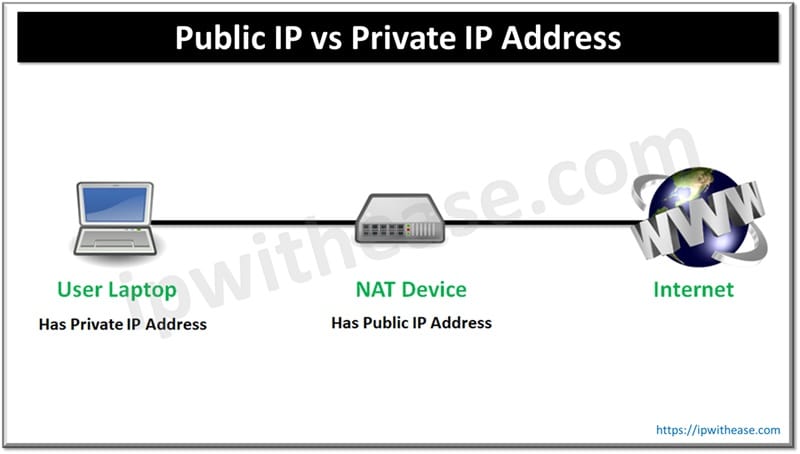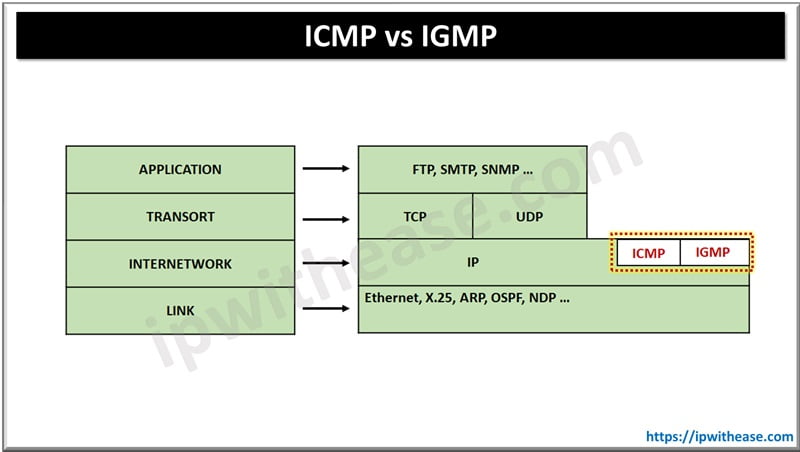Table of Contents
In this blog, we discuss MHSRP, which is a Multiple HSRP useful in traffic load sharing. HSRP as we all know is the First Hop Redundancy Protocol used mainly for redundancy in networks having two or more paths from LAN switch towards the WAN router.
Using HSRP with a single group only one path remains active at a time while the other remains on standby and only becomes active once the primary path fails.
What is Multiple HSRP (MHSRP)
We can load share traffic in HSRP by using feature set called as Multiple HSRP wherein for a particular Group first path will be active and second as backup and for other group second path with be active and first the backup.
In some conditions, it becomes essential that we utilize both WAN Links paths. MHSRP configuration can be quite the solution flavor of FHRP where host network to the server network can be configured under Multigroup HSRP.
Scenario Example: MHSRP
Below diagram will be referred to while explaining a lab scenario of MHSRP –
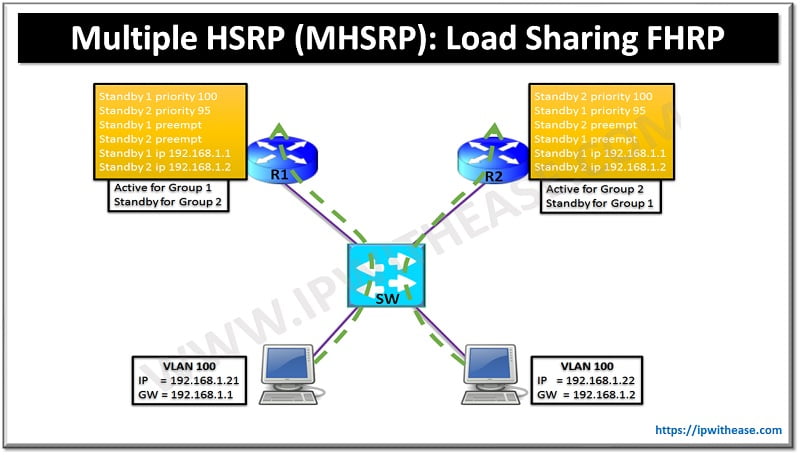
- For group 1, R1 is the default active router based on highest priority (100) while R2 is standby having priority of 95.
- For group 2, R2 is the default active router based on highest priority (100) while R1 is standby having priority of 95.
- When either of R1 or R2 is down, the other router becomes active and assumes the Active Default Gateway for both the group ie standby 1 and standby 2.
Essential to share that Preemption keyword helps the Router with highest priority for group to take over when it’s back to up status and running.
Configuration
R1(config)#int fa0/0R1(config-if)#ip address 192.168.1.10 255.255.255.0
R1(config-if)#standby 1 priority 100
R1(config-if)#standby 2 priority 95
R1(config-if)#standby 1 preempt
R1(config-if)#standby 2 preempt
R1(config-if)#standby 1 ip 192.168.1.1
R1(config-if)#standby 2 ip 192.169.1.2R1(config)#int fa0/0R1(config-if)#ip adrress 192.168.1.11 255.255.255.0
R1(config-if)#standby 2 priority 100
R1(config-if)#standby 1 priority 95
R1(config-if)#standby 1 preempt
R1(config-if)#standby 2 preempt
R1(config-if)#standby 1 ip 192.168.1.1
R1(config-if)#standby 2 ip 192.169.1.2R1#sh standby briefP indicates configured to preempt.
Interface Grp Prio P State Active Standby Virtual IP
Fa0/0 1 100 P Active local 192.168.1.11 192.168.1.1
Fa0/0 2 95 P Standby 192.168.1.11 local 192.168.1.2R2#sh standby briefP indicates configured to preempt.
Interface Grp Prio P State Active Standby Virtual IP
Fa0/0 1 95 P Standby 192.168.1.10 local 192.168.1.1
Fa0/0 2 100 P Active local 192.168.1.10 192.168.1.2Continue Reading
ABOUT THE AUTHOR

You can learn more about her on her linkedin profile – Rashmi Bhardwaj