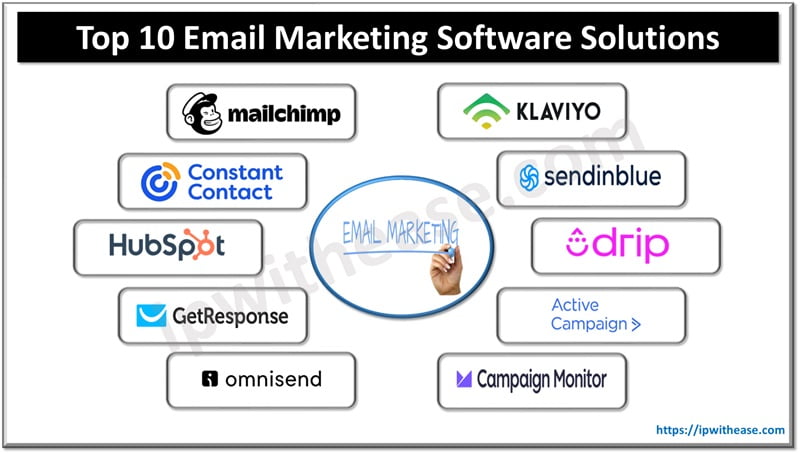In today’s business world, companies of all sizes manage large amounts of electronic data and information. While it isn’t something that anyone wants to think about, an unfortunate and unexpected incident—whether man-made, natural, or cyber-attack—can happen at any moment. Research has shown that 40% of small and mid-sized businesses never reopen after a disaster. Therefore, your company must have a backup plan in place to restore data services that have been interrupted or threatened.

Your organization might have a disaster recovery plan but it may be out of date, inadequate, or even nonexistent. Let this inspire you to revise, modify, or create a recovery plan now, before the crisis looms and before it’s too late.
Below, we suggest some crucial steps that you need to take to develop a disaster recovery plan. This will help prevent data loss and facilitate business continuity.
What is a Disaster Recovery Plan?
A disaster recovery (DR) plan is a collection of procedures and tools an organization uses to recover from major disruptions to its IT assets. Many tools can be used to help with disaster recovery, depending on what assets the organization has and its recovery goals.
The “disaster” can refer to any event that disrupts data, apps, and systems. This may include everything from data storage corruption, DDoS attacks, power outages, and natural disasters that sever server connections—all of which can disrupt IT workflows. The ultimate goal is to recover normal operations from the aftermath of a data disaster.
Developing an IT Disaster Recovery Plan
When creating an IT data disaster recovery plan, make sure to incorporate the following critical details:
Audit All of Your IT Resources

Before you can plan for disaster recovery, it’s essential to understand the IT resources being used in your normal operations. Find out what effect they could have on your company if they become unavailable. This will require you to take inventory of your organization’s network infrastructure.
When you’re identifying operations, create an inventory of all IT resources in your network. Also, note what data each resource contains. There may be data sets that aren’t important to your operations. You can reduce the size and cost of your backup files by removing redundant or unnecessary data. To make it easier to back up and recover data in the future, you might also consider streamlining your resources.
Identify Potential Disruptors
Many things can create disruptions to a business. Cyberattacks are more likely to strike the technology sector than other industries. Collaborate with other departments within your company to create a list of possible threats to business operations.
Determine which threats could affect the entire business and particular assets. Ask staff members who are responsible for critical systems what the most common causes of service disruptions are.
Assign Roles and Responsibilities
After looking at potential disruptors, decide how the company will react in each situation. Each employee should be given a part in disaster recovery planning. Even something as straightforward as reporting cybersecurity threats to the highest-ranking person in the organization to help put the disaster recovery plan into action can be crucial.
Your DR plan will be more effective if everyone knows exactly what to do in an emergency and if all actions and details are covered.
Determine Recovery Goals

Consider how fast your company can recover from a disaster, and how much data you can afford to lose in the event of a crisis. These are the Recovery Time Objective (RTO), and Recovery Point Objectives (RPO), respectively. You can set the boundaries within which your recovery plan must operate by calculating accurate and reliable RTOs or RPOs.
- An RTO represents the maximum time your company can survive an IT outage. It could be minutes, hours, or days. Make sure to incorporate this strict deadline into the DRP’s protocols.
- An RPO refers to the acceptable amount of transaction information your company can afford to lose in an outage and minimize disruption.
Find a Remote Data Storage Solution
In case of disaster, your company may want to consider remote backups of its data. This type of solution would allow you to restore data that might otherwise be lost. If your data storage assets become physically damaged by fire, flood, or tampering, you can use the backup data to replace the lost data. This minimizes business interruptions.
Physical backups are a lot simpler to isolate from infected systems by keeping them offline until needed. This reduces the likelihood of them being corrupted by ransomware or other malware.
Final Words
Having a disaster recovery plan in place is a crucial risk mitigation measure. These steps can help you create an effective IT disaster recovery plan to minimize disruption and the stress and worry that comes with it. To ensure that the plan is current and accurate, remember to review it at least once every six months.
Continue Reading:
What is Cloud based Disaster Recovery, and Why do you need it?
5 Types of Cyberattacks and How to Protect Your Business Data
ABOUT THE AUTHOR
IPwithease is aimed at sharing knowledge across varied domains like Network, Security, Virtualization, Software, Wireless, etc.