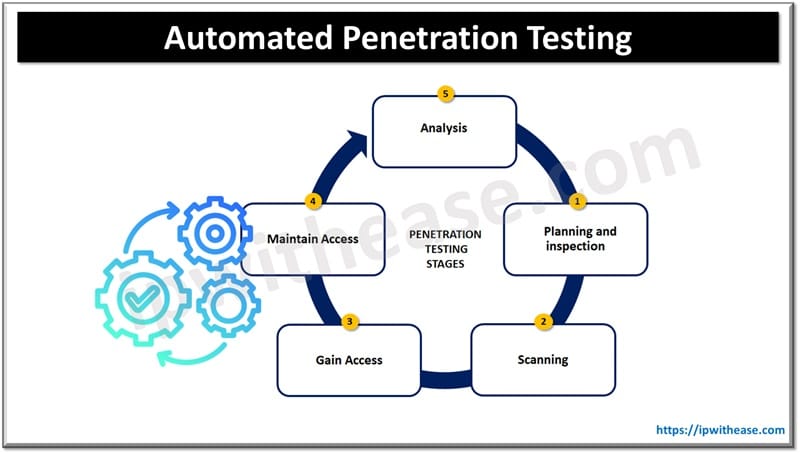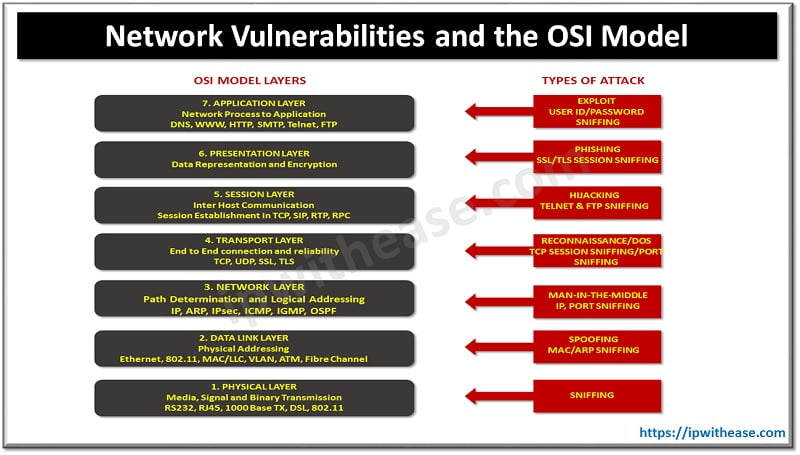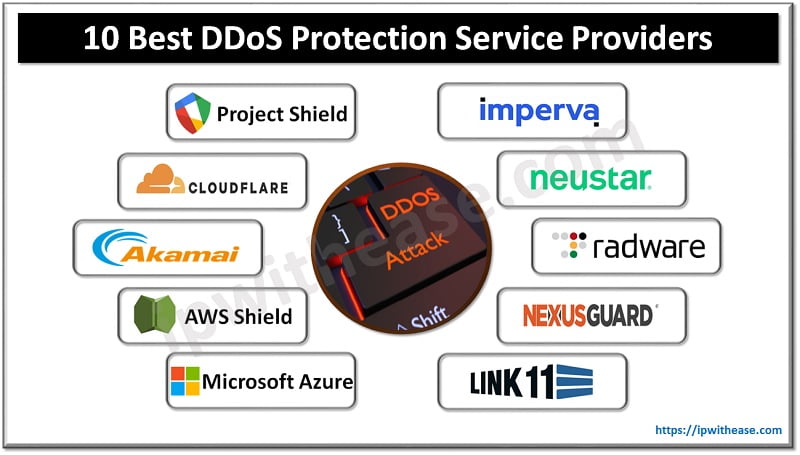Table of Contents
In today’s topic we will learn about how to hard reset FortiNet FortiGate 40F.
Reset to default factory settings helps to regain device control and troubleshoot issues to permanently delete all configuration information. Factory resetting devices brings the device back to its original state and helps to resolve software or configuration issues so as to allow it to function normally.
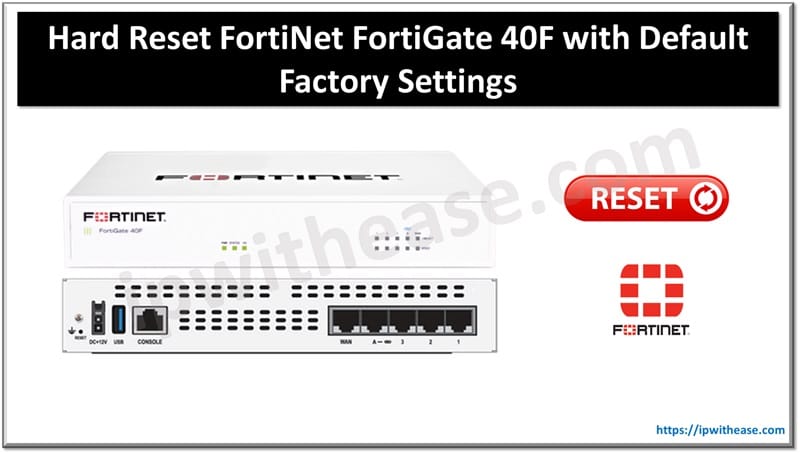
What is the FortiGate 40F?
The FortiGate 40F is a compact, entry-level firewall designed for small businesses, branch offices, and home office environments. It provides advanced security features such as firewall, VPN, web filtering, and intrusion prevention with integrated SD-WAN capabilities.
Hard Reset FortiNet FortiGate 40F
There is a reset button at the back of FortiNet FortiGate 40F where console and USB ports are available.
From Device Hardware (Hard Reset)
Step 1: First step is to disconnect power supply
Step 2: Arrange a paper clip or a pointed object such as a pen
Step 3: Reconnect the power
Step 4: Wait for LED to start blinking at least 5 times
Step 5: Hold down the reset button until the device reboots
Step 6: Once you have performed a factory reset of FortiNet FortiGate 40F. connect the LAN interface 1 and you will get an IP address via DHCP (192.168.1.0/24)
Step 7: Ping the IP address 192.168.1.90 if you get a response
Step 8: Connect to https://192.168.1.90
Step 9: Use admin id without supplying a password. Then you can set the password right away.
Finally reload the backup and reboot FortiNet FortiGate 40F with new configuration.
Related: How to enable GUI Access on Fortinet Fortigate Firewall?
FAQs Related to FortiNet FortiGate 40F
Q.1 What are the key features of FortiGate 40F?
Firewall Throughput: 5 Gbps
Threat Protection Throughput: 600 Mbps
VPN Throughput: 4.4 Gbps
SSL Inspection: Supports SSL VPN and deep packet inspection of SSL-encrypted traffic
Integrated SD-WAN: For optimized application performance and secure connectivity
IPS: Intrusion prevention for threat detection and prevention
FortiGuard Services: Web filtering, application control, antivirus, and anti-spam
Q.2 How many network interfaces does the FortiGate 40F have?
The FortiGate 40F has 5 x GE RJ45 interfaces, including 1 x WAN port, and 4 x LAN ports.
Q.3 Does the FortiGate 40F support VPN?
Yes, the FortiGate 40F supports both IPsec VPN and SSL VPN, allowing secure remote access and site-to-site connectivity.
Q.4 What is the maximum VPN throughput of FortiGate 40F?
The FortiGate 40F has a VPN throughput of up to 4.4 Gbps.
Q.5 Can FortiGate 40F be managed centrally?
Yes, FortiGate 40F can be managed centrally via FortiManager or using the cloud-based FortiCloud platform for simplified management and reporting.
Q.6 What is FortiGuard Labs?
FortiGuard Labs is Fortinet’s global threat intelligence and research team that provides real-time threat detection, malware analysis, and security updates to Fortinet devices like the FortiGate 40F.
Q.7 What are the licensing options for FortiGate 40F?
FortiGate 40F requires FortiGuard licenses for full use of its security features such as antivirus, web filtering, and application control. Licenses can be purchased in bundles, including:
UTM Bundle: Unified threat management (basic security features)
Enterprise Bundle: Advanced threat protection
Threat Protection Bundle: Focused on IPS, web filtering, and anti-malware
Q.8 What is the difference between FortiGate 40F and 60F?
While both models are entry-level firewalls, the FortiGate 60F offers higher performance, more memory, and additional features compared to the FortiGate 40F. For example, the 60F has a higher firewall throughput (10 Gbps compared to 5 Gbps on 40F) and more network interfaces.
Q.9 What kind of support is available for FortiGate 40F?
FortiNet offers several support packages for the FortiGate 40F, including:
FortiCare: 24/7 customer support and hardware replacement
FortiGuard: Real-time threat intelligence and security updates
Q.10 Can FortiGate 40F be deployed as a virtual machine (VM)?
No, the FortiGate 40F is a hardware appliance. For virtualized environments, FortiNet provides virtual firewall solutions like FortiGate VM.
Q.11 What is the FortiGate 40F SD-WAN capability?
The FortiGate 40F comes with integrated SD-WAN functionality, allowing businesses to intelligently route traffic across multiple WAN connections to optimize performance for cloud-based applications, VoIP, and other critical services.
Q.12 How do I configure basic settings on FortiGate 40F?
Basic configuration for FortiGate 40F can be done through the FortiGate GUI (web-based interface) or CLI (Command Line Interface). The initial setup usually involves assigning IP addresses, configuring the WAN and LAN interfaces, and setting up firewall rules.
Q.13 How do I update the firmware on FortiGate 40F?
Firmware updates for FortiGate 40F can be performed via the FortiGuard firmware repository within the FortiGate GUI. It is recommended to back up the configuration before performing any firmware upgrades.
Q.14 How much power does the FortiGate 40F consume?
The FortiGate 40F is designed to be energy efficient, with a maximum power consumption of around 12 W.
ABOUT THE AUTHOR

You can learn more about her on her linkedin profile – Rashmi Bhardwaj