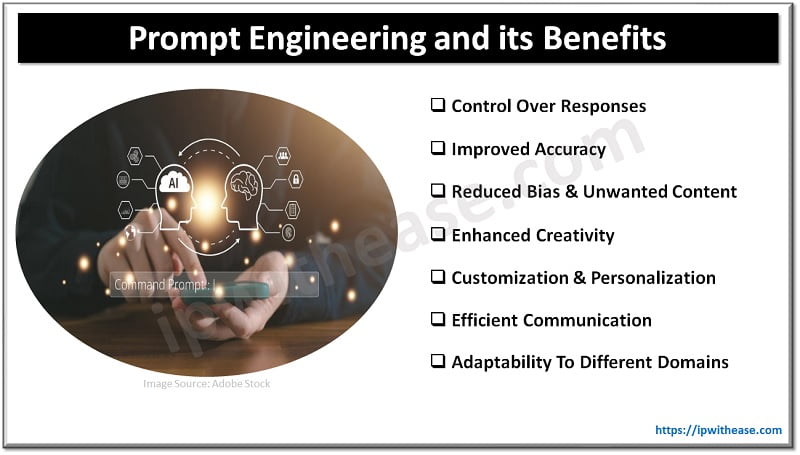Table of Contents
What are AI-Powered Photo Editing Tools
AI-powered photo editing tools are software applications that use artificial intelligence (AI) and machine learning algorithms to simplify and enhance various aspects of photo editing. These tools automate tasks that traditionally required manual adjustments, such as retouching, object removal, color correction, and more. By leveraging AI, these tools can understand the content of an image, such as identifying objects, faces, and backgrounds, and make intelligent decisions to improve the image quality or apply creative effects.
Benefits of Using AI in Photo Editing
- Time-Saving: AI tools automate complex tasks, reducing the time spent on manual editing.
- Accessibility: Even beginners can achieve professional-level results without deep technical knowledge of photo editing.
- Consistency: AI tools provide consistent results across multiple photos, which is especially useful for batch editing.
- Creativity Boost: With AI handling technical aspects, users can focus more on creativity and experimentation.
Here’s a list of the top 5 AI-powered photo editing tools, that can significantly enhance your photo editing workflow. These tools combine powerful artificial intelligence features with user-friendly interfaces to help you create stunning visuals quickly and effortlessly.

List of Top AI-Powered Photo Editing Tools
1. Adobe Photoshop (Neural Filters)
- Best For: Advanced editing, retouching, and creative effects.
- Key AI Features:
- Neural Filters: AI-driven filters that allow users to apply creative transformations, such as altering facial expressions, adjusting lighting, or colorizing black-and-white photos.
- Content-Aware Fill: Automatically removes unwanted objects from images and fills in the background intelligently.
- Sky Replacement: Automatically replaces dull skies with dramatic alternatives using AI, enhancing landscapes with ease.
- Why It Stands Out:
- Adobe Photoshop remains the gold standard for professional editing, and its integration of AI through Neural Filters provides unmatched creative control.
Related: The Rise of Artificial Intelligence: The Ongoing Debate
2. Luminar Neo
- Best For: Quick and efficient editing with AI-driven enhancements.
- Key AI Features:
- AI Sky Enhancer & Augmented Sky: Easily replace skies and adjust lighting to fit the new environment.
- AI Portrait Retouching: Automatically smooth skin, enhance eyes, and correct imperfections with Skin AI and Body AI.
- AI Structure: Adds detail and contrast selectively, boosting clarity without affecting skin tones or smooth surfaces.
- Why It Stands Out:
- Luminar Neo’s AI capabilities provide fast, high-quality edits, perfect for both beginners and professionals seeking streamlined workflows.
3. Freepik
- Best For: Quick design edits and background removal.
- Key AI Features:
- AI-Powered Background Remover: Automatically removes backgrounds from images, allowing for easy subject isolation with precise cutouts.
- AI Image Suggestions: Recommends images and vectors based on previous usage, speeding up the design process.
- AI Vector Conversion: Converts raster images into scalable vector formats using AI, ensuring sharpness at any size.
- Why It Stands Out:
- Freepik combines its vast library of images with AI tools that make tasks like background removal and design editing quick and intuitive, making it ideal for designers and marketers.
4. Topaz Photo AI
- Best For: Image sharpening, noise reduction, and resolution enhancement.
- Key AI Features:
- AI-Powered Upscaling: Enhances image resolution without losing detail, making it possible to print low-resolution images in high quality.
- AI Noise Reduction: Removes noise from images while preserving details, especially useful for low-light photography.
- AI Sharpening: Corrects blurriness and improves image clarity, even in photos that are slightly out of focus.
- Why It Stands Out:
- Topaz Photo AI specializes in automatic photo correction, providing advanced upscaling, noise reduction, and sharpening capabilities that save both time and effort.
5. Canva
- Best For: Simple, user-friendly editing with a focus on social media and marketing content.
- Key AI Features:
- AI Magic Resize: Automatically resizes designs for various platforms like Instagram, Facebook, and Twitter, saving time when creating content for multiple channels.
- AI Background Remover: Quickly isolates subjects by removing backgrounds, ideal for e-commerce or social media posts.
- AI-Generated Design Suggestions: Offers design templates and recommendations based on user input, making the creative process more efficient.
- Why It Stands Out:
- Canva’s AI-powered tools are perfect for non-designers and professionals alike, simplifying photo editing and design creation, especially for social media.
Conclusion
Each of these AI-powered photo editing tools brings unique strengths to the table. Adobe Photoshop offers unparalleled control with its Neural Filters, Luminar Neo provides quick, professional edits, Freepik excels in background removal and design suggestions, Topaz Photo AI focuses on improving image quality, and Canva caters to quick, easy edits for marketers and social media creators. Choosing the right tool depends on your specific needs and the complexity of the projects you’re working on.
ABOUT THE AUTHOR

You can learn more about her on her linkedin profile – Rashmi Bhardwaj