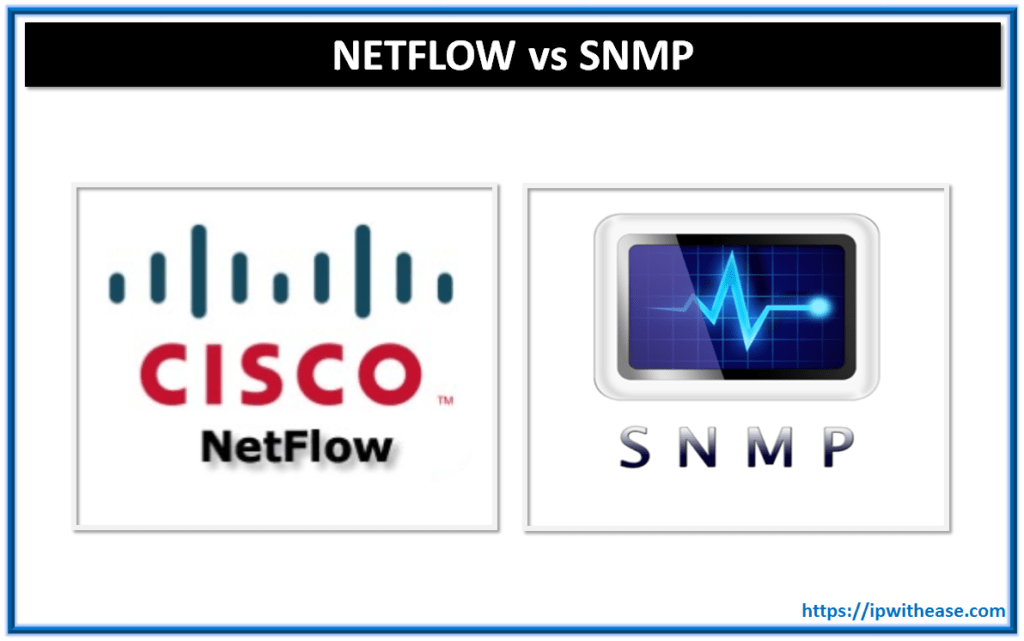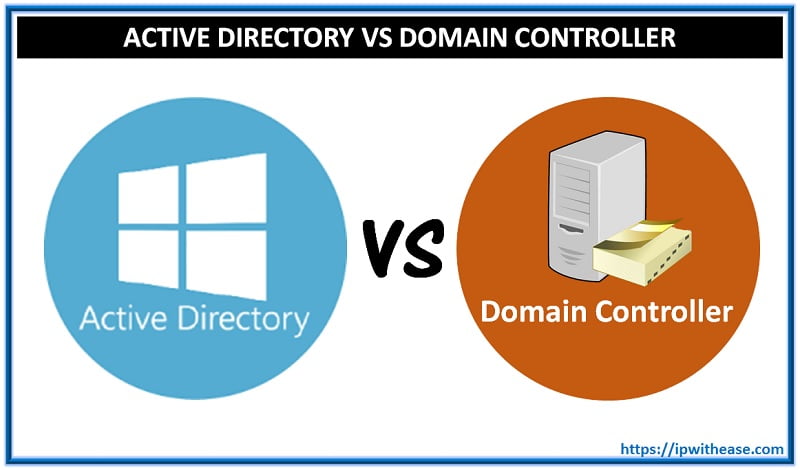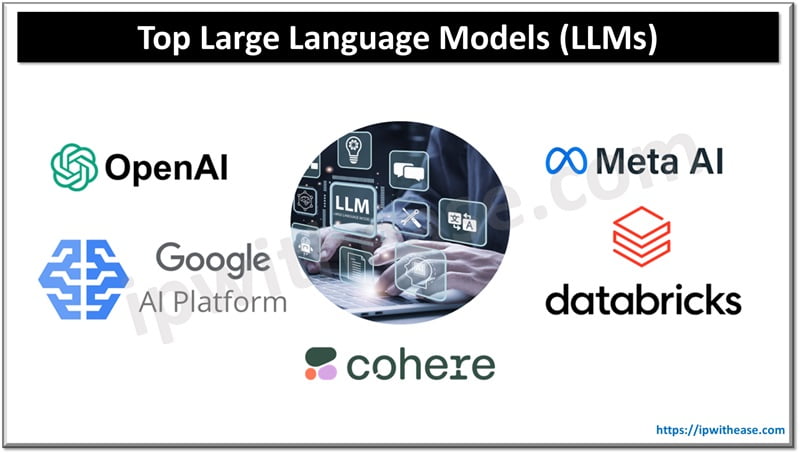Table of Contents
In 2026, managing organizational and customer service knowledge isn’t just an add-on, it’s a necessity. As teams grow more distributed and customer expectations rise, businesses can no longer rely on scattered files, endless emails, or siloed information systems.
Feature-rich knowledge base software enables both employees and customers to find answers instantly; reducing support tickets, improving efficiency, and driving self-service at scale. However, with dozens of tools available, choosing the best knowledge base software can be challenging.
In this article, we’ll explore a knowledge base, why it matters in 2026, and the five best tools that stand out for their usability, innovation, and real-world performance.
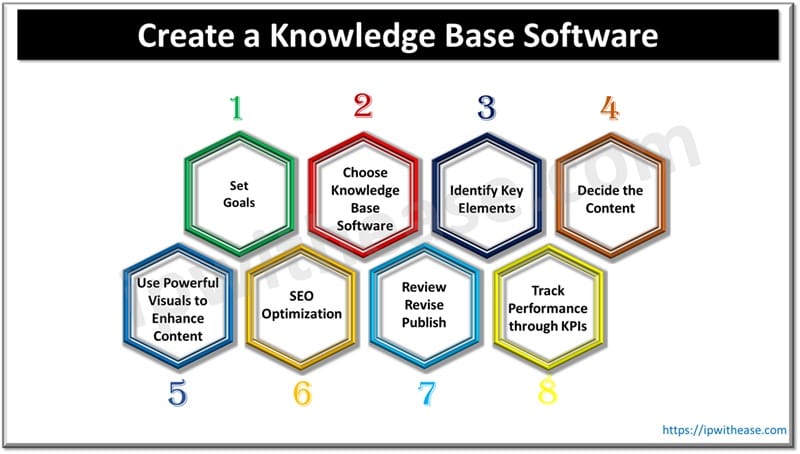
What Is a Knowledge Base Software?
A knowledge base tool helps you create, organize, manage, and share information in one central hub. It acts as a searchable online repository for everything from FAQs and product documentation to internal training guides and company policies.
In simple terms, it’s your organization’s digital brain — ensuring that the right knowledge reaches the right people, at the right time.
Modern knowledge base tools go beyond simple documentation. They now include AI-powered writing assistants, analytics, collaboration features, and integrations with CRMs, chat tools, and ticketing systems.
This makes them indispensable for customer support teams, HR departments, IT help desks, and even marketing and sales operations.
Best Knowledge Base Software Tools for 2026
Below are the top five best knowledge base software tools to consider this year — each carefully evaluated for usability, scalability, and overall value.
1. ProProfs Knowledge Base
Best for: Easily creating help centers, user manuals, internal knowledge bases, and technical documentation
ProProfs Knowledge Base is an all-in-one documentation tool designed to help teams create public help sites, internal wikis, or customer knowledge bases without any technical skills.
Its Word-like editor and customizable templates make creating FAQs, product manuals, or policy documents easy. The built-in AI Writer helps create error-free help content with context-aware prompts and auto-suggestions.
The smart, Google-like search ensures easy access to the desired content. The tool seamlessly integrates with other ProProfs tools like Help Desk, Live Chat, and Survey, creating a unified customer support ecosystem.
Pros:
- Role-based access and private site options for internal documentation
- Integrates with tools like Slack, Zendesk, Freshdesk, and Google Analytics
- Detailed reports on article performance and user behavior
- Multi-branding feature to create different versions of a single site by applying different branding styles to it.
Pricing:
Offers a Forever-Free plan for growing teams. Paid plans start at $49/author/month.
2. Notion
Best for: Teams that want an all-in-one workspace for notes, documents, and internal wikis.
Notion offers a digital workspace where you can organize everything from meeting notes to project trackers.
Its drag-and-drop blocks make it easy to build knowledge bases tailored to your team’s workflow. You can embed videos, images, databases, and even integrate with project management tools like Asana and Trello.
Notion’s biggest advantage is its simplicity — it’s approachable for beginners yet powerful enough for advanced documentation.
Pros:
- Customizable pages and templates
- Works well for both personal and team documentation
- Enables visual collaboration features
- Integrates with productivity tools like Slack and Google Drive.
Pricing:
A free plan is available, paid plans start at $10/user/month.
3. Confluence by Atlassian
Best for: Enterprise looking for structured documentation & collaboration.
Confluence is one of the most widely used knowledge base tools in the enterprise space. It allows you to create, organize, and share knowledge in a highly structured manner — ideal for large teams working across multiple departments.
You can create content collaboratively with inline comments, version history, and real-time editing. It also integrates natively with Jira and Trello, making it a go-to for software and IT teams managing complex projects.
Pros:
- Strong version control and collaboration features
- Seamless integration with the Atlassian ecosystem (Jira, Trello, Bitbucket)
- Enables advanced permissions and workflow management
- Wide range of templates for faster setup.
Pricing:
Free for up to 10 users, paid plans start at $7.71/user/month.
4. Document360
Best for: Creating SEO-friendly online documentation
Document360 is known for its clean interface, markdown support, and developer-friendly documentation features. It’s ideal for SaaS companies and support teams that need to maintain detailed technical documentation or public help centers.
It offers a powerful content categorization system and granular version control, ensuring that teams always have access to the most accurate and up-to-date information.
The built-in analytics show which articles are performing well and which need improvement, helping teams refine their documentation strategy.
Pros:
- Markdown-based editor for technical writing
- Version control and rollback options
- Enables easy private and public knowledge base creation options
- Integrations with tools like Zendesk, Intercom, and Slack.
Pricing:
Offers custom pricing. Sign up is required for more details.
5. Helpjuice
Best for: Scaling customer support through self-service documentation
Helpjuice focuses on helping customer support teams reduce ticket volume by creating detailed, searchable knowledge bases. Its editor is user-friendly and optimized for speed, allowing teams to create and publish articles quickly.
The tool includes advanced analytics, customizable branding, and multi-language support — making it ideal for global teams. It also provides powerful collaboration tools, enabling multiple authors to contribute simultaneously with version history and feedback features.
Pros:
- Built-in analytics and article engagement tracking
- Multi-language knowledge base support
- Enables easy private and public documentation creation options
- Customizable design and branding options.
Pricing:
Paid plans start at $249/month for 30 users.
How to Choose the Best Knowledge Base Software?
Choosing the right knowledge base software depends on your company’s size, goals, and workflow. Here’s all you need to consider before making your choice:
- Ease of Use: Look for an intuitive interface and a Word-like editor that doesn’t require technical skills.
- Intelligent Search: Choose the software with a Google-like search and access that gives instant page suggestions as you type, or continue to perform a full-site search for comprehensive results.
- Public & Private Help Site: Select the tool that lets you build both customer-facing help centers and internal knowledge bases from a single platform.
- AI Assistance: Choose tools with AI writing or search capabilities to speed up content creation and improve user experience.
- Customization Options: Ensure you can apply your brand’s logo, domain, and design for a consistent look.
- Access Control: Opt for software with role-based permissions if you’re building an internal knowledge base.
- Collaboration Tools: Check if multiple authors can edit, comment, and review articles in real time.
- Analytics: Evaluate tools that provide insights into user behavior, search queries, and content performance.
- Integrations: Confirm compatibility with your CRM, help desk, or chat software.
- Pricing & Scalability: Start with a free plan or trial and assess if the paid tiers fit your team’s long-term needs.
Enable 24×7 Self-Service With the Best Knowledge Base Software
Knowledge base software is more than just a documentation tool — it’s your organization’s backbone for knowledge sharing, collaboration, and customer empowerment.
Each platform we’ve covered offers something unique. ProProfs Knowledge Base offers transparent pricing and AI search and writing, Notion offers flexibility for creative teams, Confluence shines for enterprise collaboration, and Document360 caters to technical documentation.
Choose the software that matches your organizational goals and offers essential features like AI search, writing, private and public help center creation, customizable templates, and detailed user reports.
ABOUT THE AUTHOR
IPwithease is aimed at sharing knowledge across varied domains like Network, Security, Virtualization, Software, Wireless, etc.