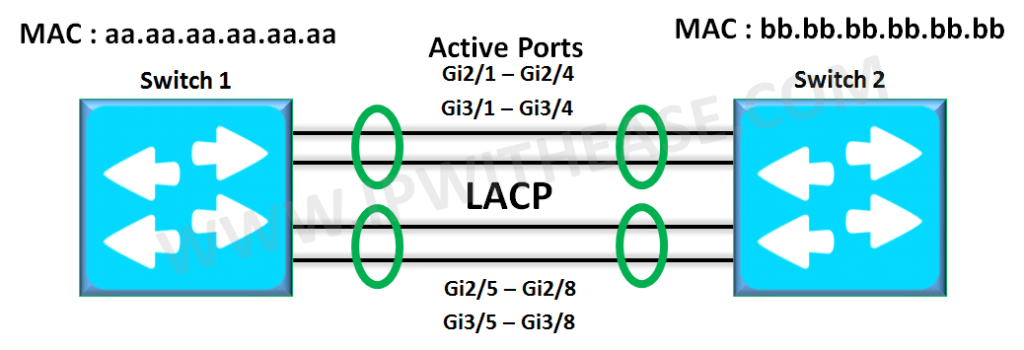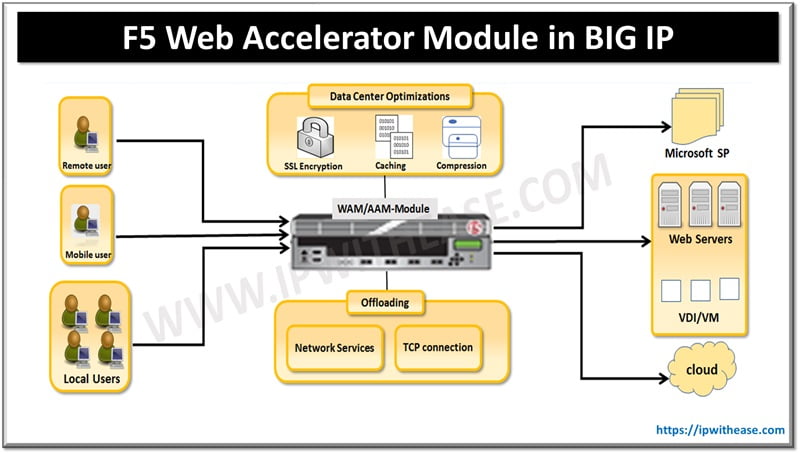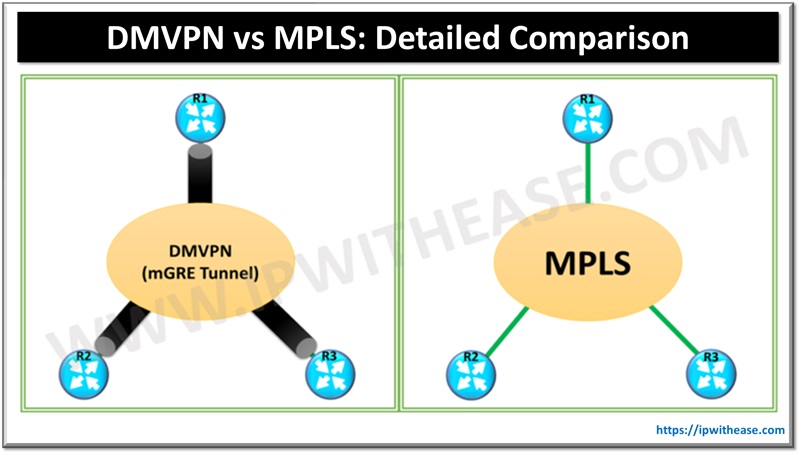Class of Service (CoS) is a mechanism to manage various types of traffic over the network by giving specific type of traffic priorities over others. For example – one can make the voice traffic more preferred over email or the http traffic. This service is pretty much prevalent in service providers providing the MPLS (Multi-Protocol Label Switching) / Layer 3 / Layer 2 WAN service. COS is also used in LAN environments. CoS is the classification of a particular traffic at layer 2 through manipulating class of service bits in frame header. It effectively ‘marks’ the traffic so that the QoS can use this identification or classification as a means to actually manipulating the traffic according to customer required policy. It is one way for identifying the traffic along with ToS, ACLs, etc. so the QoS knows what to manipulate and how to manipulate. Unlike the QoS, CoS doesn’t offer guarantees with the bandwidth or delivery time it’s based on a best effort basis.
There are three main CoS technologies – CoS Value Marking – Marking the packet with local CoS value gives users ability to associate with the Layer 2 Class of Service value with a packet. The value can then be used to classify packets based on user-defined requirements. CoS is the classification of a particular traffic at layer 2 through manipulating class of service bits in frame header. Layer 2 to Layer 3 mapping could also be configured through matching on CoS value, since switches already have the capability to match and set CoS values. If a packet that needs to be marked to differentiate user-defined QoS services is leaving a router and entering a switch, the router should set the CoS value of the packet, since the switch can process the layer 2 CoS header marking. CoS values aren’t marked as part of input traffic policy that has been attached to the interface through use of “service-policy input” command). A CoS values marking can only be applied to output traffic policies which are attached using the service-policy output command. Configuring a CoS Value – Below is an example where a service policy called policy-A is created. This service policy has been associated to a previously defined classification policy through the use of the class command. It is assumes that a classification policy called class-A was previously configured Below is an example of the CoS value is set to 5. Router(config-pmap)# class class-A Router(config-pmap-c)# set cos 5 Router(config-pmap-c)#end You can learn more about her on her linkedin profile – Rashmi BhardwajABOUT THE AUTHOR