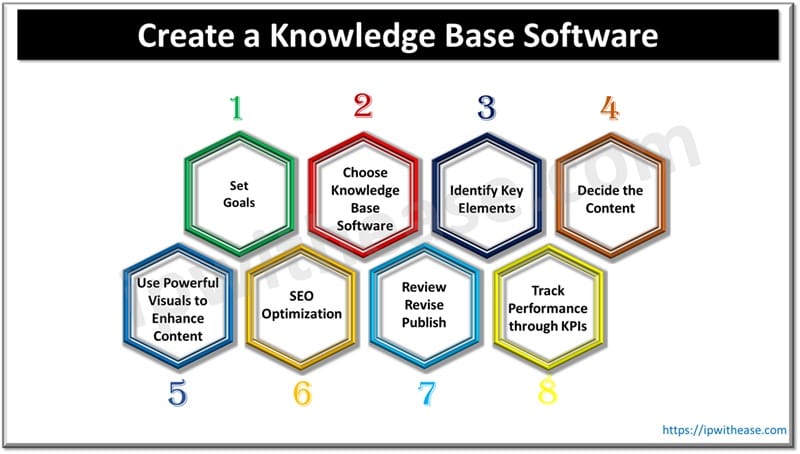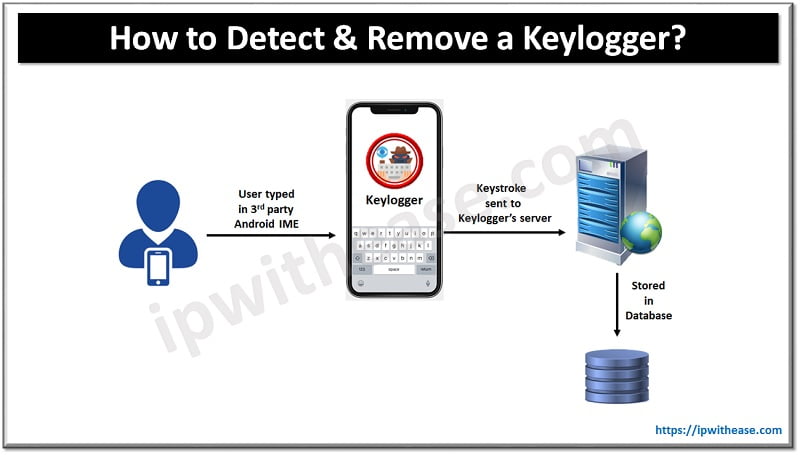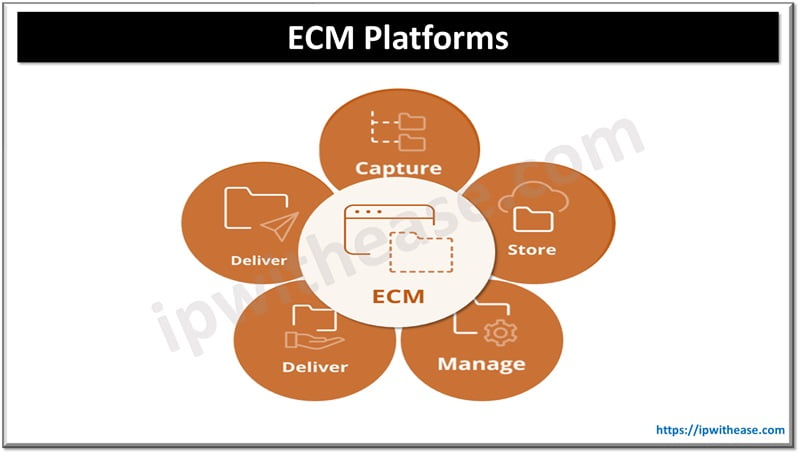Being a system administrator or a sysadmin can be a stressful task as one has to always be on the go for keeping the system configurations well running and functioning with intent to prevent glitches. So for their assistance there are innumerable tools existing in the market. But, with these many options available at your disposal, it can be difficult to choose one. All kinds are available- the free, cheap or expensive ones. But choosing one solely relies on your needs.
So, to ease out the process of choosing the best among the rest, we have listed the 10 best tools for system administrators:-
1.Wireshark and Microsoft Message Analyzer
This tool analyses the network protocols. It is one of the most popular tools available in the market. It is able to analyse the networks at the minutest level and identify all the packets that enter or exit the computer. So you can easily keep a track of all the traffic that is there on your network, its frequency and numbers. Its graphical interface is very sound. This tool can work under Windows, MacOS, NetBSD, OpenBSD being an apt choice for troubleshooting glitches in the network.

2.Clonezilla
An open source and free tool, Clonezilla creates clones of disks for assisting in the system backups and data recovery. Two versions are present- Clonezilla live for restoring and backup of one machine and Clonezilla SE for larger functionalities since it is a server edition. NTFS, FAT, ext2, ext3, ext4, JFS, XFS, VMFS, HFS +, reiserfs and reiser4 file systems are supported by Clonezilla. It is suitable for single time operations.

3.Powershell ISE
The environment of Powershell is very interactive and rests on the framework of .NET. It allows running of multiple commands at a single time. This tool helps the system administrators to automate the operations of the operating systems i.e. Windows, Linux, MacOS, etc. and the applications running on it. In this framework, cmd.exe commands can also be executed. There are also some add-ons provided by this tool like Script Browser and Script Analyzer which will enable script browsing and analyzing functions for encountering solutions to problems.
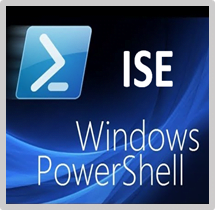
4.RSAT Tools
RSAT stands for Remote Server Administration Tools which enables system administrators to organize and manage the characteristics and roles of Windows and allows monitoring the Active Directory from Windows.
The entire tool package contains Microsoft Management Console, Hyper V, Command line tools, Server Manager and Windows Powershell.

5.Sysinternals Suite
A system administrator can easily monitor, troubleshoot and diagnose Windows and its applications. Running this tool is very easy credits to its portability due to which the tool can run even from a flash drive or any other PC. This tool is available for download from Microsoft or the entire suite of Sysinternals can be downloaded. The security glitches and bugs can be investigated, diagnosed and cured.

6.Sysmon (System Monitor)
A system administration tool that can enhance the logging functions of Windows operating system. This task is executed by typing in elaborate and complete information about the creation of files, network connections and other starting and stopping of processes in the event log of Windows. Writing this elaborate information on the event log it will be beneficial to inspect issues of security as it would be easy to see what exactly happened on a computer.

7.AccessChk
This specific tool can see the permissions that are granted to the users and to other groups of users regarding the resources like directories, files, windows services, etc. It also takes care of the security settings of files to avoid security breaches.

8.Autoruns
Autorun tool can determine those applications that start running automatically on a user log in or computer reboots. All the names of such applications appear in the registry of the computer. It also tells about shell extensions of File explorer, installed toolbars, auto start services, etc.

9.7-zip
Another free tool which is used for archiving the files in the compressed folders, 7-zip supports different data formats like tar, zip, Gzip, xz, WIM, etc. a command line interface is used for accessing the tool with the command ‘p7zip’ or with a graphical user interface.

10.Notepad++
It is a text editor tool that works with codes. It supports multi-language, highlighting syntax, support expression and keep the interface tabbed. This tool opens up large sized files quickly. It has a customizable interface with autosave and multi-editing features available.

ABOUT THE AUTHOR

You can learn more about her on her linkedin profile – Rashmi Bhardwaj