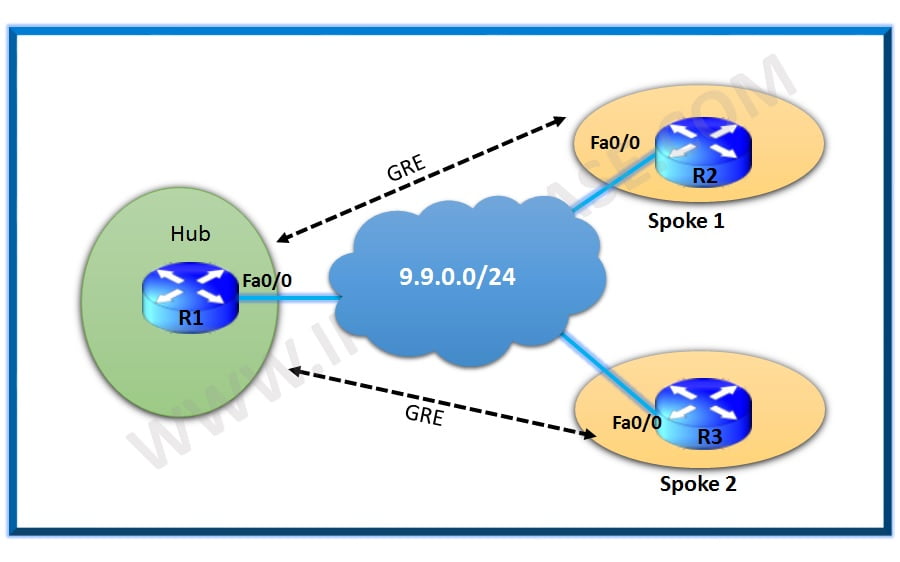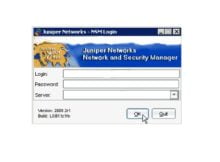OSPF is one of the key dynamic routing protocols used inside a company’s authoritative domain. OSPF being open standard makes it the favored choice when it comes to multivendor Network environment.
OSPF in HP Switches
OSPF in HP layer 3 switches is considered under advanced features and hence requires “Premium” software license to be enabled and run.
The Premium license supports advanced routing features, including:
- OSPFv2, OSPFv3
- PIM Sparse Mode, PIM Dense mode
- VRRP
- QinQ
- BGP
- VRRPv3
Example Scenario: Basic OSPF Configuration of HP Switches
In this example, we will enable OSPF in area 0 on HP layer 3 switch –
STEP 1 –
Enter OSPF configuration feature
STEP 2 –
Configure OSPF to use area (backbone area in this case) –
STEP 3 –
Next we configure VLAN that will be communicating with your other OSPF devices under OSPF area –
STEP 4 –
Now, we enable the OSPF process as under
VERIFICATION –
OSPF status and OSPF neighbors can be verified through below commands –
Continue Reading:
How to configure OSPF Virtual Link?
Configuring OSPF Multi-Area Adjacency : Example Scenario
Are you preparing for your next interview
If preparing for your next interview, please go through the list of Top 100 OSPF Interview questions.
ABOUT THE AUTHOR

You can learn more about her on her linkedin profile – Rashmi Bhardwaj