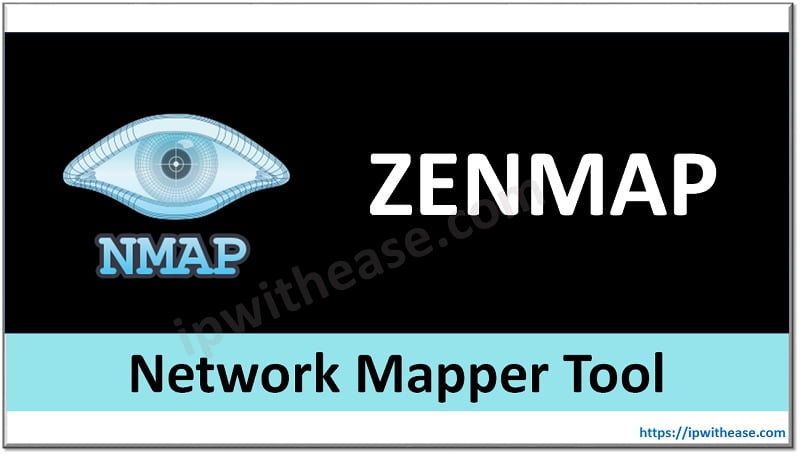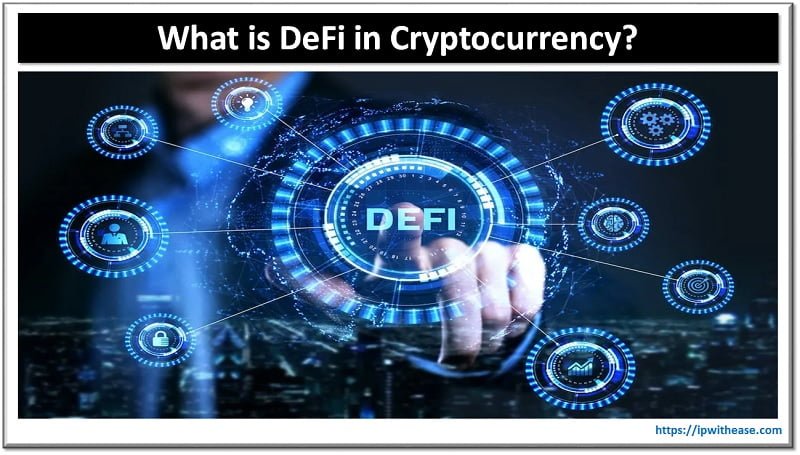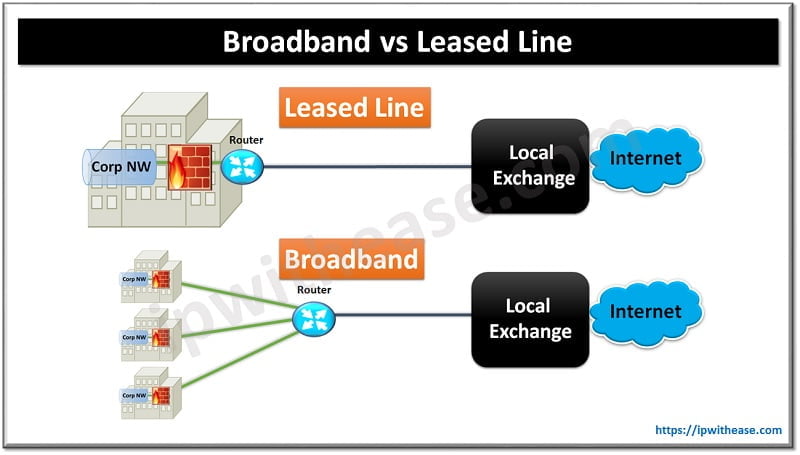Table of Contents
Introduction
Many businesses operating today come with traditional systems that may not be able to compete in the current fast-changing technological environment. Although traditional application architectures are crucial in the initial stages of an organization, they often lack the agility, performance, or extensibility required to meet current business demands. Zoho Workplace, a cloud-based email and collaboration suite, can help close the gap between archaic systems and current processes for enterprises.
In this guide, learn about the issues with legacy systems, how Zoho Workplace solves them, and additional inputs on why this future-proof solution offers so much for your business.
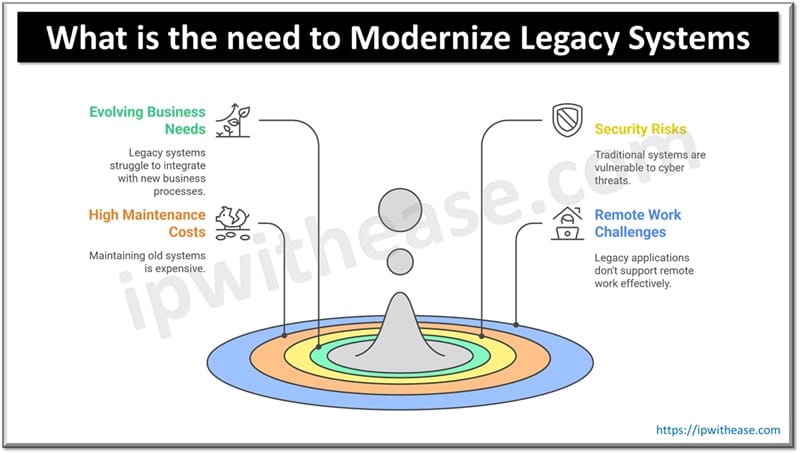
The Need to Modernize Legacy Systems
Enterprise applications that previously have proven successful can hinder innovation. They are often incompatible with newer applications, making integration and management time-consuming.
Key Reasons for Modernization
1. Evolving Business Needs: As firms evolve and new process structures are developed to accommodate growth, legacy applications do not fully integrate with the latest techniques of working together or accessing information.
2 . Security Risks: Traditional systems do not have adequate inherent security to safeguard the system from vulnerabilities such as cyber espionage.
3. High Maintenance Costs: Renovating existing structures is often more cost-effective than migrating them to modern frameworks.
4. Remote Work Challenges: Traditional legacy applications weren’t built to support the remote work culture that today’s businesses rely on.
Updating and integrating new changes into existing programs has become a necessity for companies aiming to stay afloat and relevant.
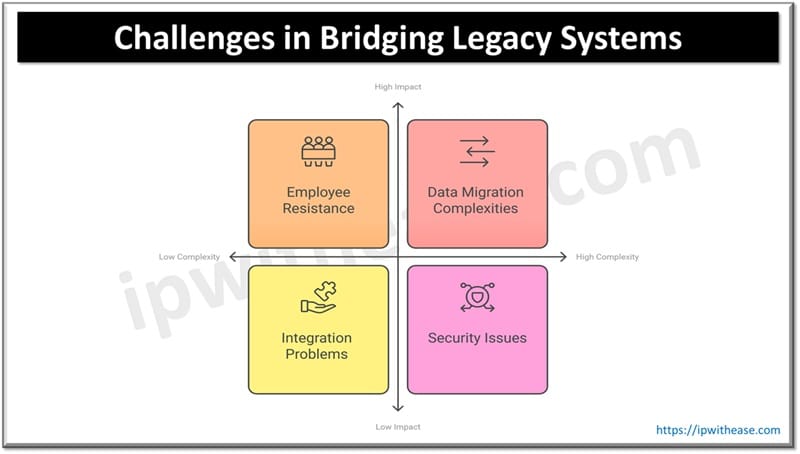
Key Challenges in Bridging Legacy Systems
The implementation of Zoho Workplace to drive digital transformation is the best solution to witness a significant increase in efficiency in the long run. In doing so, companies can make work easier as operations may be automated, and the employees can work flexibly, thus resulting in an effective team of co-workers. The whole process of modernization would almost inevitably bring in the benefits of automation and thus reduce the relative intricacies associated with outdated systems. Organizations can be in a great position to meet swift technological changes, thereby guaranteeing prolonged growth and success.
Nevertheless, the transition from the outdated systems to the new one can only be possible through careful consideration of the challenges that ensue.
- Data Migration Complexities: The whole process of migrating data from legacy systems to modern systems is never an easy process, and it would be good to take great measures to ensure this is done smoothly. For data transfer, loss and corruption will be the main issues that need to be taken care of with thorough planning and then precise execution of the planned strategies to keep the data intact.
- Employee Resistance: When new systems are introduced, there may be resistance from employees who are used to the previous tools and workflows. This attitude can mostly be the case of employees who do not want the workplace to change or who are reluctant to get acquainted with new technologies, which might obstruct the former to the latter.
- Integration Problems: Old systems are often not compatible or they lack the necessary adaptability with current platforms, which leads to the integration process becoming very tough. The development of standardized and popular APIs or protocols becomes the cause of challenges when we are trying to synchronize new applications with legacy ones, thus causing potential operational disruptions.
- Security Issues: Keeping the aim of introducing vulnerabilities in the organization in mind, data migration and system integration that are not done securely could put the organization at risk.
These challenges are about such an intensive platform as Zoho Workplace that allows easy integration with the support of user-friendly interfaces that make the transition from the traditional to the modern smoother.
How Zoho Workplace Addresses These Challenges
Zoho Workplace is an all-in-one suite designed to address the challenges faced by companies using outdated business solutions. Regarding the priority issues of system modernization, it has improvements in tools, integration, and security.
1. Interoperability Features
Zoho Workplace allows easy integration with the current systems and other applications.
- API Support: Allows solutions from different generations to be integrated with those from Zoho Workplace and have data exchange and operation.
- Third-Party Integrations: Provides interoperability with legacy systems by collaborating with popular platforms such as CRMs, G Suite, and Microsoft Office.
2. Data Migration Tools
Migrating data is never easy, but with Zoho Workplace, this has been made easier with great tools, etc., from traditional systems.
- Data Integrity: Advanced techniques help ensure the accuracy of data transfer while minimizing the error rate.
3. Customizability and Extensibility
Zoho Workplace enables easy implementation of smart changes, making it suitable for any business
- Custom Apps: With the use of tools like Zoho Cliq, which allows companies to build custom widgets and modify features to suit their organizational procedures.
- Scalable Solutions: Zoho Workplace scales up with the business idea to allow more users and functions as required.
4. Security and Compliance
The movement away from conventional processes and platforms is always a security concern, and Zoho Workplace does well here.
- End-to-End Encryption: The feature guarantees that data remains protected both during the migration process and at any given time it is in use.
- Regulatory Compliance: Using the current compliance standards like GDPR, HIPAA, and ISO makes it appropriate for businesses that operate in industries with so many requirements.
The Future of Workplace Modernization
Upgrading to Zoho Workplace is not just about moving past outdated systems; it’s about preparing your business for the future. With powerful collaboration tools, seamless integration, and enterprise-grade security, Zoho Workplace enables teams to work smarter, faster, and more efficiently in an ever-evolving digital landscape.
1. All-in-One Collaboration Platform
Zoho Workplace streamlines team collaboration with an all-in-one conferencing solution.
- Seamless Virtual Meetings: Zoho Meeting enables secure video calls, webinars, and screen sharing—no need to switch between platforms.
- Real-Time Teamwork: With Zoho Cliq and Zoho Writer, teams can chat, share files, and edit documents together effortlessly.
- Unified Productivity: A single workplace integrating email, live chat, conferencing, and document collaboration keeps workflows smooth and efficient.
With Zoho Workplace, teams get an all-in-one platform that streamlines communication and boosts efficiency.
2. Improved Productivity
Zoho Workplace replaces complex and outdated legacy systems, integrating them into cohesive and efficient networks.
- Automation: Automating monotonous operations increases productivity and frees up staff members to work on high-value projects.
- Access Anywhere: Synchronization of files to the cloud enables employees to retrieve their work using any device from any location at any time.
3. Better Data Accessibility
Businesses can also decide the relevance of the data analysis gathered through Zoho Workplace since the platform improves data availability and usefulness.
- Centralized Storage: Platforms like Zoho WorkDrive, offers a secure place where all organizational documents are stored.
- Advanced Search: Additional features include using the powers of artificial intelligence when it comes to searching for topics or themes and getting relevant results.
4. Cost savings
Modernizing with Zoho Workplace reduces operational costs because there is no need to maintain costly, traditional systems.
- Lower IT Expenses: There are no or little costs of having the necessary hardware and software that a cloud-based infrastructure will require.
- Consolidated Subscriptions: Zoho Workplace consolidates many distinct applications into a single system with lower costs.
Transitioning to Zoho Workplace can be achieved in a few systematic steps
- Assessment: Assess the organization’s current state of architecture and realize which parts of it require modernization.
- Planning: This process should always be done in compliance with a documented migration plan predetermining the migration of the data, integration, and training of employees.
- Implementation: Zoho Workplace helps migrate populated data presences from prior systems using the tools and APIs for legacy integration.
- Training and Adoption: Pass on the knowledge of Zoho Workplace features to the employees you want to use it with so they can easily adopt the product.
- Optimization: Keep the efficiency of the employed platform at a high level, providing the necessary alterations according to the changing business requirements.
Consequently, businesses can smoothly and efficiently implement the entire change process for using Zoho Workplace.
Conclusion
Integrating old systems with Zoho Workplace is the best way of revolutionizing the organization more efficiently. Businesses can achieve more streamlined activities by making a transition from the older versions to using the whole integrated set of Zoho. The cloud-based nature of the platform makes it simpler for everyone in the team to communicate with each other and share up-to-date data more effectively. This, in turn, makes the teams work more closely and decide on their plans quickly. In addition, process streamlining will be achieved through this modernization, freeing up extra funds without the need for cumbersome maintenance.
Upgrading critical legacy systems is essential for businesses to stay competitive in today’s fast-moving market. Zoho Workplace simplifies this transition with intuitive tools for system integration, data migration, security, and scalability. By modernizing with Zoho, companies can enhance efficiency, cut costs, and future-proof their operations.
Embrace the change with Zoho Workplace and position your organization for long-term success. Stay ahead of the curve and unlock new growth opportunities in the digital era.
ABOUT THE AUTHOR
IPwithease is aimed at sharing knowledge across varied domains like Network, Security, Virtualization, Software, Wireless, etc.