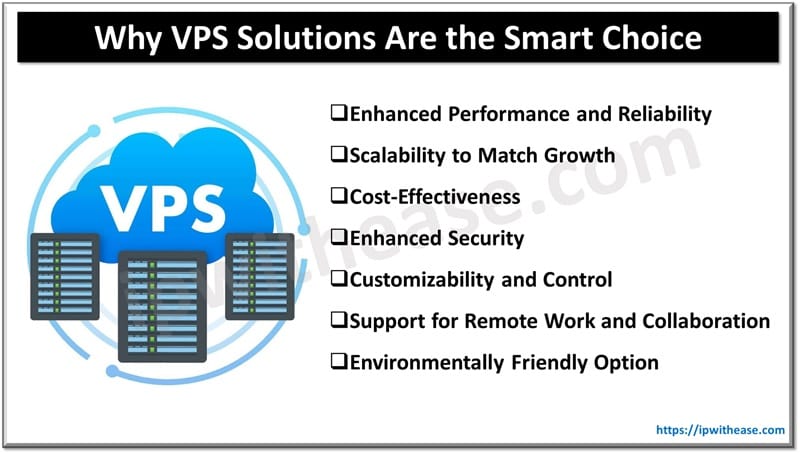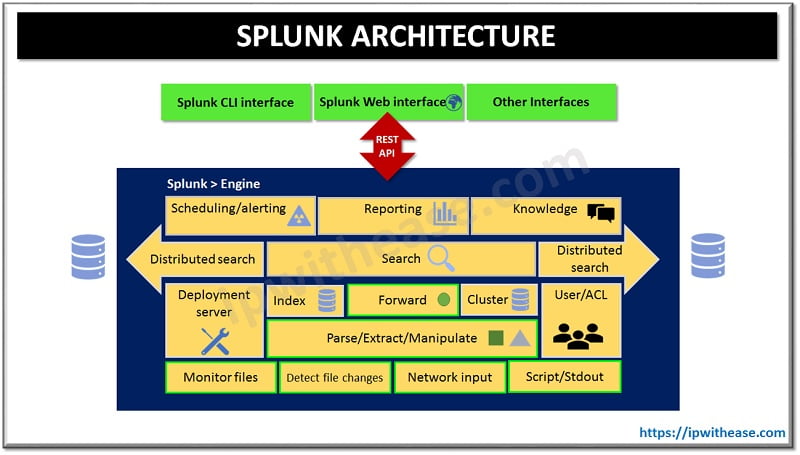Table of Contents
Advantages for companies for extending a headless CMS with custom plugins include expanded functionality of the platform, greater customization of content workflows, and enhanced digital experiences. The potential creation and implementation of custom plugins grant developers the ability to program for specific tooling, automate repetitive tasks for efficiency, or add functionality that exists elsewhere but not on the current platform that’s necessary for day-to-day activities.
This article explores how custom plugins for headless CMS solutions can be successfully achieved by examining the strategic benefits of doing so and the best methods of implementation and extension.
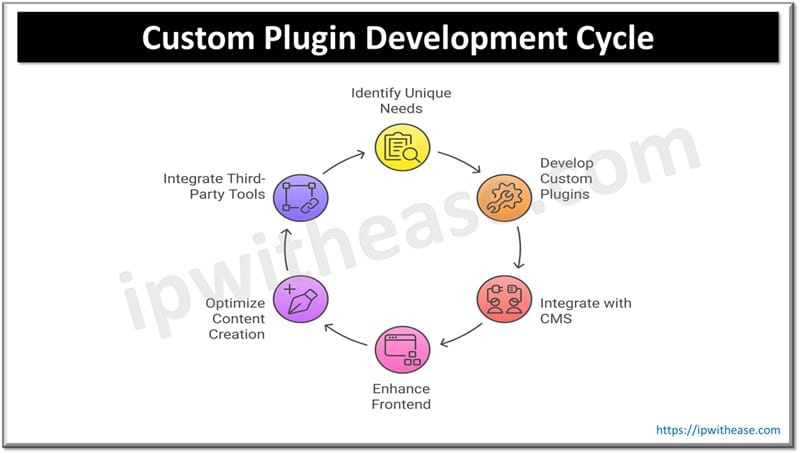
Why Custom Plugins are Essential in Headless CMS Platforms
Custom plugins are an important part of headless CMS because they provide functionality that goes beyond what is offered. Every company runs differently with varying content requirements, anticipated processing, and ecosystems of technology. React dynamic component rendering can work hand-in-hand with these custom plugins to deliver tailored frontend experiences based on specific content or user interactions.
Understanding how to create digital content efficiently ensures that these plugins and dynamic components are used to their fullest potential. Therefore, once a developer learns how to create custom plugins, they are able to address specific use-case emergencies for content creation and management and integrate any third-party tools or services that may be needed to function at best, with higher quality and functionality.
Custom Plugins for Headless CMS solutions
Identifying Opportunities for Custom Plugin Development
Before creating custom plugins, it’s important for the organization to evaluate whether there are any pain or gain opportunities for features or automation that would be strategically beneficial. For example, pain or gain opportunities could be special integrations (for example, with analytics, special marketing tools, or e-commerce sites), detailed content checking rules, additional support for media or media plugins, and automation of certain standard workflows. By fully evaluating received frustrations and possible positive adjustments, the plugins created will undoubtedly satisfy operational requirements and greatly enhance the usability and pleasure of content management.
Planning and Designing Your Custom Plugin
Proper planning and designing a custom plugin is only possible through attention to detail and subsequent documentation. One must define the purpose of the anticipated plugin, how it should function, anticipated user interaction and engagement, and where it can be integrated. This involves collaboration with content editors, developers, and stakeholders throughout the project’s history to gather requirements and gain insights into how the plugin will be used. Therefore, the better the planning, the easier the design, which will promote the ease of positioning and in-app use, which should seamlessly occur with the other functionalities to promote universal acceptance and operation.
Ensuring Compatibility and Integration
Integration and ongoing compatibility with the current headless CMS architecture is a necessary requirement for custom plugin development. All custom plugins must adhere to the platform’s technical requirements, APIs, data structures, and security. Thus, developers must assess the setup of the dependent headless CMS via its documentation and development best practices to guarantee that additions/customizations are appropriately executed and do not generate issues via performance or functional conflict. Integration and compatibility testing generate appropriate functionality and performance within live environments.
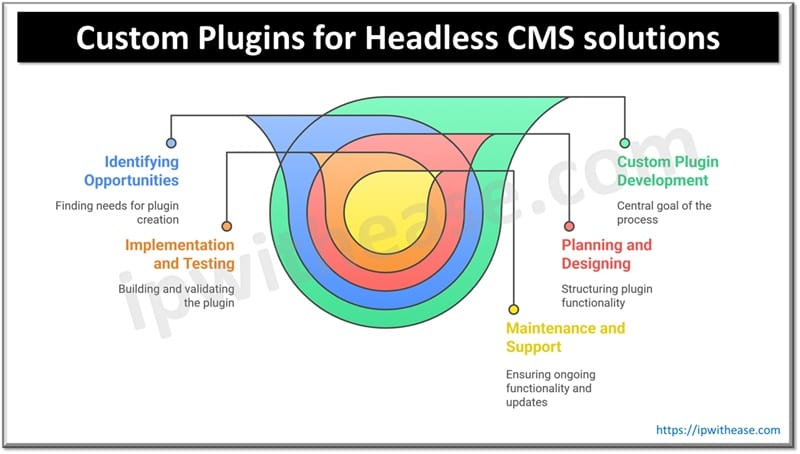
Leveraging APIs for Enhanced Functionality
Custom plugins are often very API intensive because they need to build upon the basic functionalities of the CMS. Meeting a successful API requirement means that the plugin will be able to access data, modify and save data, import and export data, request external applications, etc. Therefore, a developer should pay special attention to streamlined API requirements that facilitate a plugin communicating with itself, the backend of the CMS, the frontend of the CMS, and any additional external applications it may seek to access. The more an API can do, the more comprehensive a plugin can be, and thus more complex and effective features can be generated within the CMS.
Implementing Robust Security Practices
Security is paramount when it comes to custom plugin development for a headless CMS. Since plugins have direct access to sensitive data, content libraries, and even external applications, it’s critical to adhere to strict security protocols. For example, developers should ensure that custom plugins have authentication protocols, encryption, input validations, and permission settings. In addition, the plugin should be audited regularly to assess any potential vulnerabilities to prevent unauthorized use and attacks that would otherwise compromise content integrity and enterprise data.
Enhancing Content Workflows Through Automation
Custom plugins enhance content workflows significantly through automation of menial, monotonous projects. For example, a plugin may be created by an organization that automatically tags works, translates materials, formats text, compresses images, or publishes if a consistent time frame is established. When this level of automation occurs, content is produced quicker, with less potential for human error, and greater efficiencies of operations so that editorial teams can devote their time to more inventive and worthwhile pursuits rather than daily chores.
Optimizing User Experience for Plugin Users
Custom plugins are useless unless they are used post user experience (UX) and adoption. Therefore, the response team needs to concern itself with the plugin’s UX. This involves creating plugins with good interfaces and good workflows, as well as easy to document and locate. Therefore, developers need to consider how they would operate the plugin should they be the end user, making sure everything makes sense and is usable. When UX is implemented carefully, it reduces the need for prolonged training and increases efficiency so that plugins adopted for content management purposes are used for the right reasons and increase quality of life.
Testing and Validating Your Custom Plugins
Before any custom plugins are taken live in a production setting, there needs to be a lot of testing. Developers need to ensure through unit testing, integration, and user acceptance testing (UAT) that plugins are functional. Testing relevant proper functionality, security, and stability in planned real-world situations that would otherwise be invisible to developers. These plugins may cause problems with existing systems since they’re designed to operate as expected. Taking them live means final confirmation, however, that prevents failures that might otherwise be annoying, time-consuming, and costly due to downtime. Going live with stable options confirms the platform’s integrity and maintains user trust.
Documenting Plugins for Ongoing Maintenance
Sustainability and practicality over time require that custom plugins are well documented. The custom plugin needs to be documented so that others understand how to install it, how to use it, how to configure or adjust it, how to troubleshoot, and how to understand dependencies. When documentation is clear, effective, and at the users’ fingertips, it allows for plugin adjustments and new user troubleshooting down the line so that plugins are sustainable and effective with minimal intervention and stable platform usage.
Facilitating Easy Updates and Versioning
Custom plugins should allow for easy updates and robust rollback options to ensure continued functionality, compatibility, and security down the line. Since headless CMSs and by extension the related technology are always changing, being able to easily update a plugin without disrupting content management activities or putting the platform at risk is vital. Thus, developers must go above and beyond and create efficient, easy, and detailed update options for testing, evaluation, and implementation of the custom plugin.
- They should familiarize themselves with rollback options to easily revert the plugin if the update introduces unforeseen errors.
- In addition to clearly defined updating protocols, best versioning practices are equally important. Versioning allows companies to differentiate code-based changes in features, upgrades, and bug fixes versus whether a developer merely bumped up the version because they felt like it. It creates a universal understanding when different development cycles come into play.
- Using proper semantic versioning, for example, allows developers to detail precisely what an upgrade entails so those using the plugins know what to expect. This reduces misunderstandings, makes it easier to find problems, and gives users the authority to control their versions and their subsequent operations.
- Custom plugins also require update and versioning support for the successful development of the plugin.
- Custom plugins may rely on effective tools for update/version management such as Git. Specifically, automated deployment workflows streamline update/versioning capabilities for custom plugins. With automation systems, testing and deployment in staging and production can be dependably handled with minimal human touch and error.
- In addition, with automated pipelines, deployment can happen in rapid iteration so fixes, urgent security updates, and the newest features can be done with relative ease. This creates efficiency within a company’s workflow and a lower chance of operational errors. Thus, plugins are always safe, updated, and functioning at full ability.
- Furthermore, effective versioning is necessary to maintain a plugin’s code base over time. For custom plugins, a quality versioning system like Git or distributed version control is required to track the history of changes that creators make. Without effective version control systems, developers will not manage updates well, will operate without a reliable history of changes, and will find it complicated to collaborate on plugin developments across teams. When version control systems are in place, history is tracked more efficiently, collaboration is easier, and code review is easier due to decreased complexities. Thus, quality control is better with successful development.
Therefore, the capacity to manage updates and versioning properly gives companies the resources needed to partake in necessary plugin updates whilst doing what they need to do during regular business hours without significant disruption to current content creation or everyday business operation capabilities. If a company has a good plugin in place regarding updates and versioning, it can easily welcome new capabilities, repairs for security issues or bugs, and efficiency upgrades that constantly enhance the use of a plugin. Thus, good updates and versioning offer reliability, safety, and sustainability of plugins, as they set the company up for any future technological developments and operational requirements with plugins that need to be used right now.
Monitoring and Improving Plugin Performance
Next, plugin effectiveness should be evaluated on a recurring timeline. Monitoring tools can allow for tracking of plugin activity, resource consumption, error triggers, and user interaction. This data, when reviewed, can illustrate patterns that suggest either problematic performance or performance boosts so that updates can be made ahead of time. Therefore, the continual effectiveness optimization ensures that plugins remain functional and useful and avoids frustrating lags in the content creation process that can impact productivity.
Training Teams on Plugin Usage
Proper training ensures that content teams and developers understand how to utilize custom plugins appropriately and optimize their advantages. Organizations should conduct on-site training sessions that allow for exposure to plugin use and functionality, routing, anticipated responses and reactions, and overall problem-solving. A trained team will use plugins to the maximum extent, becoming more efficient and operating in a blended fashion, exponentially increasing plugin adoption rates, efficacy, and satisfaction of users within the headless CMS environment.
Reducing Operational Costs Through Custom Plugins
Custom plugins can dramatically reduce operating costs when used for a specific purpose by eliminating manual tasks and better resource allocation. Operating costs are lower when businesses can function with less staff and resources thanks to the automated tasks that plugins can provide. Moreover, cost-saving opportunities are championed by decreased downtime and increased reliability of systems through plugins, which create a net better return on investment for technological usage in content management.
Ensuring Scalability with Custom Plugins
Scalability. A headless CMS should be scalable as user traffic and content requirements grow. Thus, custom plugins should be designed with scalability in mind and not merged with off-the-shelf plugins, which can complicate matters and degrade performance down the line. Developers should consider what resources plugins will require in the future, such as increased traffic or expanded database integration. Resource management, effective database querying, and possibly caching are all factors that should be taken into account when creating the custom plugin to guarantee dependable performance down the road.
Leveraging Community and Ecosystem Support
There are many advantages when it comes to custom plugins within a headless CMS community and ecosystem. Companies can rely on community members’ suggestions and experiences to enhance custom plugins. This type of community support fosters plugin creation in terms of problem-solving and inspiration from pre-existing assets or frameworks. Furthermore, being a part of the community and providing feedback and responses allows others to learn about a specific company’s plugins and potentially use them for their own experience, fostering more effective change and tactical awareness for the greater headless CMS efforts.
Strategic Value of Custom CMS Plugins
The competitive advantage of custom plugins is that they supplement functionality for a headless CMS, and the possibilities for workflow and efficiency increase while offering a bespoke solution based on enterprise needs. Custom plugins enable enterprises to better automate procedures, interact with content more effectively, and allow for greater productivity and flexibility. Thus, the most effective means of maintaining a competitive advantage over time and ensuring ongoing developments is through the planned creation and use of custom plugins.
ABOUT THE AUTHOR
IPwithease is aimed at sharing knowledge across varied domains like Network, Security, Virtualization, Software, Wireless, etc.