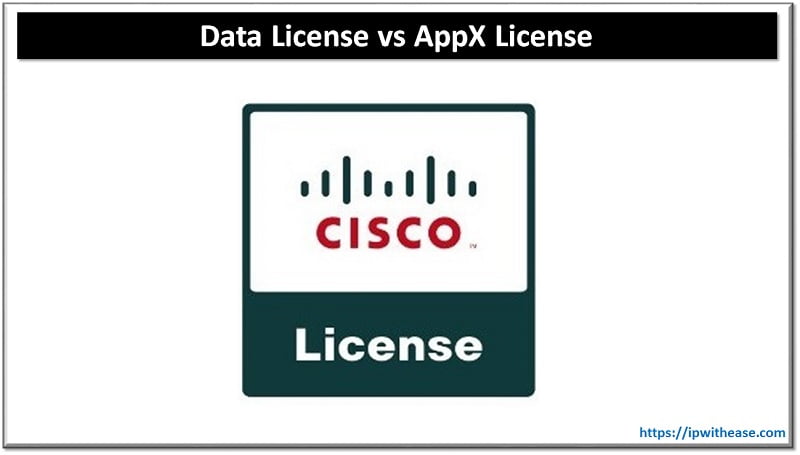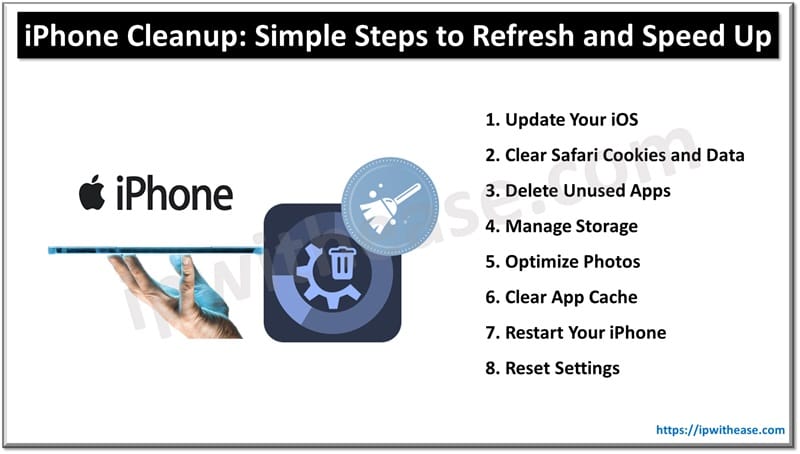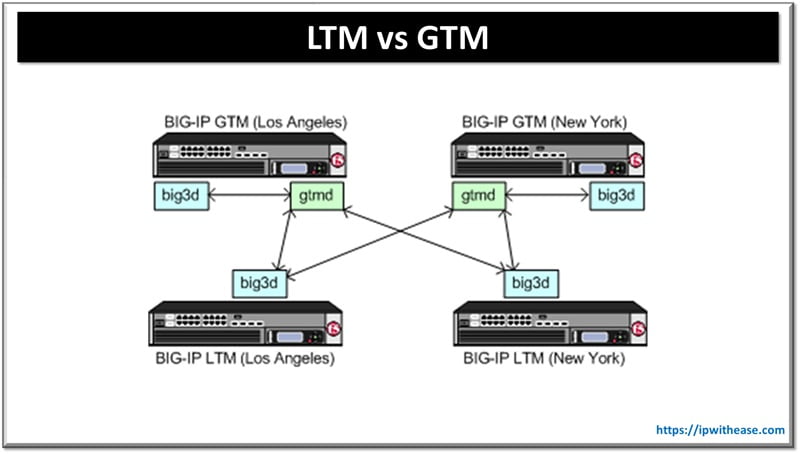Table of Contents
When you purchase a new iPhone or iOS device, you are provided with two distinct storage options: iPhone storage and iCloud storage. The former is your device’s internal storage, while the latter is cloud-based storage that you can access via the internet. Many users find it challenging to effectively manage these storage options. To help clarify, this article explores the differences between iCloud storage and iPhone storage and offers guidance on how to use them efficiently.

iPhone Internal Storage: Pros and Cons
The iPhone storage refers to the internal storage capacity of your iPhone device, where all your apps, photos, videos, music, and other data are stored. The available storage on an iPhone varies by model, typically ranging from 64GB to 1TB or higher.
When purchasing an iPhone, you can choose from different storage options. The storage capacity determines how much content you can store. For instance, a 64GB iPhone has limited space for apps, photos, and other files, while a 1TB iPhone can hold significantly more content. Choosing an iPhone with higher storage capacity allows you to store more content without constant management or reliance on cloud services.
It’s important to note that iPhone storage is separate from iCloud storage. While iPhone storage is limited to the physical space on your device, iCloud storage offers additional space accessible from any device with an internet connection.
How to clean up the iPhone? Your iPhone’s storage is used for various purposes and can be managed through the device’s settings. Features like “Offload Unused Apps” or “Optimize Storage” can help free up space. A more powerful and simple way to clean iPhone memory is to use the CleanUp app. If you download Phone Cleaner, you can automatically remove most of the unnecessary data on the device. If you need to clean my device, this is the most affordable option.

What does iCloud Storage Do?
Managing your data on an iPhone is made easy with iCloud Storage, Apple’s cloud-based storage service. It allows you to store and access files, photos, videos, and more across various devices.
Unlike the limited physical storage of your iPhone, iCloud Storage offers flexibility and scalability. You can securely store and sync data, making it accessible from any Apple device, including iPhone, iPad, Mac, and even Windows PC.
iCloud Storage ensures seamless backups by automatically backing up your device data. This means you won’t lose important files like contacts, messages, photos, videos, documents, and app data. Enabling iCloud Backup lets you easily restore your device in case of loss, damage, or when switching to a new iPhone.
iCloud Drive, a part of iCloud Storage, functions as a cloud-based file system where you can save and organize files in folders. This allows access to your files from any internet-connected device.
Related: Cloud Backup vs Local Backup
iPhone Storage vs iCloud
When it comes to managing storage for your mobile device, you’ll often encounter two terms: iCloud Storage and iPhone Storage. Both are essential but serve different purposes and have distinct features. Let’s break down the key differences:
- Functionality: iCloud Storage is Apple’s cloud-based service, while iPhone Storage refers to your device’s internal storage.
- Location: iCloud Storage keeps your data on Apple’s remote servers, making it accessible from any Apple device linked to your account. In contrast, iPhone Storage holds data directly on your device, available offline.
- Capacity: iCloud Storage plans range from 5GB to 2TB, offering flexibility based on your needs. iPhone Storage capacity is model-dependent, typically ranging from 16GB to 512GB or more.
- Usage: Use iCloud Storage for backing up your iPhone’s data, including photos, videos, contacts, and apps, and for syncing across devices. iPhone Storage is where you store apps, media files, documents, and personal data on your device.
- Accessibility: Access iCloud Storage from any device with your iCloud credentials, including Windows PCs through iCloud.com. iPhone Storage is accessible only via your iPhone.
- Security: Both options offer robust security. iCloud Storage encrypts data in transit and at rest, while iPhone Storage includes security features like passcodes, Touch ID, and Face ID.
- Cost: iCloud Storage offers 5GB for free, with paid plans available for additional space. iPhone Storage is a one-time cost included in the price of the device, with no recurring fees.
- Backup and Restore: iCloud Storage provides automated backup and restore features, safeguarding your data even if your device is lost or replaced. iPhone Storage lacks these automated capabilities.
Conclusion
When it comes to choosing between iPhone storage and iCloud storage, understanding their differences is crucial. Each type of storage serves its own unique purpose. To make the most of both, assess your specific needs. If you find yourself running out of storage on your iPhone, consider purchasing additional iCloud storage to keep your device running smoothly.
ABOUT THE AUTHOR
IPwithease is aimed at sharing knowledge across varied domains like Network, Security, Virtualization, Software, Wireless, etc.