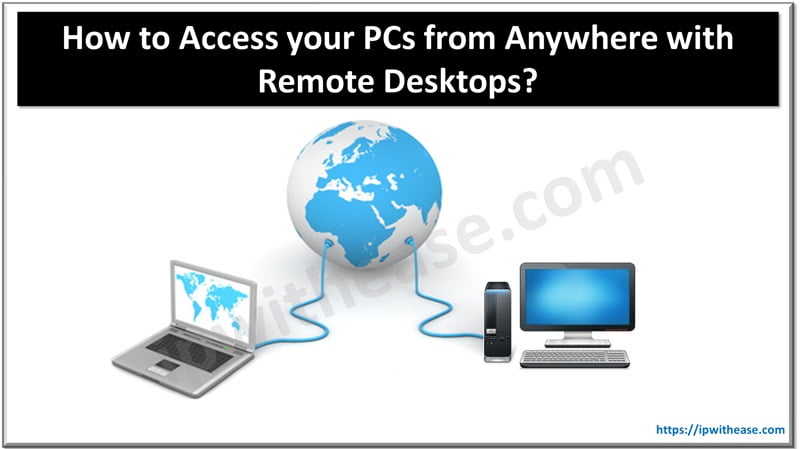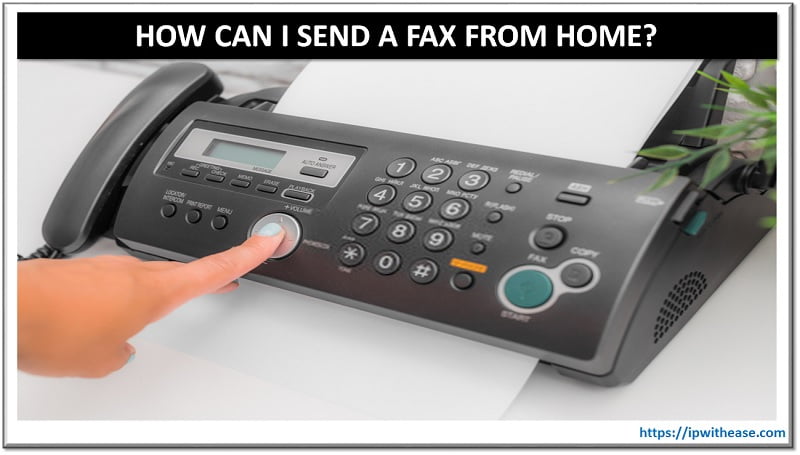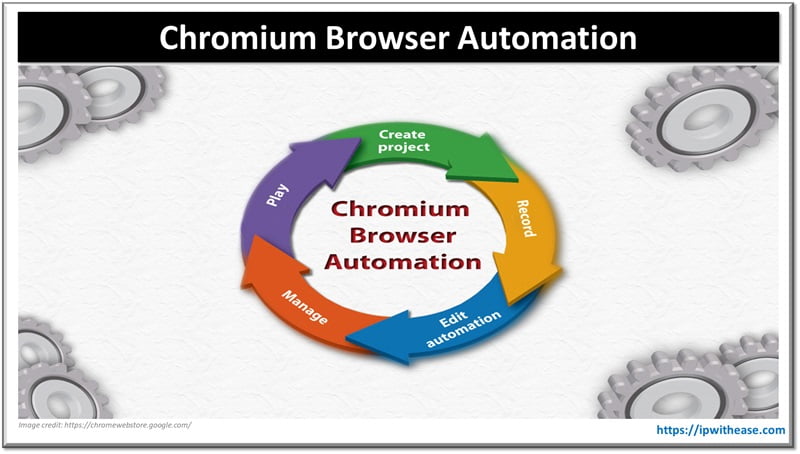Table of Contents
Pytest is indeed the most preferred Python test framework that can be utilized for unit testing, as well as for integration and functional testing. It offers multiple features and utilities that make writing and executing tests efficient and easy. This amazing framework can also be used for Selenium automation testing. Selenium is an extensively used open-source framework to automate web browsers, and it can be incorporated with Pytest for writing automated tests for web apps.
This incredible open-source or free framework with more than 2k Forks and 8.5k Stars on the pytest GitHub repository. Pytest gives an effective and efficient way to write and run scalable test suites or test cases and generate wide test reports. Selenium automation testing with pytest assists you in writing scalable testing for distinct testing kinds like database testing, API testing, cross-browser testing, and more.
Some of the rewards of using Pytest include:
- Pytest provides an intuitive and simple syntax for writing test cases.
- Pytest provides a lot of powerful plugins and features, such as parameterization and fixtures.
- Pytest can generate easy-to-read and descriptive reports, aiding QA teams to recognize issues efficiently and rapidly.
- Pytest can be incorporated with other testing frameworks and tools, such as test coverage and flakes, to give a wide-ranging testing solution.
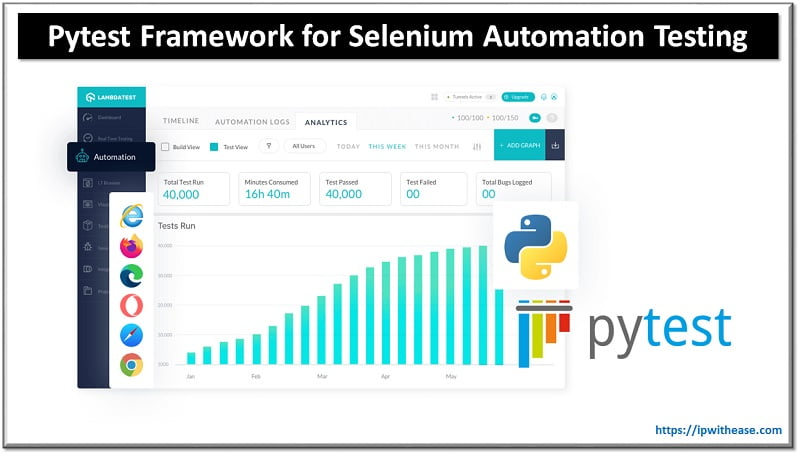
Introduction to Pytest Framework
Pytest makes writing and running tests simpler and more efficient. It offers a wide range of tools and features to assist software developers in writing superior quality, maintainable testing for their Python code.
One of the major advantages of Pytest is its ease. Pytest offers an intuitive and easy-to-learn syntax for writing tests. It also has a robust assertion library that allows software developers to check the behavior of their code simply and concisely.
Another key trait of Pytest is its assistance with fixtures. Fixtures are functions that arrange, set up, and clean up test settings, making it simple to write tests isolated from each other & that execute in a predictable and consistent environment. It also supports parameterized testing, which lets software developers execute similar tests with multiple series of input data.
Pytest has a robust test discovery system that lets software developers discover and execute tests automatically. It also has a plugin system that enables software developers to extend & modify the behavior of the test runner. This framework has a huge number of plugins obtainable that can add traits like test case management, test coverage reporting, and test parallelization.
Overall, it is an outstanding choice for testing Python code.
History of Pytest Framework
Pytest was first launched in 2004 by Holger Krekel as a substitute for the built-in unit testing framework in Python. Krekel created Pytest to address some of the shortcomings of the unit test framework, such as its limited support for fixtures and verbose syntax.
Over the past few years, Pytest has progressively become one of the most widely accepted and used Python testing frameworks. Its powerful and simple features have made it preferred among developers who want a flexible and simple-to-use testing framework.
Pytest has also seen noteworthy improvements and additions over the decade. For instance, in 2012, the introduction of a system like pytest.mark allowed software developers to add custom markers to their testing, making it simpler to organize and execute tests based on particular attributes. In 2015, support for parameterized tests was included, letting developers perform the same test with multiple series of input data.
Today, Pytest has an active and huge development community, which continues to evolve and advance. New traits and plugins are often added, and the framework remains a famous option for testing Python code.
Why Pytest Framework for Selenium Automation Testing?
Pytest is the most-preferred open-source or free testing framework for the Python programming language. It offers the simplest mode to write and execute tests for your Python code. This framework is well-known for its scalability, ease of use, and robust traits that make it a favorite among software developers.
Some of the traits of Pytest include:
- Simple & readable syntax: Pytest offers an easy-to-read and simple syntax for writing tests. The syntax is perfectly designed to be easy to learn and intuitive, even for beginners who are a novice to testing.
- Powerful assertions: Pytest offers a set of built-in assertions that enable developers to check the code behavior effortlessly. Such assertions are designed to be expressive and flexible, allowing developers for testing an extensive range of scenarios.
- Fixture support: Pytest offers a robust fixture system that lets software developers share setup and teardown code across various tests. This makes setting up intricate test scenarios simple and guarantees that testing is always run in a reliable environment.
- Parameterized testing: Pytest lets software developers run similar testing with multiple input data sets. It makes testing a comprehensive range of scenarios and confirms that tests are complete.
- Test discovery: It offers a robust system that enables developers to run tests automatically. Pytest can also discover and execute tests in all project sub-directories, making it simple to manage huge test suites.
- Plugins: Pytest gives a robust plugin architecture that enables software developers to extend and tailor the behavior of the test runner. Pytest framework has many plugins that can add features like test case management, test coverage reporting, and test parallelization.
Pytest has become one of the most famous testing frameworks for Python development because of its flexibility and ease of use. It has an emergent community of developers who contribute to its progress and manage a wide range of plugins to add additional functionality.
Some of the Drawbacks to the Pytest Framework
While Pytest is a famous and powerful testing framework, there are a few potential limitations to using it:
- Limited support for Python 2: Pytest has restricted support for Python 2, which could be tricky for developers yet to use Python 2 in the projects.
- Learning curve: Even though Pytest is usually considered simple to learn, there can still be a learning curve for software developers who are the newest to the framework. It is particularly true for developers accustomed to other testing frameworks, like unittest.
- Debugging can be arduous: Debugging tests in Pytest can be difficult, especially for developers new to the framework. This is because Pytest has its internal mechanism for capturing and reporting test failures, which can differ from what developers are used to.
- Lack of built-in mocking functionality: Pytest doesn’t have built-in mocking functionality, which can be a limitation for developers who require to mock out definite parts of their code while testing. But, Pytest can function with famous mocking libraries like pytest-mock or unittest.mock.
- No built-in test case management: Unlike different testing frameworks, Pytest doesn’t have built-in test case management functionality. This means that software developers may require extra plugins or tools to manage their test cases.
- Famous for test code duplication: Pytest’s expressive and flexible syntax can often lead to duplication, mainly if software developers aren’t careful about how they structure and organize their tests.
While Pytest has some potential limitations, it remains a powerful and robust testing framework for Python that is well-suited for automated testing. The benefits of its powerful assertion library, simplicity, fixture support, test discovery, parameterized testing, and plugin system generally outweigh the downsides for most developers.
Basics to Pytest Framework
Pytest is a famous Python testing framework that can be used for writing and executing tests for a set of apps, counting web apps built using frameworks like Flask or Django, and standalone Python modules & apps.
Here are some of the fundamentals of Pytest:
Installation:
This test framework can be installed utilizing pip, the package installer for Python. To install Pytest, execute the following command:
pip install pytestWriting tests:
Testing in Pytest is written as simple Python tasks prefixed with “test_.” Pytest makes use of standard Python assertions to make assertions about the code behavior under test.
Running tests:
To execute tests by making use of Pytest, navigate to the directory comprising the tests and run the following command:
PytestPytest will discover and execute all the test functions automatically in the directory & its subdirectories. It will output a summary of the test outcomes and any errors or failures.
Command-line options:
Pytest gives several command-line options that can be utilized to customize the test runner’s behavior. Some of the generally used options comprise:
- -x: stop the test run on the first failure
- -v: verbose output
- -k: only run tests that match the given keyword expression
- -s: don’t capture stdout and stderr output
Fixtures:
Pytest fixtures offer a way to share standard setup & teardown code across numerous tests. The fixture is well-defined using the @pytest.fixture decorator, & can be injected into testing functions using function arguments.
Plugins:
It gives a rich plugin architecture that can be utilized to extend and custom the test runner’s behavior. Plugins can add fresh command-line selections, alter the test reporting format, or incorporate it with other testing services or tools.
These are just some of the fundamentals of Pytest. This robust testing framework offers a lot of extensibility and flexibility, making it a famous selection for Python developers.
Getting Started with Pytest Framework
Sure, here is a rapid guide to getting started with the Pytest framework for Selenium automated testing:
1. Install Python and pip: If you do not already have pip and Python installed, download them from the authorized Python website.
2. Install Pytest & Selenium: Open a command terminal or prompt and run the following commands for installing Selenium and Pytest:
pip install pytest
pip install selenium3. Built-up your Selenium environment: You will need to download & install the suitable driver for the browser you wish to test with. For instance, if you want to test with Google Chrome, you will require to download the ChromeDriver from the authentic site.
4. Generate a new Python file for your testing: Open a text editor and generate a new one. Simply save the file through a “.py” extension.
5. Import the required libraries:
In your testing file, import the required libraries for Pytest and Selenium:
from selenium import webdriver
import pytest6. Define your test function by making use of Pytest syntax:
Here’s an instance test function:
def test_google_search():
# Set up the Chrome driver
driver = webdriver.Chrome()
# Navigate to Google.com
driver.get("https://www.google.com")
# Search for "pytest selenium"
search_box = driver.find_element_by_name("q")
search_box.send_keys("pytest selenium")
search_box.submit()
# Verify that the search results page contains the expected text
assert "pytest-selenium" in driver.page_source
# Close the driver
driver.quit()In this instance, we arrange the Chrome driver, navigate to Google, explore for “pytest selenium,” and check that the search results page comprises the projected text.
7. Run the testing: To execute the test, navigate to the directory comprising your test file & execute the following command:
PytestPytest will discover & execute the test function automatically. You’ll check the test outcomes in the terminal output.
That’s it! You have now built up & run basic Selenium testing using the Pytest. You can extend this instance by adding extra test functions, making use of Pytest fixtures, & tailored the test reporting.
Utilizing Pytest with the LambdaTest, a cloud-based digital experience testing platform that allows you to test your Selenium scripts and flawless integration with your Pytest test suite over a wide range of 3000+ browsers and OS configurations.
Conclusion
In short, Pytest is a robust testing framework for Python compatible with Selenium automated testing. Its simplicity, robust assertion library, parameterized testing, test discovery, fixture support, & plugin system make it an outstanding choice for writing and running automated testing for web apps built with Selenium. Pytest’s active and popular development community guarantees it will continue to be an effective and reliable tool for Selenium automated testing.
Frequently Asked Questions (FAQs)
What programming languages does Pytest support?
This test framework is primarily designed for testing Python code, yet it can be used for testing code written in different languages, like C++, Java, and Ruby.
Does Pytest support Selenium automated testing?
Yes, Pytest can be utilized for Selenium automated testing. It offers a wide range of tools and features precisely designed for testing web apps built with Selenium.
What are fixtures in Pytest?
Fixtures in the framework are functions that set up & clean up testing environments. Fixtures can be used to guarantee that every test is run in a predictable and consistent environment, making it simpler to write tests isolated from each other.
Does Pytest have a test discovery system?
It has a powerful and smart test discovery system that lets software developers discover and run tests automatically. This can save lots of time and effort in contrast to manually specifying every test to run.
What are parameterized tests in Pytest?
Parameterized test in Pytest lets software developers run similar tests with multiple series of input data. This can be beneficial to test edge cases or for testing code that requires managing a range of inputs.
Can Pytest be extended with plugins?
Yes, it has a plugin system that enables software developers to extend and customize the behavior of the test runnerSeveralral plugins obtainable for Pytest can provide extra features such as test case management, test coverage reporting, and test parallelization.
Is Pytest easy to learn?
Yes, it has an easy and intuitive syntax that is simple to learn. Pytest is also well-documented & has a supportive and large community, making it simple to find resources and help when required.
Continue Reading
Kivy: Cross-platform Python Framework for NUI Development
ABOUT THE AUTHOR
IPwithease is aimed at sharing knowledge across varied domains like Network, Security, Virtualization, Software, Wireless, etc.