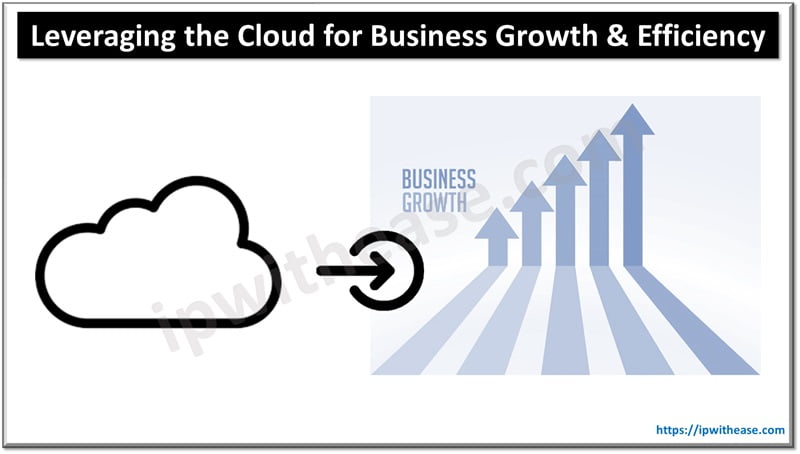Table of Contents
In our modern age, the vast majority of individuals have their own laptops, computers, mobile phones, and other digital devices. With this in mind, around a decade ago, companies thought that a fantastic way of saving money would be imploring their employees to bring in their own digital devices, instead of having to pay for work mobiles and laptops.
Currently, around 67% of employees use their own personal devices at work, with many businesses still believing that this is a wonderful way to save their company money. Yet, although saving on devices could cut some costs, the increased security risk of BYOD negates this advantage, quickly turning this practice into a security nightmare.
A data breach or other security event can cost a business millions, with the average cost being around 4.35 million in 2022. This number is continually growing, with the vast quantities of data – both business and customer – that a company handles further increasing the risk.
In this article, we’ll explore the world of BYOD, explaining the risks of this practice and detailing exactly how businesses can overcome them. Let’s get right into it.
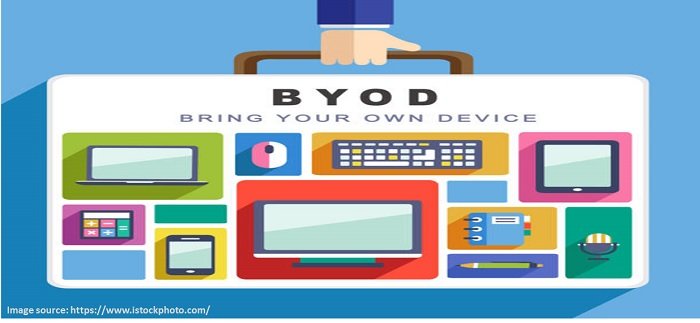
What Is BYOD?
An acronym that stands for Bring Your Own Device, this is a general business practice where employees are allowed to take their own personal electronic devices to work. Once at work, they will then connect to their company’s networks and work-related systems on their personal laptops.
This typically means that a business doesn’t have to spend money on buying work devices for their workforce. Equally, as the employee has complete and continuous access to their personal devices, it’s often the case that they’ll get involved with work even when technically not in the building.
What Are the Risks of BYOD?
When employees bring their own personal computers and mobile phones to work, they have to directly connect to all of the confidential systems that they use on any given day. Whether this is through workplace communication streams or private data storage that’s confidential to the company, all of these systems will then be on their own computers.
With this point of connection, their device becomes a target for cybercriminals, being able to access their computer to then get at any company data located on their device. With work devices, IT systems managers have a clear oversight of everything that happens on the computer. However, with BYOB, they don’t have complete access to the computer systems – as they’re private and owned by the employee themselves – making visualization impossible.
This lack of visualization can lead to a whole range of problems for the company:
- Lack of Security
- Hard To Manage Attack Surface
- Multiple Users
- Data breaches
Let’s break these down further.
Lack of Security
When employees use their own devices, there is no easy way to validate that they have all of the security that an employee recommends correctly set up on their systems. They may lack certain firewalls or other endpoint security features that leave their device exposed.
Considering it only takes one vulnerable device to bring down the whole system, the lack of security features can create a huge security risk for the company.
Hard To Manage Attack Surface
An attack surface – all of the possible points of entry to a secure system – grows exponentially with a BYOD system. Instead of a regulated number of devices that a security expert can track, BYOD means that any employee could be using an unknown number of connection points. Across a laptop, a home computer, their mobile phone, or any other electronic device they have, this makes managing a company’s attack surface much more difficult.
The complexity of a company’s attack surface leaves it vulnerable to attacks. What’s more, while a business is able to create security defenses for certain types of devices, if they’re unsure what their attack surface is even made up of, it’s difficult to create effective defense tactics.
Multiple Users
When creating a BYOD policy, companies assume that all of their employees have devices that they can actively use. For many employees, this might not be realistic, leading to them using a borrowed device that more than one user has access to.
If they’re storing private company data on a computer that has more than one user, unauthorized users will have access to private data, putting your company at risk. BYOD assumes a level of device ownership that may be difficult to validate, leading to access problems down the line.
Data breaches
If a device is stolen, lost, or falls prey to a phishing scam, then all of the private business data located on it is instantly converted into a major risk. Data breaches can happen at any time, and from any device, meaning that BYOD makes managing data breach events almost impossible.
Even within the off boarding process, there is no realistic way to guarantee that users have deleted all of the company data from their computers. With this in mind, IT departments aren’t able to create a method of tracking their current attack surfaces, as they cannot validate which personal computers still contain private data and which have been cleaned of all risk.
Over time, this can lead to a higher potential for data breaches, costing the company millions of dollars in damages and even impacting the company’s reputation in some cases.
How To Enable Effective BYOD?
Even with the range of security risks that BYOD entails, many companies – especially during the era of COVID-19 and working from home – have moved to adopt this technique. With that in mind, there is an approach you can take to reduce the risk to your business.
Typically, risks with BYOD fall into three main categories: inability to track and trace security vulnerabilities, lack of endpoint security, and lack of incident management and response. One way you can cover these bases is by using security tools and ensuring that all of your employees download them on their personal devices.
Leading cyber security companies like Check Point offer an array of solutions, including both mobile security and endpoint coverage, that help to monitor and protect access to your company’s private data. When working with an advanced security coverage system like this, you’re able to allow employees to continue working with their own devices, while also having complete peace of mind.
A complex and comprehensive security coverage system for all devices – including BYOD – should always be your first step toward cyber defense.
Continue Reading:
Protecting Against Spear Phishing: Malicious Employee or Outsider Threat?
How to Efficiently Onboard New Employees
ABOUT THE AUTHOR
IPwithease is aimed at sharing knowledge across varied domains like Network, Security, Virtualization, Software, Wireless, etc.