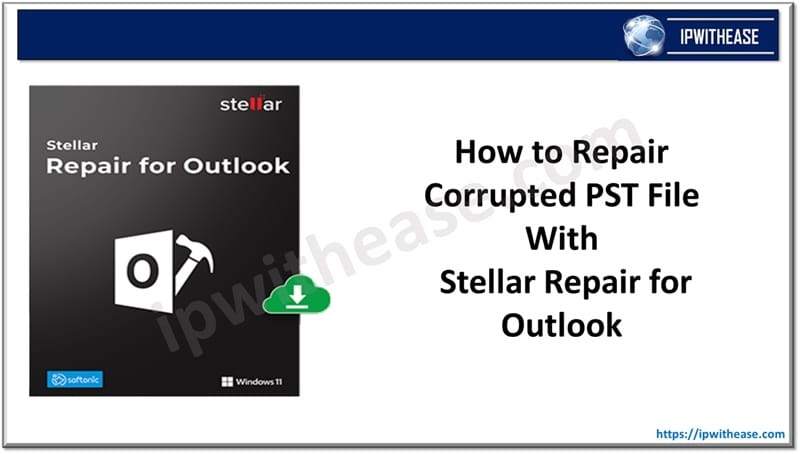Table of Contents
Introduction
Clipfly is an advanced tool for Video creation in one click which is formulated with Artificial Intelligence technology to make the task of video making easy and more efficient. As a result of integrating the most innovative version of artificial intelligence, Clipfly is designed to transform text descriptions into quality videos in a matter of seconds. Being a user-friendly video production tool, it is ideal for content creators, marketers, and anyone interested in creating stunning videos with little or no editing and fancy resources.
In the case of Clipfly, it is a tool that can accept a script or input text prompt and processes it into interesting video clips. These clips can be added to make them more professional, and this includes music, transitions, text, among others. It also avails multiple editing tools like flipping, merging, and video rotation among others to suit multiple video making processes.
Clipfly is very easy to use as well as very functional to both newbies and professionals in video editing. For social media, marketing campaigns, or personal projects, Clipfly simplifies the method of creating a video and helps the users to quickly make their creative vision a reality.
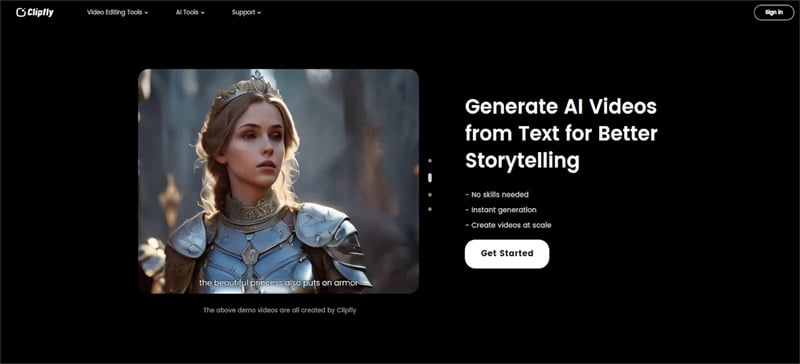
How does Clipfly work?
Clipfly works by taking all the textual logos’ descriptions and turning them into impressive and creative videos with the help of Artificial Intelligence algorithms. In essence, users enter a script or text and the tool creates video clips in which the user can further add music, transition, text, etc. This is achievable to make the creating a video as easier as possible so that even those who have small skills in editing could be able to create a video.
Key features of Clipfly include:Key features of Clipfly include:
- AI Video Generator: Takes text prompt and translates it into an interesting engaging video within a snapshot of time for use in marketing, social media and educational sector.
- AI Video Enhancer: Comes with a one click instant enhancement that optimizes the brightness, contrast and colors of the video.
- AI Talking Avatar: Makes static portraits in videos look almost real-life and respond to what is being said, making videos engaging.
- AI Photo Animator: Brings life to still image photographs to videos.
- AI Video Clearer: It improves sharpness and resolution of the videos by getting rid of blur and dark issues.
Just like its name suggests, Clipfly is highly flexible when it comes to usage and it is a great tool for any person with little or no knowledge of video editing since it has a lot of options that will allow fast and quality video creation.

How can Clipfly help users?
Clipfly operates by realizing all the textual logos’ descriptions and transforming them into stunning and innovative videos with the assistance of Artificial Intelligence algorithms. Thus, the users provide a script or text which is then converted into video clips and the user is able to go further add music, transition, text, etc. This is possible to make the creation of a video as easier as possible in a way that even those who possess only basic skills in this sphere could make a video.
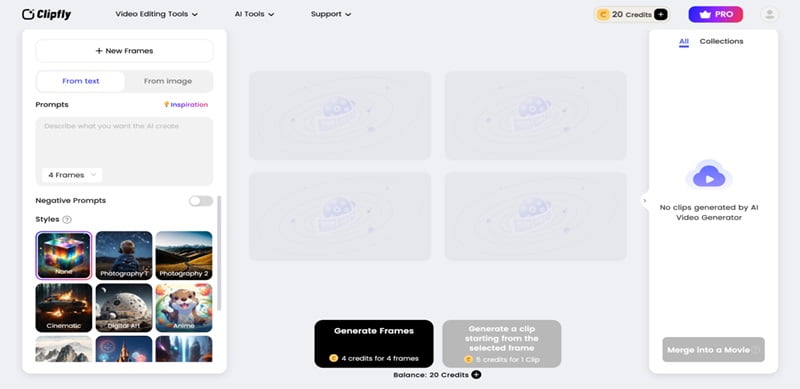
Clipfly User Experience
It has been relatively enjoyable to use Clipfly most of the time. This tool definitely has a user-friendly interface which is perfect for first-time users of video editing software. The practical shape of videos is very convenient, for example, with the help of the ‘drag and drop’ feature it is easy to add clips, transitions or effects. Also, Clipfly provides a wide range of templates and design resources which meets the needs of various events ensuring the flexibility of its application.
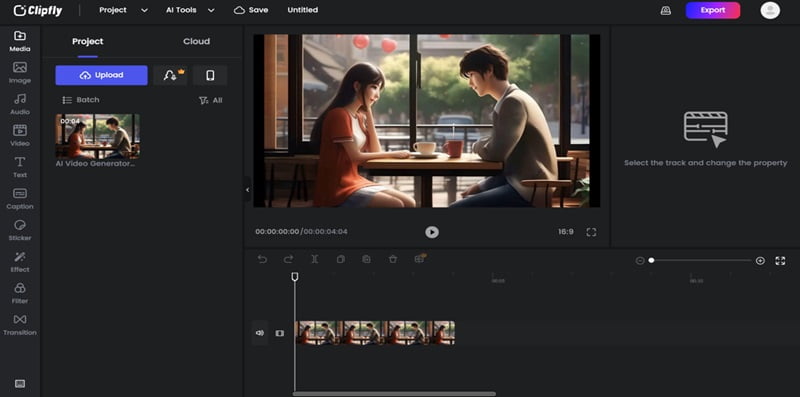
However, it does come with some drawbacks mainly including, but not limited to, the following: It is not as feature-rich as some other tools out there; for instance, it cannot support 4K resolution videos, and it does not come with hardware acceleration therefore, the processing might take longer. However, compared to more professional programs, Clipfly still has some drawbacks, but at the same time, it’s free and the customer support team answers promptly, so this tool is perfect to use in case you don’t need a professional video editing software on a pretty regular basis.
Pricing Structure and affordable packages
Here’s a concise overview of Clipfly’s pricing plans and affordability:
- Free Plan: Access essential features at no cost, ideal for beginners to explore basic video editing functions.
- Monthly Plan: Priced at $9.99 per month (regular price $14.99), this plan includes premium features like text-to-speech, auto captions, and export resolutions up to 4K.
- Yearly Plan: At $69.99 per year (regular price $99.99), this plan offers significant savings compared to the monthly plan and includes all premium features.
- Pro Plan: Available for $99.99 per year, this plan unlocks advanced features such as watermark-free exports, higher resolution exports (up to 4K), and additional cloud storage.
Overall, Clipfly’s pricing plans are designed to be affordable and flexible, catering to different user needs and budgets. The free plan provides a good starting point, while the paid plans offer comprehensive features at competitive prices, making them accessible for both casual users and professionals.
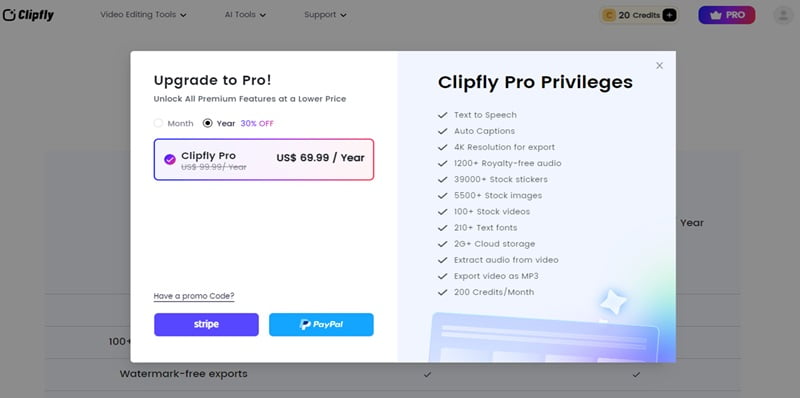
Active Customer Support
All in all, Clipfly’s customer support is well praised by the majority of the customers regarding the efficiency and the ability to solve their problems.
- Availability: Clipfly has a dedicated customer support department meaning that customers will always get help at any time 24/7.
- Response Time: Primarily, customers share that they get a quick response within a few hours after the post.
- Support Channels: Customer support is available through email, live chat, and detailed help center containing articles and guides.
- User Experience: User feedback shows that most of the people are satisfied with the understanding, courteous and prompt response from the support team.
Conclusion
Clipfly is one of the smartest and easy-to-use video editors and suits both novices and experienced users. This AI has several main options: an AI video maker that produces engaging videos based on the text input; an AI video improver that enhances the video to a single click. It also has an AI talking avatar and photo animator to spice up your projects in a fun kind of way. This is an all-inclusive video maker which makes creating and editing videos a breeze hence helping in making videos easily accessible. Free from any complexity, powerful, and embedded with multiple features, Clipfly is my next suggestion for anyone who wants to animate captivating and beautiful videos in a short time.
Frequently Asked Questions
Here are three frequently asked questions about Clipfly along with their answers:
Q.1 What is Clipfly and how does it work?
Clipfly is an Artificial Intelligence based Application for creating videos with very little efforts and in a very professional way. It is a tool that makes videos by simply entering a written text prompt; the generated videos can be enhanced with music, transitions and captions. AI video enhancement, AI talking avatars and photo animation are the other components of this tool.
Q.2 Can I enhance the quality of my videos using Clipfly?
Yes, Clipfly provides an AI video enhancer that improves video quality with a single click. This feature brightens and clarifies dim or unclear videos, corrects colors, and enhances contrast. It also reduces noise and motion artifacts, making your videos look more professional.
Q.3 Is Clipfly suitable for beginners?
Absolutely! Clipfly is designed to be user-friendly, making it accessible for both beginners and professionals. Its intuitive interface and automated features simplify the video creation process, allowing users to produce professional-grade videos without prior editing experience.
ABOUT THE AUTHOR
IPwithease is aimed at sharing knowledge across varied domains like Network, Security, Virtualization, Software, Wireless, etc.