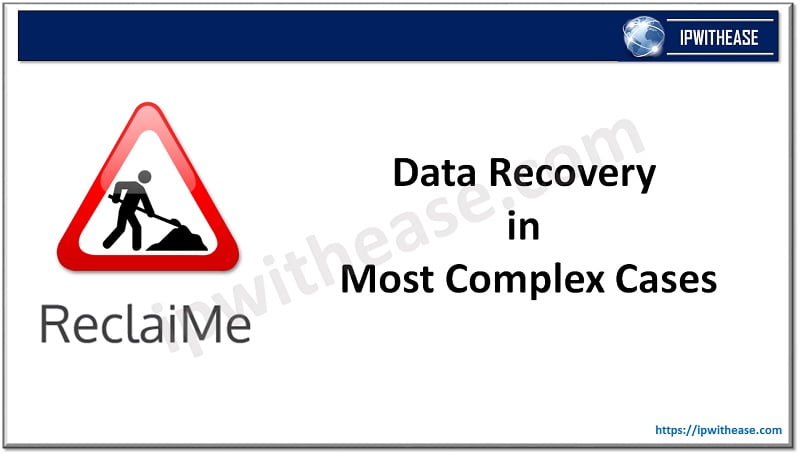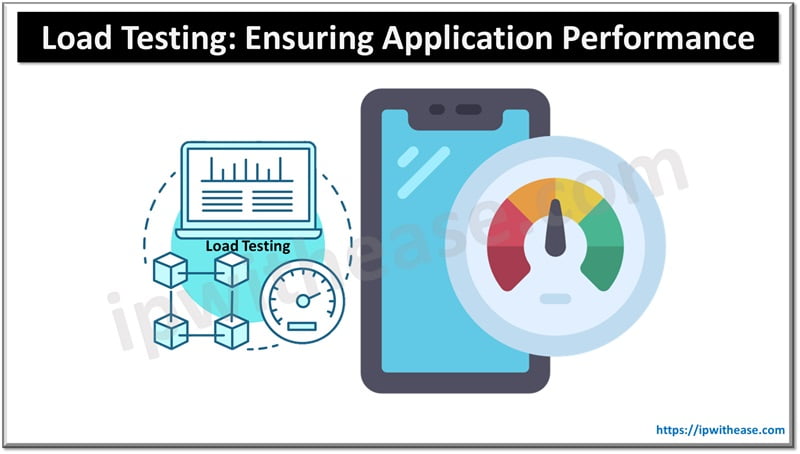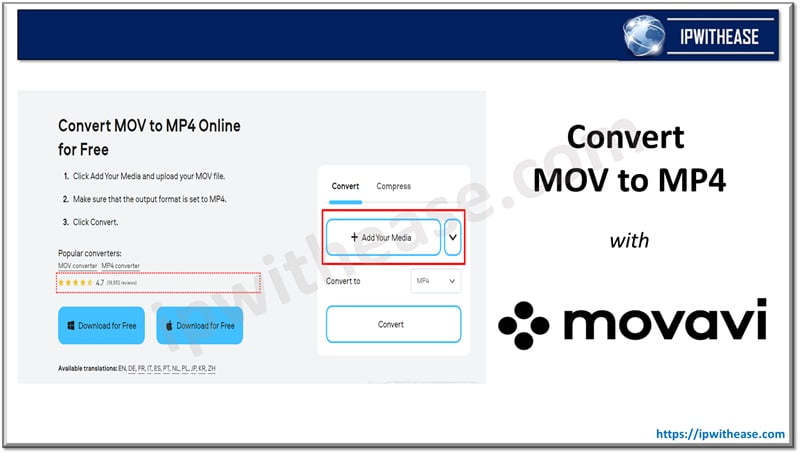Imagine a scenario where your favorite photos vanish or essential documents disappear from a memory card. This is precisely when a trustworthy memory card data recovery software proves to be your ally. Wondershare Recoverit is revolutionizing memory card data retrieval software with its advanced features and user-friendly interface.
Recoverit stands out for its simplicity and effectiveness in recovering lost files from memory cards in a tech landscape where data loss is a common concern. This software employs cutting-edge technology to scan and restore data seamlessly, providing a reliable solution for users seeking to recover photos, videos, and documents.
Want to retrieve your important data from the corrupted memory card? Try Wondershare Recoverit for the memory card recovery process!

Time-Tested Ways to Recover Specific File Types from Memory Cards
Recovering specific file types from memory cards can be a lifesaver when necessary data seems lost. Here are some time-tested, easy steps to reclaim your files:
- Stop Using the Memory Card: When you realize files are missing, stop using the memory card. Continued use may overwrite the deleted files, making recovery more challenging.
- Use Reliable Recovery Software: Choose a trustworthy recovery tool for your file types. These programs are user-friendly and practical. Install the software on your computer, not on the memory card.
- Connect the Memory Card: Insert your memory card into a card reader and connect it to your computer. Avoid using the camera or device to prevent new data from overwriting the deleted files.
- Select File Type for Recovery: Most recovery tools allow you to choose specific file types to focus the search. Select the file format you want to recover (e.g., JPEG for photos and MP4 for videos) to streamline the process.
- Scan the Memory Card: Run the recovery software and initiate a deep scan on the memory card. The tool will search for traces of deleted files and compile a list.
- Preview Recovered Files: Many tools offer a complete preview option once the scan is done. Take advantage of this to see a thumbnail or a preview of recoverable files. Ensure the files you need are intact before proceeding.
- Use Cloud Backup or Previous Backups: If you have cloud backups or previous copies of the files on another device, consider restoring from those sources. It can be a quick way to recover without relying solely on SD card recovery.
What is Wondershare Recoverit?
Wondershare Recoverit is an exceptional solution for rescuing valuable data from memory cards. Whether you’ve accidentally deleted files or encountered technical glitches leading to data loss, Recoverit is a reliable tool for recovering crucial photos and videos. Its prowess extends to handling challenging scenarios, including retrieving information from damaged memory cards ensuring a comprehensive data recovery experience.
Key Features:
- Wondershare Recoverit addresses diverse reasons for memory card data loss, offering a holistic solution to your recovery needs.
- Using state-of-the-art SD card recovery methods, Recoverit excels in retrieving lost files while maintaining their original quality, ensuring a thorough and efficient recovery process.
- Effortlessly recover data with a user-friendly interface designed for seamless navigation even without intricate technical skills.
- Time is crucial in memory card recovery, and Recoverit delivers high-speed capabilities, making it a reliable and efficient solution for promptly restoring data from memory cards.
Try the reliable Wondershare Recoverit software for seamless data recovery.
Memory Card Data Retrieval Process Using Wondershare Recoverit
Wondershare Recoverit is the ultimate solution for memory card data recovery, offering robust capabilities to retrieve lost or deleted files from memory cards and safeguard your precious data. This user-friendly software is your go-to choice for seamlessly restoring digital assets from memory cards. Here is a guide on how to use Wondershare Recoverit for memory card data recovery:
Step 1: Open Wondershare Recoverit and choose “External Devices Recovery.” Connect your SD card and select it from the main window.
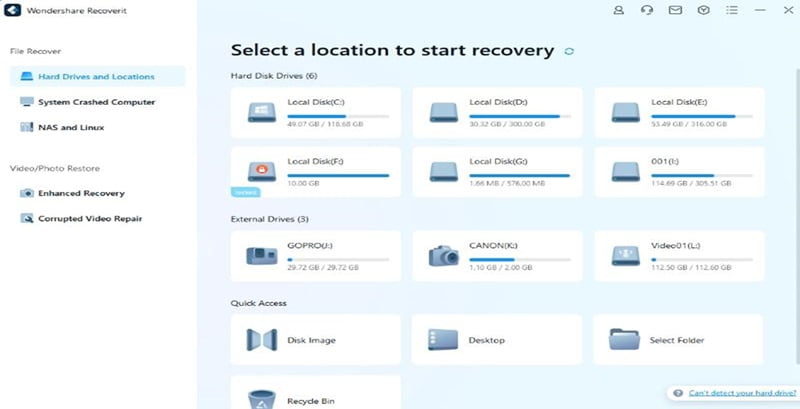
Step 2: Allow Recoverit Data Recovery to scan your memory card thoroughly to locate lost data. For a more comprehensive scan, you can choose “All-around Recovery,” although it may extend the duration of the process.
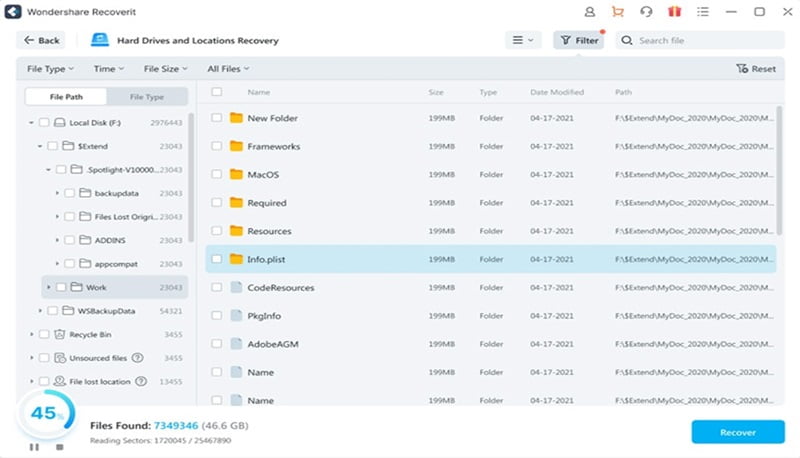
Step 3: Post-scan review of the recovered data and files. Preview photos and images to ensure accuracy, then select the desired pictures. Click on “Recover” to initiate the restoration and reclaim your lost data.
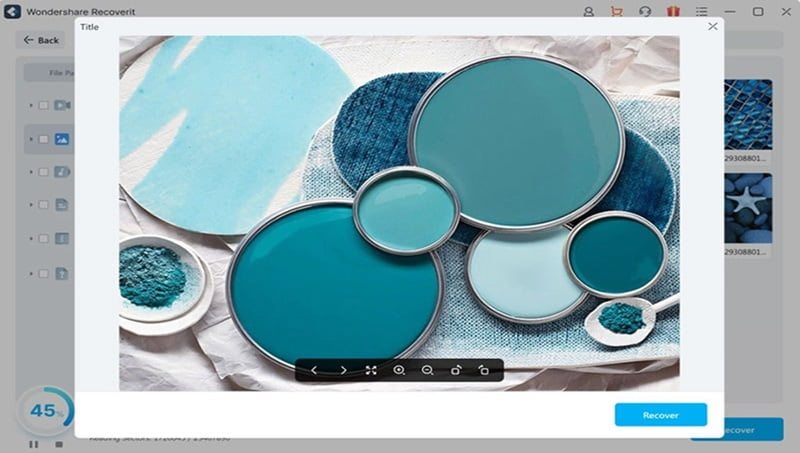
Step 4: Choose a secure destination to save the recovered files, ensuring they’re on a different memory card to prevent data overwriting. Your valuable data is now successfully retrieved and protected, preserving your digital memories for the long haul.
How Do Advanced Scanning Algorithms Improve Memory Card Data Retrieval Precision?
Advanced scanning algorithms significantly enhance the precision of memory card data retrieval by employing sophisticated techniques to locate and recover lost or deleted information. These algorithms act like smart detectives, searching through the digital landscape of a memory card to piece together fragmented or seemingly erased data. Unlike basic scanning methods, advanced algorithms delve deeper into the storage structure of the memory card.
They utilize complex patterns and signatures associated with file types to identify and reconstruct files that may have been partially overwritten or hidden. Moreover, advanced scanning algorithms are designed to adapt to various file systems and formats, making them versatile in handling different data loss scenarios. These algorithms incorporate error-checking mechanisms to ensure the integrity of the recovered data. They can recognize and correct errors that may have occurred during the data loss event, contributing to the overall accuracy of the retrieval process.
Conclusion
In conclusion, Wondershare Recoverit is revolutionizing SD card data recovery by simplifying the process and enhancing accessibility. With its user-friendly interface and powerful algorithms, the software provides a straightforward solution for retrieving lost data from memory cards. By prioritizing ease of use, Wondershare Recoverit ensures that even those with limited technical expertise can recover their valuable files effortlessly.
Continue Reading:
How to Transfer Data from HDD to SSD?
Data Center vs Cloud: Understand the difference
ABOUT THE AUTHOR
IPwithease is aimed at sharing knowledge across varied domains like Network, Security, Virtualization, Software, Wireless, etc.