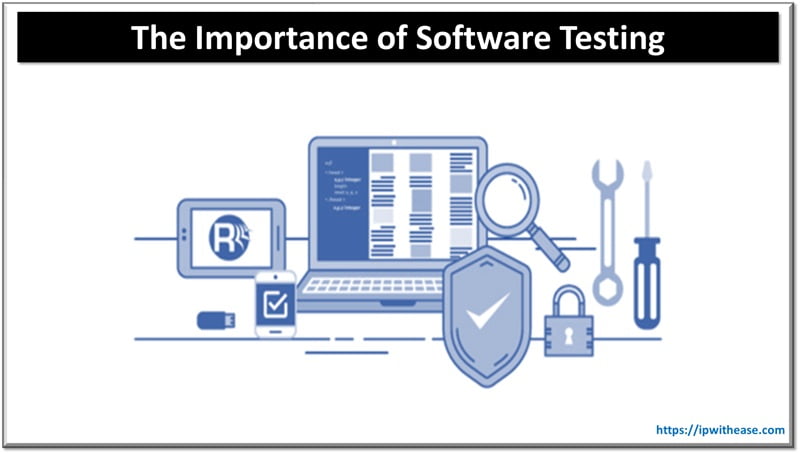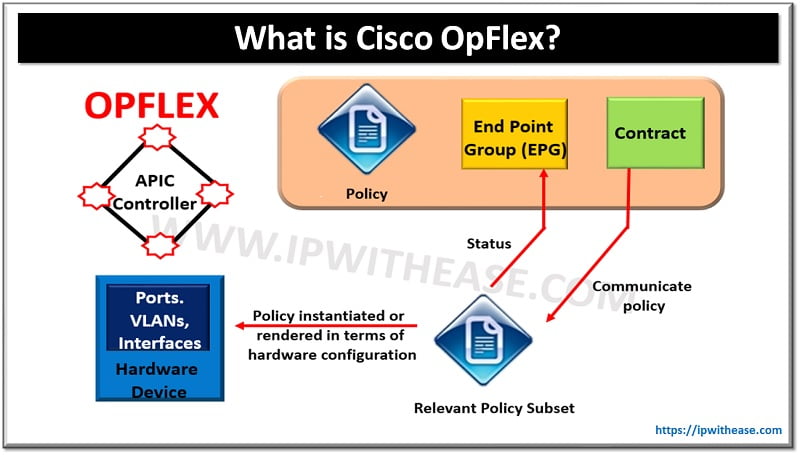Table of Contents
Welcome to the exciting world of Azure DevOps continuous integration! We’re excited to share with you a full rundown on what CI/CD is all about in this blog post and introduce you to Azure Pipelines – our fully featured delivery lifecycle management system that can take your pipelines from ‘barely stitches’ to finely woven tapestries of automation. Consequently, get ready to jump into it and find out several benefits proposed by the implementation of these robust tools for your effective work processes; accelerate software release for a better-quality bugs-free program.
Whether you have been a software developer for a long or a novice, this guide will provide some really valuable information as well as experience that surely can escalate your approach to be impressive. Welcome to this journey of transformation!
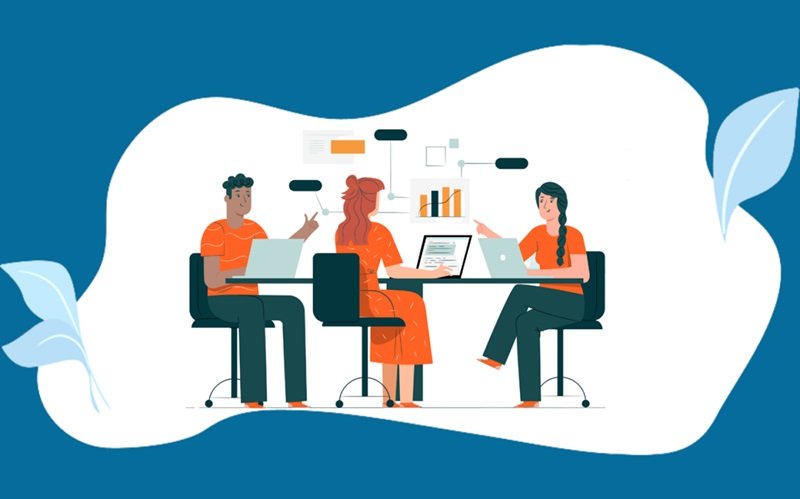
Understanding Continuous Integration
Continuous integration is a software development practice that manages code changes made by developers regularly, such as merging these changes into the shared repository. This ensures that developers identify and resolve integration issues earlier leading to better collaboration and faster development cycles. CI values toward automated build and testing support and leads to higher code quality and more reliable software releases.
The benefits of CI are quite numerous.
- First, it can quickly help to identify and resolve integration conflicts thereby reducing the probability of bugs and enhancing the stability of code.
- CI also reinforces the spirit of team collectiveness among Azure developers for which they give their opinions to enhance accountability and teamwork at all times.
- Moreover, the CI provides faster feedback cycles that allow teams to deliver new features and fixes to stakeholders more quickly. This improves software quality, development efficiency and customer satisfaction.
Understanding Continuous Deployment
Code changes in continuous deployment are automatically tested and deployed to production environments (Agerdal-Hjermind, 2017). As a result, the process supports continuous integration and delivery, which enables organizations to provide end users with new capabilities or enhancements quickly and consistently. Organizations should employ a continuous deployment of changes strategy to reduce time-to-market, increase the speed to customers, and enhance their competitive advantage.
This approach brings several benefits.
- Azure continuous deployment promotes agility as it allows teams to react rapidly to market issues and apply small changes. This is crucial given the fast-paced nature of digital technology in today’s era.
- DevOps Continuous Deployment also enhances the problem detection and response process. Thus, they can collect rich data and potential problems comparatively early on through each deployment. This advance action is instrumental in mitigating the issues, thus ensuring a flawless experience.
The quicker the teams iterate and experiment, the richer product experiences are achieved, which makes great business results with Enabling Continuous Deployment. Trust with customers is key in achieving brand image since through this an organization will be able to build a reliable and responsive image by continually providing value to its users.
Deep Dive into Azure Pipelines
Azure Pipelines is a feature-rich industry-grade CI/CD tool. Moreover, the robust functions of the application lifecycle automation engine make developers.
- Flexibility: One of the key features of Azure Pipelines is its flexibility. Developers’ language preferences and tools work when supported in the programming languages, platforms, and cloud providers. Whether you’re working on a website, a mobile application or an IoT result Azure DevOps ci cd pipeline can cover you on any requirement.
- Association with other cloud services: Another great feature is the association with other Microsoft Azure cloud services. Such helps the developers to enhance their CI/CD workflows by adopting additional services like Azure Repos, Azure Artifacts, and Azure Test Plans. It enables integrated traceability to the end and assures software of good quality.
- Security and Compliance: Again, Azure Pipelines enjoys robust security and compliance. Your Code and pipeline configurations are secure with role-based access control, secure credential management, and compliance with industry standards.

Setting Up Azure Pipelines
Setting up Azure Pipelines involves several steps, and it’s a continuous integration and continuous delivery (CI/CD) service provided by Microsoft Azure. Azure Pipelines allows you to automate the build, test, and deployment phases of your application development process. Here’s a general guide to help you set up Azure Pipelines:
Prerequisites
- Azure DevOps Account:
- Ensure you have an Azure DevOps account. If not, you can sign up for free at Azure DevOps Services.
- Azure DevOps Project:
- Create a new project in Azure DevOps where you want to set up your pipelines.
Setting up Azure Pipelines
- Access your Azure DevOps Project:
- Log in to Azure DevOps using your account.
- Create a New Pipeline:
- Navigate to your project and click on “Pipelines” in the left menu.
- Click on the “New pipeline” button.
- Select a Repository:
- Choose the source code repository where your application code resides (e.g., GitHub, Azure Repos Git).
- Configure Your Pipeline:
- Azure Pipelines provides different templates for common application types. Choose the one that best fits your needs or start with an empty pipeline.
- Define your build steps, such as restoring dependencies, compiling code, running tests, etc.
- Pipeline Configuration:
- Review and edit the generated YAML file or configure the pipeline using the visual editor.
- You can define variables, triggers, and other settings based on your project requirements.
- Save and Run Pipeline:
- Save your pipeline configuration.
- Trigger a manual run or commit a change to your repository to trigger an automatic build.
Continuous Integration
- Build Validation:
- Configure your pipeline to run on each commit to the specified branches.
- Verify that your build steps, tests, and other processes are successful.
Continuous Deployment
- Release Pipelines (Optional):
- If you’re setting up continuous deployment, create a release pipeline.
- Define environments, deployment tasks, and approval gates.
- Deploy to Azure or Other Targets:
- Configure deployment tasks to deploy your application to Azure or other hosting environments.
- Artifact Promotion:
- If using multiple environments (e.g., Dev, Staging, Production), promote artifacts through different stages of your release pipeline.
Monitoring and Maintenance
- Monitoring and Logging:
- Implement monitoring and logging for your pipeline and application.
- Use Azure Monitor, Application Insights, or other tools to track performance and errors.
- Pipeline Maintenance:
- Regularly review and update your pipeline configuration as your application evolves.
Final Thoughts
In conclusion, multiple benefits of Azure Pipelines for your CI/CD needs have been discussed and analyzed. It is very powerful and can really speed up your development with its sophisticated capabilities and tight integration. Azure Pipelines enables you to automate all your build, test and deployment tasks for reliable application delivery. It is just pressed into your needs and workflows with an intuitive interface and flexible configuration.
Give Azure Pipelines a try today and experience the difference in your development! The advantages are overwhelming, be it increased productivity and effectiveness to enhanced cooperation or professional quality control. In the end, happy coding and a smooth CI/CD experience with Azure Pipelines in your projects!
Continue Reading:
Understanding the Benefits of Managed Kubernetes Service
Top 50 DevOps Engineer Interview Questions
ABOUT THE AUTHOR
IPwithease is aimed at sharing knowledge across varied domains like Network, Security, Virtualization, Software, Wireless, etc.