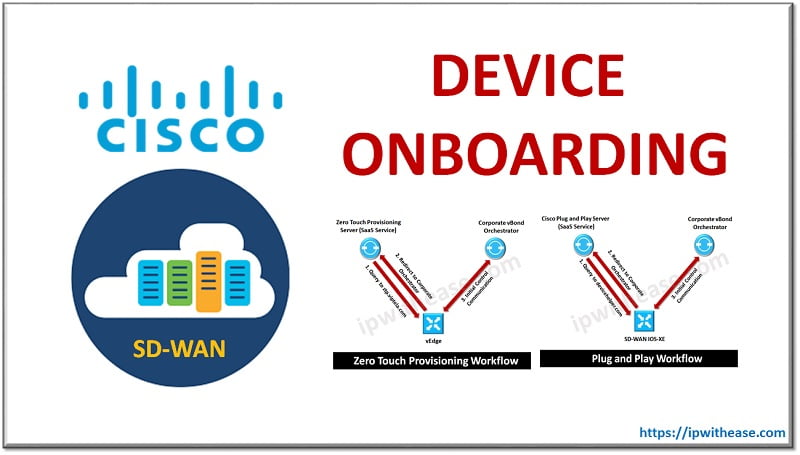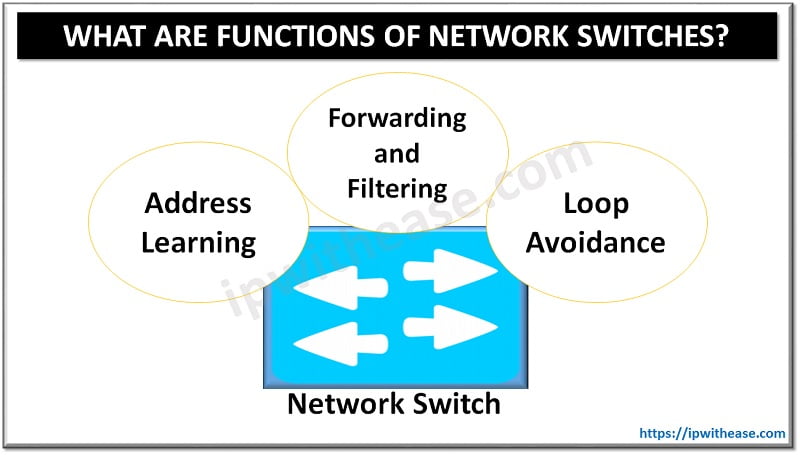FDP (Foundry Discovery Protocol) is Foundry/Brocade proprietary data link layer protocol just like CDP is proprietary for Cisco. Although Foundry Networks was acquired by Brocade Communications Systems, the protocol is still supported.
A device running FDP running devices send FDP updates on Layer 2 to MAC address 01-E0-52-CC-CC-CC. Other FDP devices listening on that address receive the updates and can display the information.
The Foundry Discovery Protocol (FDP) enables Brocade devices to advertise themselves to other Brocade devices on the network. When you enable FDP on a Brocade device, the device periodically advertises information including the following:
- Hostname (device ID)
- Device platform and capability
- Device OS version
- VLAN and Layer 3 protocol address information for the port sending the update.
CONFIGURING FDP
Enabling FDP at the Global level –
To enable FDP globally on Brocade device level ,below command at the global CONFIG level needs to be issued –
The feature is disabled by default
Enabling FDP at the interface level
You can enable FDP at the interface level by entering the following commands.
Changing the FDP update & Hold timers
To change the update timer to 120 seconds , issue below command –
To change the holdtime to 255 seconds , issue below command –
DISPLAYING FDP INFORMATION
Displaying FDP entries
We can display the following FDP information:
- FDP entries for neighbors
- FDP entries for individual devices
- FDP information for an interface on the device you are managing
- FDP packet statistics
To display the detailed neighbor information for a specific device, enter a command such as the following.
To display a summary of all the neighbors that have sent FDP updates to this device, enter the following command.
To display FDP information for an interface, enter a command such as the following.
To display FDP and CDP packet statistics, enter the following command.
CLEARING FDP
To clear the information received in FDP and CDP updates from neighboring devices, enter the following command.
ABOUT THE AUTHOR

You can learn more about her on her linkedin profile – Rashmi Bhardwaj