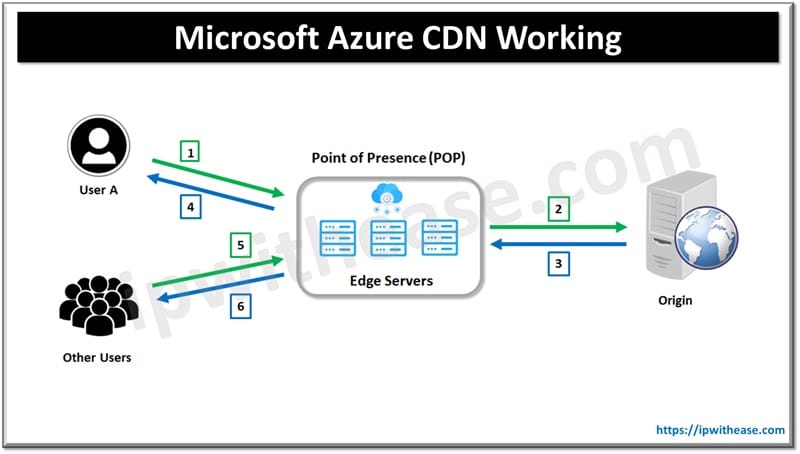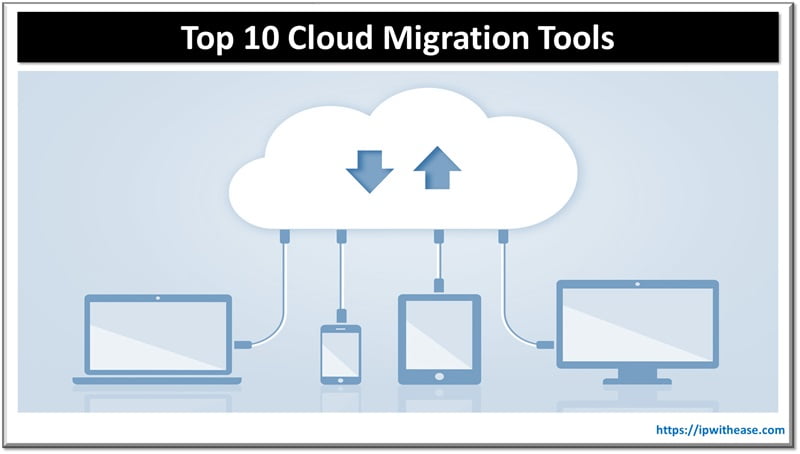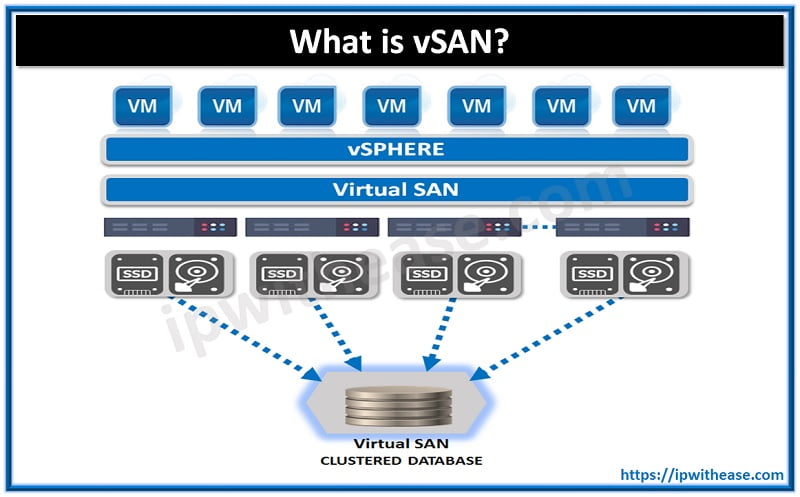Table of Contents:
The advent of VMware virtual machines have taken the level of computing technology to a whole new level. The set of files presented in the virtual mode make things fast and seamless in terms of configuration, storage and implementation. That is the reason why in order to understand VMware virtual machines in a better way it is essential to get an insight of the basic file settings and the formats in which they are executed in the system.
There are basically two formats in which the set of files are saved. One being VMFS (virtual machine file system) and the other being RDM (raw device mapping). It is a fact that both of these formats help you to access VMDK (virtual machine’s desk), but it’s the comparison of RDM vs VMFS in VMware that we are going to emphasize upon down here.
Introduction
There are several features on the grounds of which we can draw comparison between VMFS and RDM including storage. Here, we also try to understand why VMFS is recommended by VMware for the majority of virtual machines.
Related – VMware Distributed Switch vs Standard Switch
What is RDM in VMware?
The RDM file serves as a unique file within a VMFS volume, responsible for managing metadata related to its associated device. This mapping file is presented to the management software as a regular disk file. In the virtual machine, the storage virtualization layer presents the mapped device as a virtual iSCSI device. The metadata contained within the mapping file includes crucial information such as the location of the mapped device (name resolution) and the current locking state of the device.
RDM holds the metadata necessary for disk management and redirects disk access to the physical disk. A RDM disk functions similarly to a physical disk that is connected to the VM. The use of RDM combines the manageability of VMFS with direct access to raw devices. RDM can be seen as a symbolic link connecting a VMFS volume to a raw volume. This mapping file is mentioned in the VM Configuration. The mapping file, in turn, contains the reference to the raw volume.
RDM Compatibility Modes
There are two compatibility modes for RDMs:
1.Virtual Compatibility: In this mode, the RDM disk functions as a virtual disk file and supports the use of storage array snapshots.
2.Physical Compatibility: In this mode, the RDM behaves like an iSCSI device.
Both modes of RDMs support VMware vMotion, VMware DRS, and VMware HA.
What is VMFS in VMware?
VMFS is often the preferred option in many situations. It offers automated file system capabilities, making it easier to provision and manage virtual machines (VMs) on a cluster of ESX servers. This, in turn, helps to increase disk utilization. Additionally, VMFS has a hierarchical file system structure with user-friendly names. You have the ability to increase the number of ESXs and the overall capacity of the shared storage using this feature.
Using VMFS, you have the ability to create multiple smaller virtual machine disks (VMDKs) for virtual machines from a single VMFS volume. This allows you to divide a larger VMFS volume (or a single LUN) into multiple smaller virtual disks. This partitioning makes it easier to manage and control the storage through a centralized management utility like VMware vCenter. The control point is located at the ESX Server level, acting as a bridge between the storage array and the virtual machine.
Even if prioritizing performance, it is possible to utilize a separate VMFS volume for each virtual machine (VM) similar to isolating an RDM volume for a single VM. In this configuration, both the VMFS and RDM volumes offer comparable performance.
Comparison: RDM vs VMFS in VMware
When we shift our focus to the VMware studies, then we would find that there is not much performance difference between VMFS and RDM formats. The studies established on the basis of different performance tests reveals the fact that both VMFS and RDM delivers similar I/O throughput for the maximum workloads tested. So what are the features where the difference lies? Let us find out!
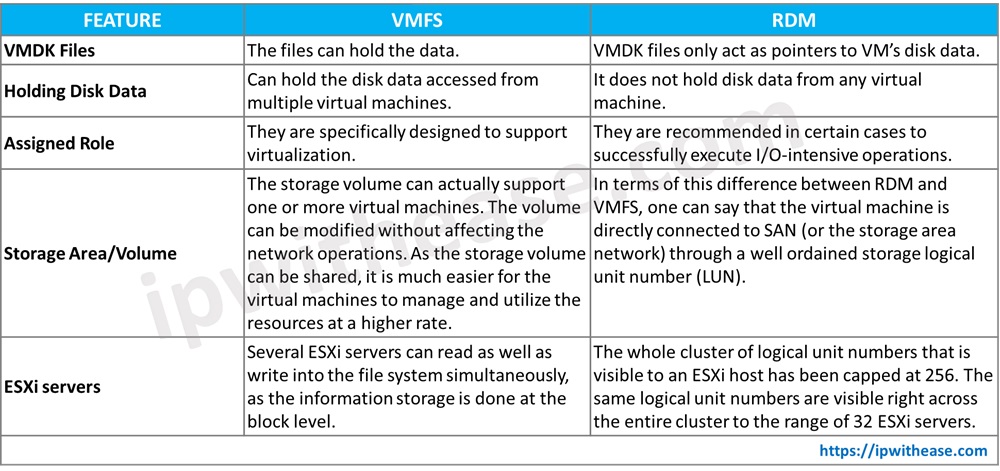
Conclusion
With the conclusion of the above table, it is quite evident that apart from the deliverance of performance there are certain features on the basis of which we can differentiate RDM vs VMFS in VMware. The performance difference observed between the two formats in negligible, but when we take into consideration the disk data, the assigned role as well as the storage capacity then the variation can be highlighted in an easier way.
As far as the recommendation is concerned, then it is pretty clear that VMFS is advised by VMware for the maximum number of virtual machines. The features and utilities are conducive enough for a long run and that is something that matters a lot. But that does not mean RDM format is out of the equation. It is suggestive in few special situations. One such example is SAN-aware virtual machine.
Related – VMware Interview Questions
ABOUT THE AUTHOR

You can learn more about her on her linkedin profile – Rashmi Bhardwaj