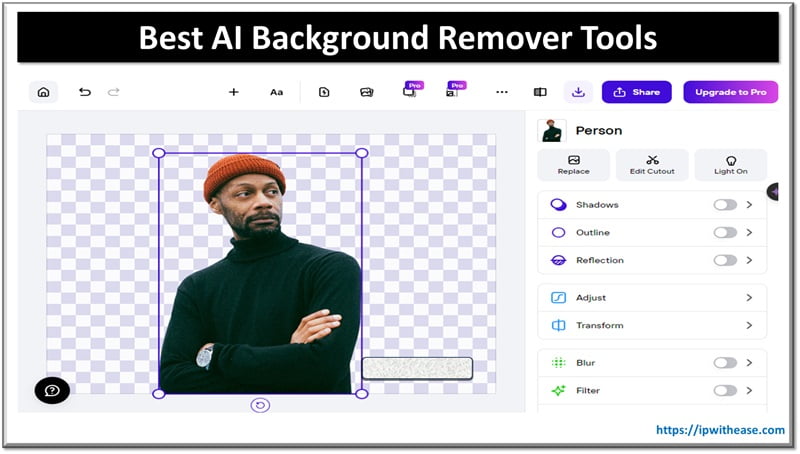Table of Contents
Sending a fax from a fax machine helps you keep your documents safe and secure. However, what if you are at your home and need to send a critical document urgently?
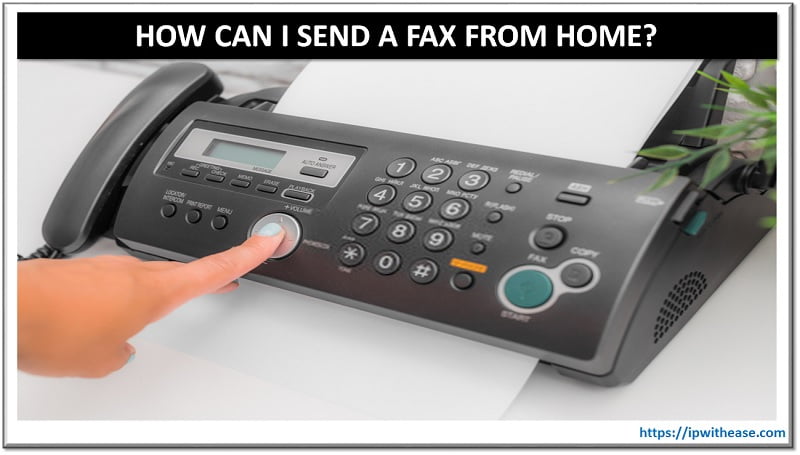
Sending a Fax from Home
Sending a fax from home is actually pretty easy these days, and you have a few options depending on what you have access to. Here’s a breakdown of how you can do it:
Option 1: Use an Online Fax Service (Most Convenient)
These services let you send (and sometimes receive) faxes over the internet, no fax machine needed.
Popular Services: eFax, HelloFax, FaxZero, MyFax, GotFreeFax, etc.
Steps:
- Sign up for a service (some have free limited plans).
- Upload your document (PDF, Word, etc.).
- Enter the recipient’s fax number.
- Click “Send Fax.”
Pros: No machine needed, works from computer or phone
Cons: Free versions usually have page limits or ads
Option 2: Use a Printer with Fax Capability
Some all-in-one printers (scanner/copier/fax) can send faxes directly.
Steps:
- Connect the printer to a landline phone jack.
- Place your document in the feeder.
- Dial the fax number using the printer’s keypad.
- Hit “Send.”
Pros: No extra service fees
Cons: Requires a landline and fax-capable printer
Option 3: Use a Mobile App
There are apps for iOS and Android that let you fax right from your phone.
Popular Apps: iFax, CamScanner (with fax feature), FAX.PLUS, Tiny Fax
Steps:
- Download the app and create an account.
- Scan your document with your phone or upload a file.
- Enter the fax number and send.
Pros: Super convenient
Cons: Some features may require a subscription
Option 4: Use Your Computer with a Modem
If your computer has a fax modem and you’re connected to a phone line, you can fax using built-in tools (like Windows Fax and Scan).
Steps for Windows:
- Connect your modem to a phone line.
- Open “Windows Fax and Scan.”
- Click “New Fax” and follow the prompts.
Pros: No extra apps or services
Cons: Requires old-school modem and landline
Related – FXO vs FXS
Does Fax still matters in the digital age?
It’s kind of surprising, but yes, fax still matters in some parts of the world and certain industries, even in the age of email, cloud storage, and instant messaging.
Industries Where Fax Is Still Relevant
- Healthcare (HIPAA compliance): Hospitals and clinics still use fax to send patient records securely. HIPAA regulations often treat faxes as more secure than email (unless the email is encrypted).
- Legal: Law firms fax contracts and signed documents. Faxed documents are sometimes still considered more “official” than email attachments.
- Government: Some agencies require documents to be faxed for recordkeeping or legacy system reasons.
- Finance & Real Estate: Mortgage applications, loan paperwork, and sensitive client info are still sometimes faxed.
Why Does Fax Still Stick Around?
- Perceived Security – Faxes go directly from machine to machine, reducing hacking risk (although this isn’t bulletproof).
- Legal Acceptance – In many places, a faxed signature is legally binding.
- Legacy Systems – A lot of older systems are built around fax and haven’t fully modernized.
- No Internet Needed – Works even during an internet outage.
Final Words
Fax still matters; especially in healthcare, legal, and government sectors; but it’s increasingly being replaced by secure digital tools. It’s more of a legacy necessity than a modern convenience. It’s fading in many everyday and tech-forward spaces. Digital signatures, secure cloud sharing, and encrypted email are gradually replacing it. Most faxing now happens via online fax services, not traditional machines.
ABOUT THE AUTHOR

You can learn more about her on her linkedin profile – Rashmi Bhardwaj