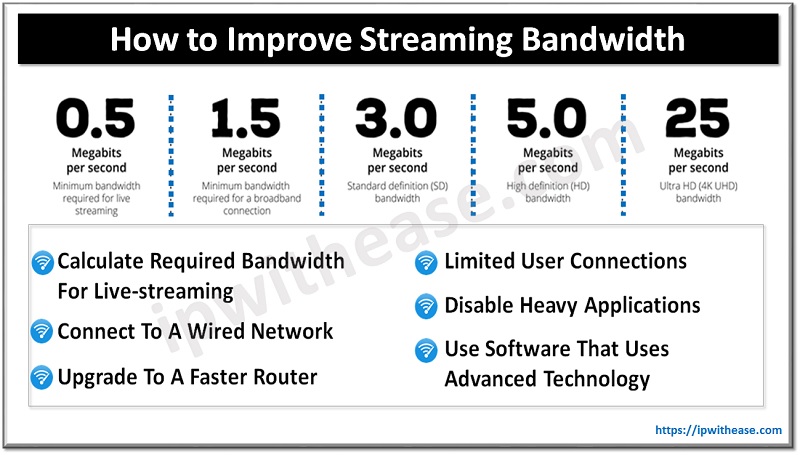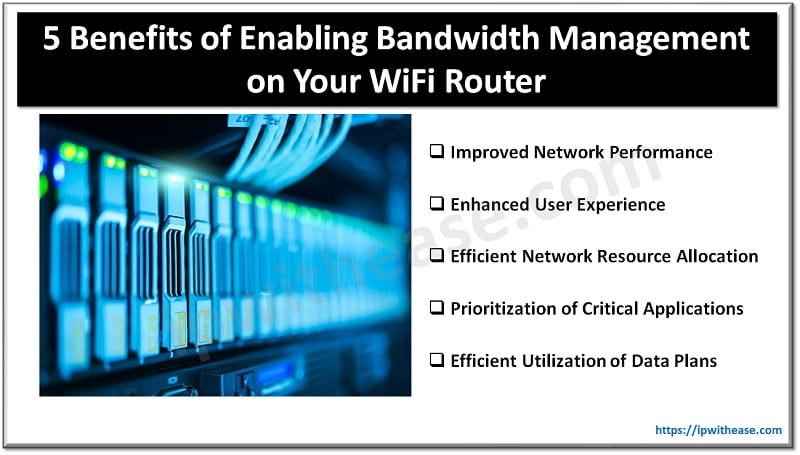Table of Contents
Choosing the right mobile app testing tools is crucial for ensuring quality across devices. To make an informed decision, it’s essential to evaluate the capabilities and compatibility of each tool with the specific requirements of your app. Factors such as access to real mobile devices, support for various operating systems, and the ability to perform cross-browser testing should be considered.
When looking into options, a list of software quality testing tools will give you a chance to explore tools with features your business needs to enhance testing efficiency and effectiveness. A thoughtful approach to selecting testing tools can significantly impact the success and reliability of your mobile application.
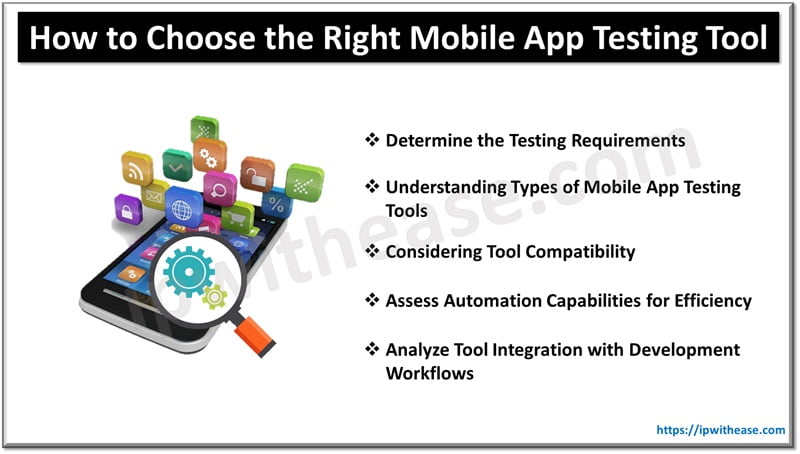
Key Takeaways
- Evaluate tools based on your app’s specific requirements.
- Consider standout tools for unique features like codeless automation.
- Comprehensive tools can significantly enhance testing efficiency.
Evaluating Mobile App Testing Tools
Choosing the right mobile app testing tools involves considering several key factors to ensure they meet your specific needs. It’s essential to understand your testing requirements, the types of tools available, their compatibility with various platforms, and their integration capabilities.
Determining Your Testing Requirements
Identifying your testing requirements is the first step. Consider the types of mobile apps you develop, such as native, hybrid, or cross-platform. Evaluate the complexity of features, the expected user base, and the range of devices and operating systems your app must support.
For instance, if you are developing a native iOS application, you will need tools that provide extensive coverage across different iOS versions and devices. On the other hand, for a cross-platform app, tools that support both Android and iOS are crucial. In addition, determine whether manual or automated testing suits your project, taking into account factors like budget and time constraints.
Understanding Different Types of Mobile App Testing Tools
Mobile app testing tools can be categorized into different types based on their functionalities. Performance testing tools assess how apps perform under various conditions, while compatibility testing tools validate app functionality across different devices and OS versions. Some tools focus on UI/UX testing to ensure a seamless user experience.
Considering Tool Compatibility with Mobile Platforms
Compatibility with various mobile platforms is crucial to ensure comprehensive testing coverage. Real devices, emulators, and simulators each play a role in this aspect.
For Android apps, tools must adequately support different versions and device manufacturers. For iOS apps, they must cover the range of Apple devices.
Hybrid and cross-platform apps require tools that can seamlessly switch between Android and iOS environments, ensuring that the app offers a consistent user experience across all devices.
Assessing Automation Capabilities for Efficiency
Automation capabilities significantly enhance testing efficiency. Automation tools allow for repeated execution of tests at scale, reducing manual effort and enabling faster release cycles. Crucial factors in automation include support for AI-driven testing, script reusability, and ease of integration with CI/CD workflows.
Analyzing Tool Integration with Development Workflows
The integration of testing tools with development workflows is essential for maintaining continuous testing and delivery. Tools must integrate seamlessly with popular CI/CD pipelines such as Jenkins, Travis CI, GitLab, and Bamboo.
This allows for automated testing throughout the development process, ensuring that bugs are identified and addressed promptly.
Collaboration features that enable developers and testers to work together efficiently are also important. Ensuring that testing tools fit into your existing workflow can lead to more streamlined processes, helping achieve faster and more reliable releases.
Conclusion
Choosing the right mobile app testing tools is vital for ensuring your application performs well across devices and operating systems. Key factors to consider include compatibility, ease of use, and support for automation. By selecting tools that meet these criteria, developers can deliver high-quality and reliable mobile apps.
ABOUT THE AUTHOR
IPwithease is aimed at sharing knowledge across varied domains like Network, Security, Virtualization, Software, Wireless, etc.