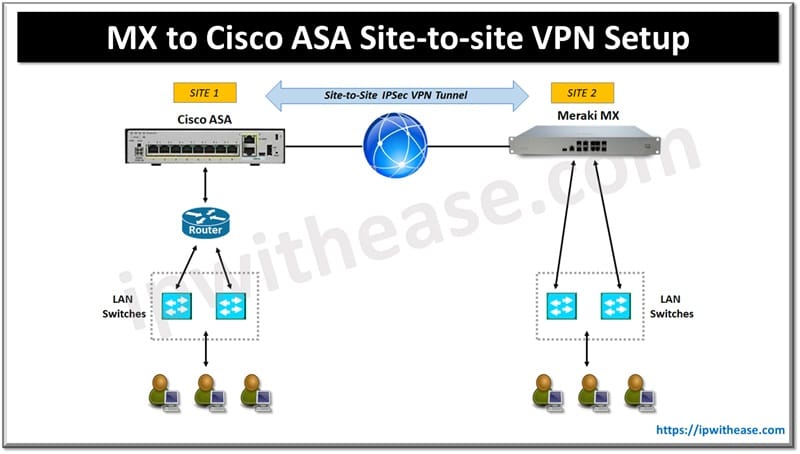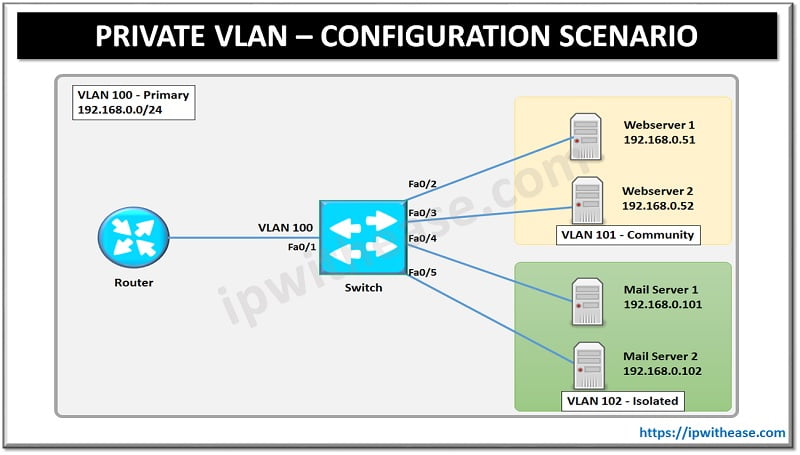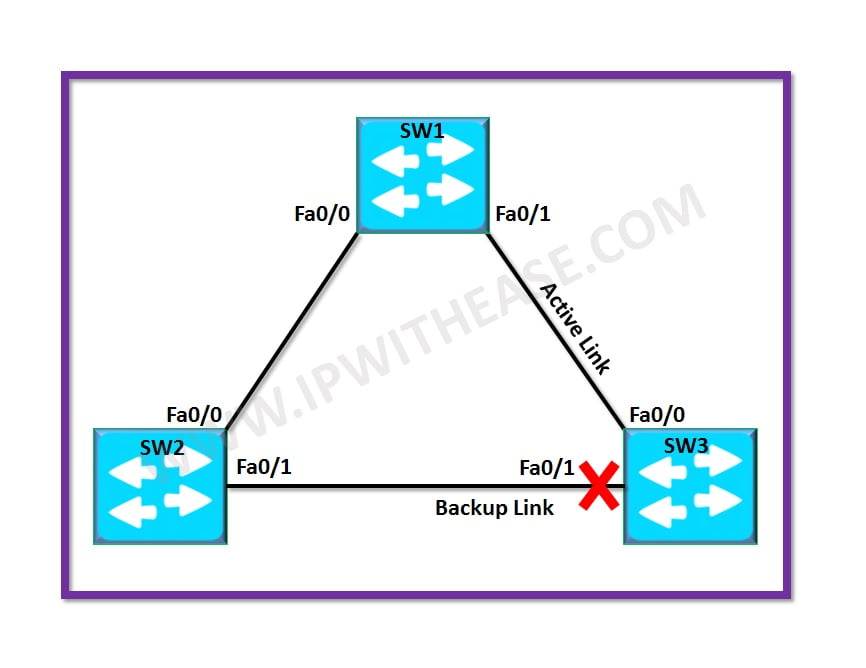Google ADs
When managing Cisco IOS network devices, administrators do come across occasions when they forget what recently they configured and then starts the tedious activity of comparing “show startup-config” and “show running-config”.
The comparison activity is not only tiring but also may take a long time to resolve.
Let’s say a situation where only 1 hour of downtime is given by Business to perform a small change on Cisco device and at least 30 minutes of critical time is utilized by administrator in comparing and finding what the changes were performed.
Google ADs
Alas … indeed a nightmare.
So here is the command which can address the comparison vows –
“Show archive config differences”.
R1#show archive config difference
Contextual Config Diffs:
interface FastEthernet0/1
+no ip address
+shutdown
interface FastEthernet0/1
-ip address 192.168.12.1 255.255.255.0
-router eigrp 1
-network 192.168.12.1 0.0.0.0
-no auto-summary
Contextual Config Diffs:
interface FastEthernet0/1
+no ip address
+shutdown
interface FastEthernet0/1
-ip address 192.168.12.1 255.255.255.0
-router eigrp 1
-network 192.168.12.1 0.0.0.0
-no auto-summary
Note – In the above output, “+” sign refers to configuration present in “startup-config” while “–“sign is for configuration part of “running configuration”.
And Of course, when we do a “write memory” after this and issue the command, no difference will be seen.
ABOUT THE AUTHOR

Founder of AAR TECHNOSOLUTIONS, Rashmi is an evangelist for IT and technology. With more than 12 years in the IT ecosystem, she has been supporting multi domain functions across IT & consultancy services, in addition to Technical content making.
You can learn more about her on her linkedin profile – Rashmi Bhardwaj