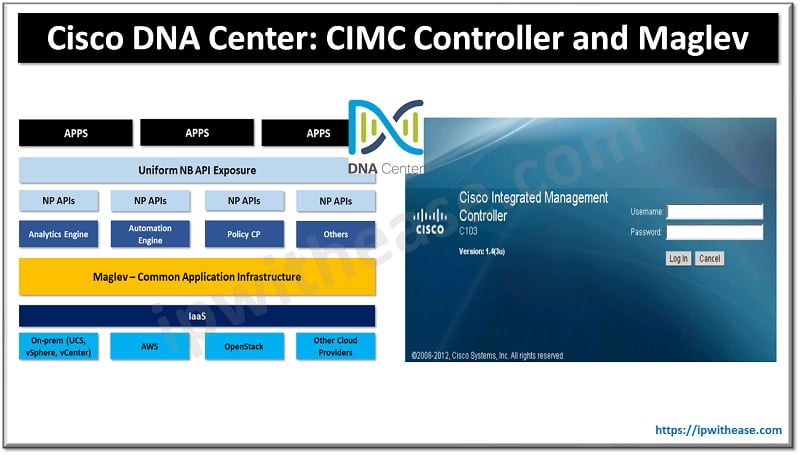Table of Contents
In today’s digital age, our browsers have become a gateway to the online world. We use them for work, communication, research, entertainment, and much more. However, with so many tabs and bookmarks cluttering our browser screens, it can start to feel overwhelming.
This is why you must declutter your browser, and keep it organized for increasing productivity and minimizing distractions. In this article, we will explore some effective strategies to declutter your browser and regain control over your online experience.
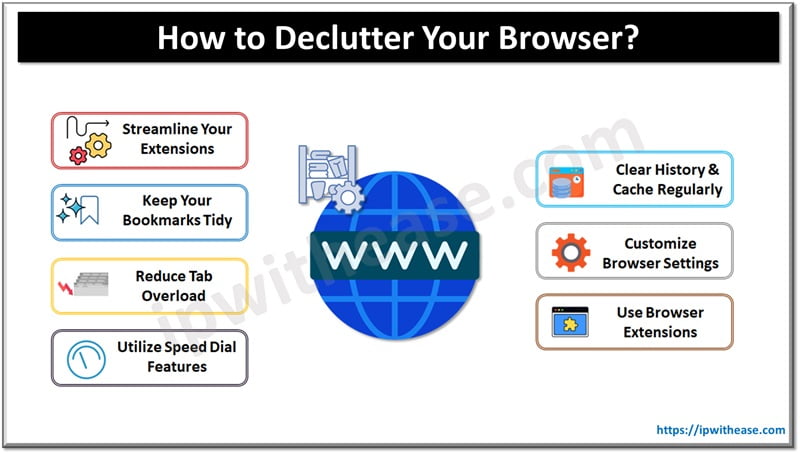
Strategies to Declutter Your Browser
1. Streamline Your Extensions
Extensions can be incredibly useful in enhancing your browsing experience, but having too many of them can lead to cluttered menus and decreased performance. Start by assessing which extensions you regularly use and uninstall any that you seldom or never utilize. It’s also helpful to organize your extensions into relevant folders within the browser menu or toolbar.
2. Keep Your Bookmarks Tidy
Bookmarks are a great way to save important websites for quick access later on. However, if not managed properly, they can quickly become messy and difficult to navigate through. Begin by reviewing your existing bookmarks folder by folder and deleting any sites you no longer need or visit frequently.
Next, create new folders that reflect specific categories or topics of interest – such as “work,” “news,” or “hobbies.” Categorizing your bookmarks will make it easier to find what you’re looking for when you need it.
3. Reduce Tab Overload
Having multiple tabs open simultaneously is a common scenario for many internet users today. While it may seem convenient at the time, it can quickly lead to cluttered screens and increased system resource usage.
To combat this problem, develop a habit of closing tabs as soon as you are done using them. If you need to revisit an article or webpage later on, consider using bookmarking techniques instead of leaving multiple tabs open indefinitely.
4. Utilize Speed Dial Features
Many popular browsers offer a speed dial feature that allows you to create visual bookmarks for your most frequently visited websites. Take advantage of this feature by customizing your speed dial with the sites you visit the most.
You can often rearrange, group, or resize these website thumbnails according to your preference. This will help you access your favorite sites quickly and maintain an organized browser homepage.
Related: How does a Browser verify an SSL Certificate?
5. Clear Your History and Cache Regularly
Over time, browsing history and cache files build up in your browser, taking up valuable storage space and potentially impacting performance. To keep your browser running smoothly, make it a habit to clear your history and cache regularly.
Most browsers offer options to delete specific types of data including browsing history, cookies, and cached files. By periodically clearing this information, not only will you declutter your browser but also enhance its speed and efficiency.
6. Customize Browser Settings
Every browser comes with a range of settings that can be customized to suit your preferences and improve your browsing experience. Explore the settings menu to discover options like changing the default search engine, adjusting privacy and security settings, configuring pop-up blockers, and managing notifications. By taking the time to personalize these settings, you can declutter your browser interface and ensure it meets your specific needs.
7. Use Browser Extensions for Organization
While we mentioned streamlining extensions earlier, there are also specific extensions designed to help you organize your browser even further. These extensions often provide features like tab management, bookmark organization, session saving, and note-taking capabilities. They can be highly useful for keeping everything in order and making your browsing experience more efficient. Take some time to explore reputable extension stores or online recommendations to find helpful tools that align with your organizational goals.
Conclusion
Decluttering your browser is crucial for maintaining productivity and reducing distractions while using the internet. By streamlining extensions, organizing bookmarks into folders, reducing tab overload, utilizing speed dial features, and clearing history and cache regularly – you can achieve a clean and organized browsing experience that meets your needs.
It’s important to establish good habits when it comes to managing our online spaces just like we would with our physical environment. So take some time today to declutter your browser – you’ll be surprised at how much more efficient and enjoyable your web browsing experience becomes!
ABOUT THE AUTHOR
IPwithease is aimed at sharing knowledge across varied domains like Network, Security, Virtualization, Software, Wireless, etc.