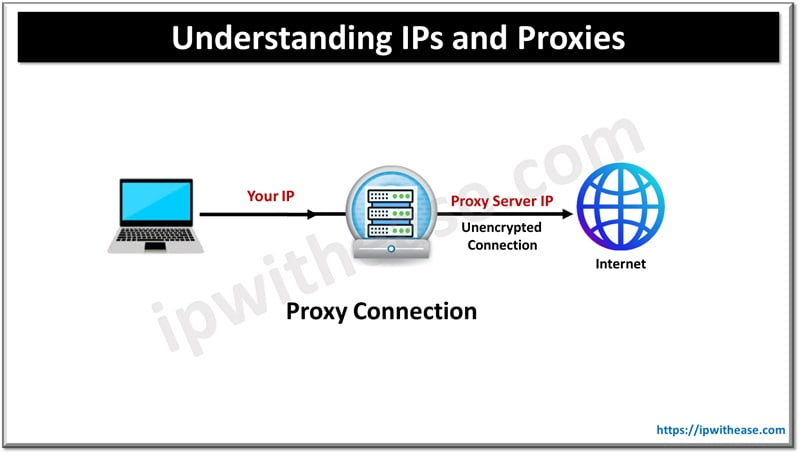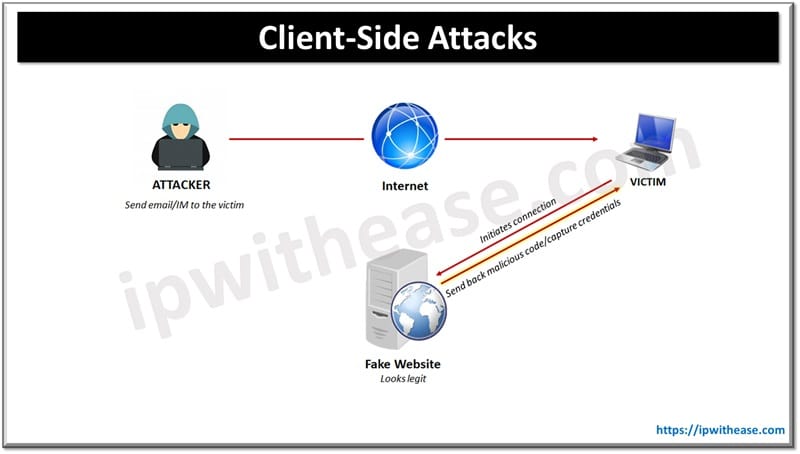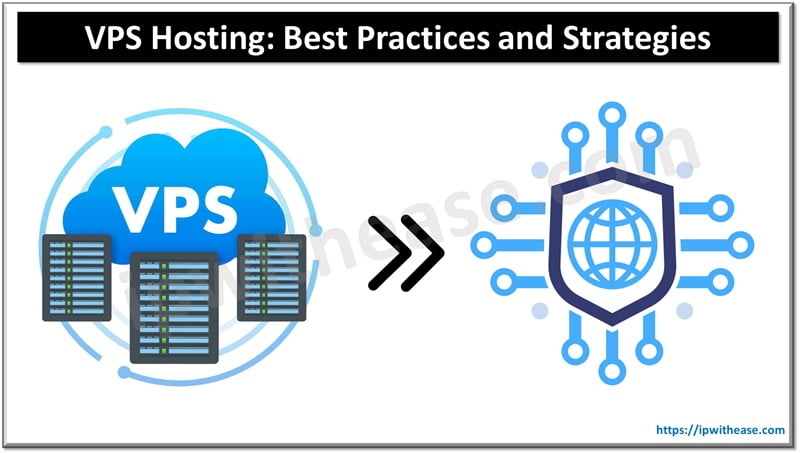Table of Contents
Being online always becomes important for businesses, organizations, and business applications to ensure availability, reliability, and security. Cloudflare is a content delivery network (CDN) and designed to provide improved security, speed, and uptime for business websites during peak traffic periods.
It is widely used to run e-commerce stores, blogs, and corporate websites. It optimizes speed and blocks cyber threats and malicious attacks without depleting user performance experience.
At times Cloudflare might block you due to internet connection issues, or security concerns.
In this article we will learn more in detail about what to do when Cloudflare is blocking you and how to fix Cloudflare blocking issues.
Cloudflare Blocking Mechanisms
Cloudflare might block you occasionally while interacting with Cloudflare hosted websites. There could be several reasons you got blocked. Cloudflare can block two kinds of users. Those who are accessing Cloudflare integrated websites or the ones who use Cloudflare platform.
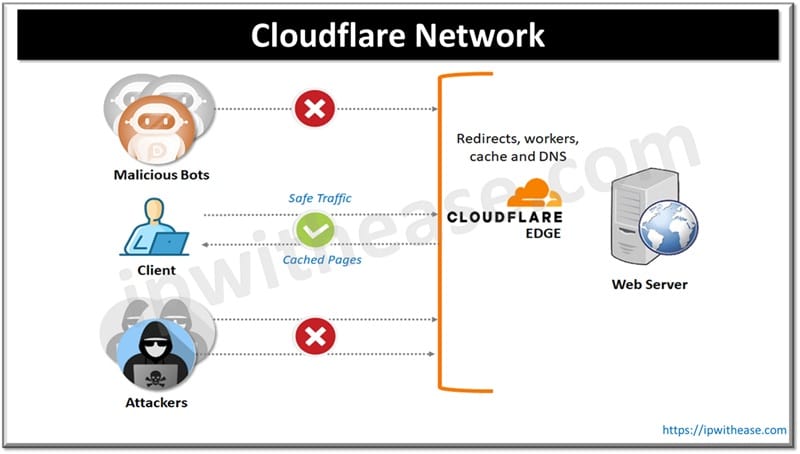
Reasons of Cloudflare Blocking
There are variety of ways and reasons due to which Cloudflare can block users:
- IP address based blocking – Known malicious IP addresses and IP address range is blocked
- Country blocking – stop platform from specific county or regions using geofencing or geo blocking
- Firewall rules – WAF integrated on Cloudflare platform can block users matching a specific criteria.
- Challenge pages – CAPATCH screens suspicious traffic and block automated attacks or crawlers
- Rate limiting – number of requests to a single IP address can be limited by Cloudflare
- Integrity check for browser – appearing malicious or not meeting security criteria is often reason for browser requests blocking
- Threat intelligence – automatic blocking of suspicious or malicious IP addresses is done by Cloudflare
- Custom block rules – At times website owners of Cloudflare hosted website imposed restrictions based on IP address and traffic due to security reasons
What to do if blocked by Cloudflare Protection
If you are a legitimate user and trying to access websites for personal or business usage you can contact the website owner with a snippet of error message. Most websites have a “contact us” page or a chatbot for support.
Troubleshooting Steps
But before that you can try few troubleshooting steps here:
- Check for CAPTCHA – check if you have properly completed the CAPTCHA challenge.
- Clear website cookies and remove browser cache – Empty browser cache and clear the website cookies
- Try different network and connection – check if you can access page with alternate connection or network to eliminate network issue
- Check for malware or botnet – run antivirus scan on your system to eliminate possibility of malware or bot net infections
- Disable browser extensions and JavaScript – some extensions can prevent required challenge scripts from running. If you’re using an anti detect mobile browser, keep your profile and fingerprint settings consistent, and avoid frequent or drastic changes that could trigger additional Cloudflare security checks.
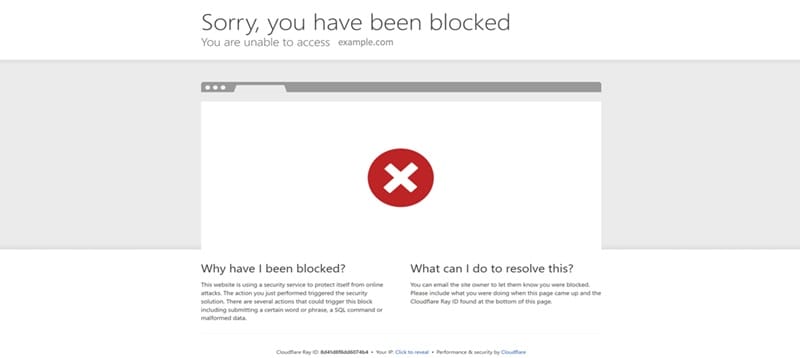
For Business Users
If you are a business user of Cloudflare products and found yourself blocked from a specific page or content, you will see a message ‘sorry you have been blocked’ on the web page. This kind of message usually occur when:
- Internal security policies violation – your organization is using Cloudflare and implemented some strong security policies which could block your access in the event of policy violations
- Testing and development – temporarily access can be blocked if security team is testing some new rules or security configurations
- Geo-blocking – you might be working remotely from a region or country where some access restrictions are imposed
- Stringent security settings – Very stringent security settings or configurations sometimes lead to false+ve while users visiting the websites
- Shared IP addresses – using shared IP addresses for outgoing traffic could result in blocking IP
- VPN usage – VPN address could be blocked due to other users action on VPN
How an IT department can fix the issue?
At your workplace if you are blocked by Cloudflare then you need to contact your IT department along with the issue and error message you are getting. IT department can get issue fixed by:
- Whitelisting IP address used by your
- Adjusting the Cloudflare settings
- Contacting Cloudflare online support
- New access controls implementation
ABOUT THE AUTHOR

You can learn more about her on her linkedin profile – Rashmi Bhardwaj