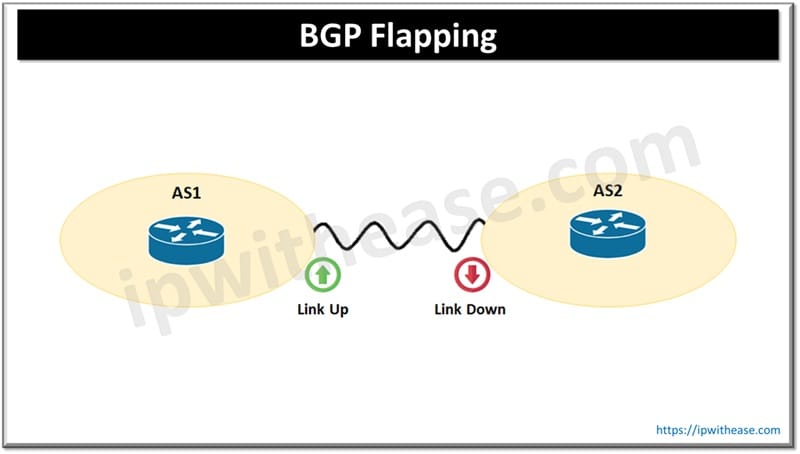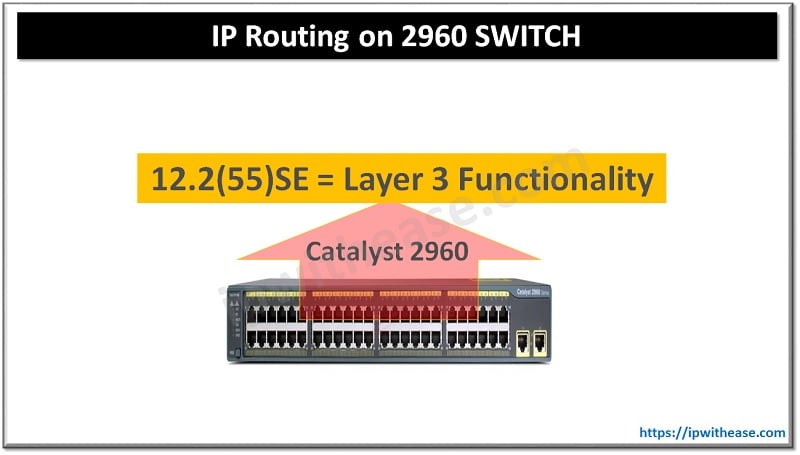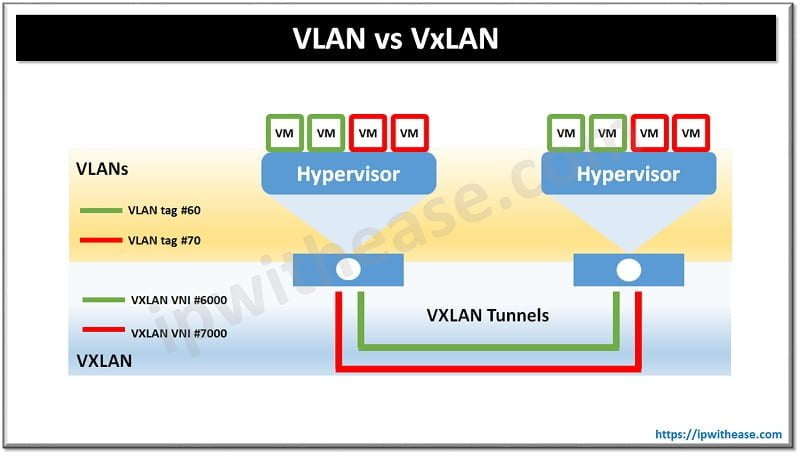Table of Contents
Understanding application behavior has always been a challenging job. Let’s take a scenario where we have performed some changes on the application profile on BIG-IP F5 (iAPP in F5) and all applications stopped working the moment configuration is performed. In this case, we align application owner or vendor to understand the parameters which needs to be set or matched – henceforth downtime and considerable loss of critical time.
Scenario Example: iAPP in F5
To overcome this situation, we should have some automation mechanism to help organizations achieve greater agility, provide a more dynamic and reliable network by increasing operational efficiency, reduced deployment time, and more consistent application deployments.
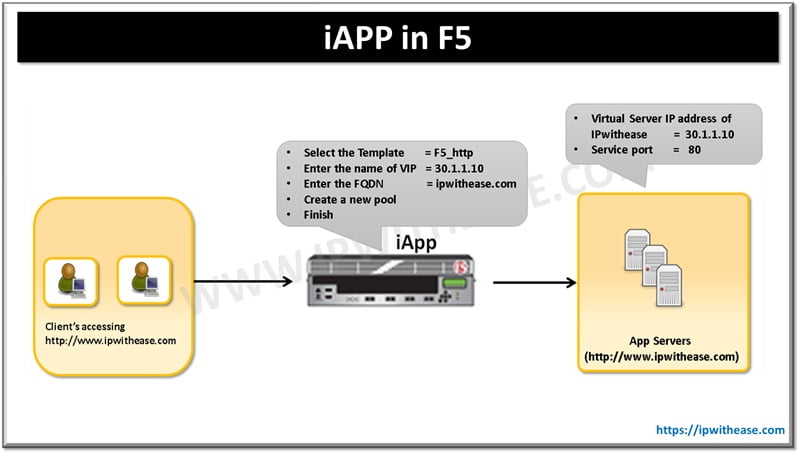
Application Profile on BIG-IP F5
BIG-IP F5 has a strong-feature called “iAPP” which helps to automate the configuration by using templates which contain pre-defined values. It will just ask you some simple questions like what is the virtual sever IP address, what is the pool, what is the IP address to assign and what is the port on which application will listen. These basic details will required to be input into the template and we will get application ready to use within few minutes. All the related parameters like what type of profile you required or load balancing methods are already pre-defined into the template.
Benefits of using “iAPP”
Further, below enlisted are the benefits of using “iAPP”
- We can automate your configuration by using templates by simply asking questions (by giving answer to question in the template)
- It helps in creating template based on the application like HTTP, SharePoint, Exchange, HTTPS etc.
- Application Vendor/ Owner intervention only required at the time of creating the templates so that each required component for load balancing and parameter can be included by admin during creation or deploying the templates.
- It removes the consequence of manual error because when we deploy application using iAPP it does not allow us to change the parameter on it.
- It reduces configuration time and increases accuracy of complex traffic management configurations.
- There are 20+ F5 iAPP templates available on the BIG-IP such as template for deploying Exchange server or Oracle server. We just need to give some simple answers to the question and your server is ready. All the parameters with the template are mapped with your virtual server.
- Most of web server implementations are done by using iAPP which result in a secure, fast and available configuration.
- iApp makes it simpler to manage applications. We can build application specific configuration. This results in reduced configuration errors and can protect against accidental changes to the configuration.
Continue Reading:
F5 vCMP Host and vCMP Guest Upgrade
F5 Web Accelerator Module in BIG IP
ABOUT THE AUTHOR

You can learn more about her on her linkedin profile – Rashmi Bhardwaj