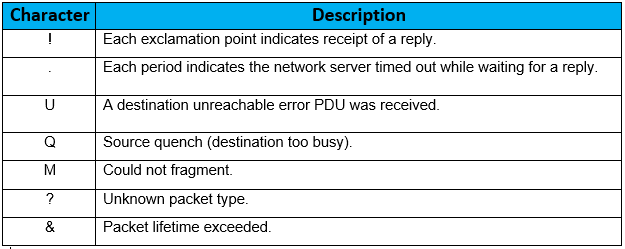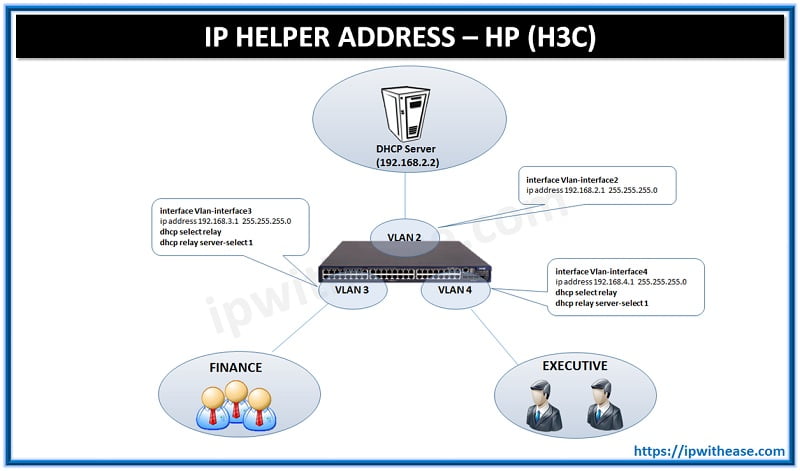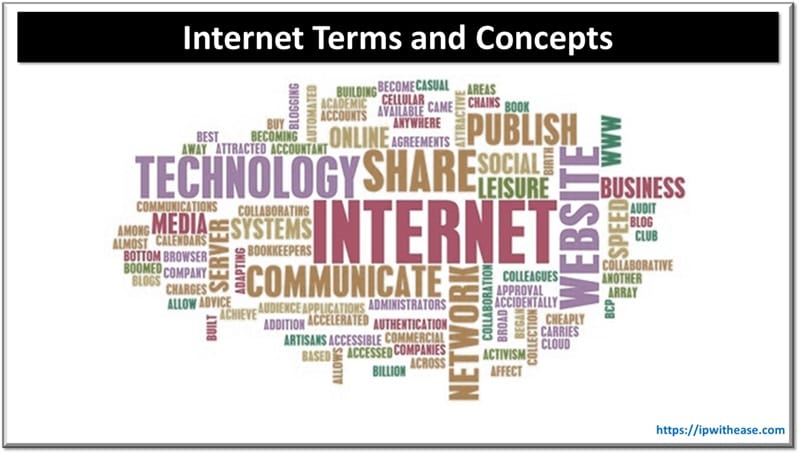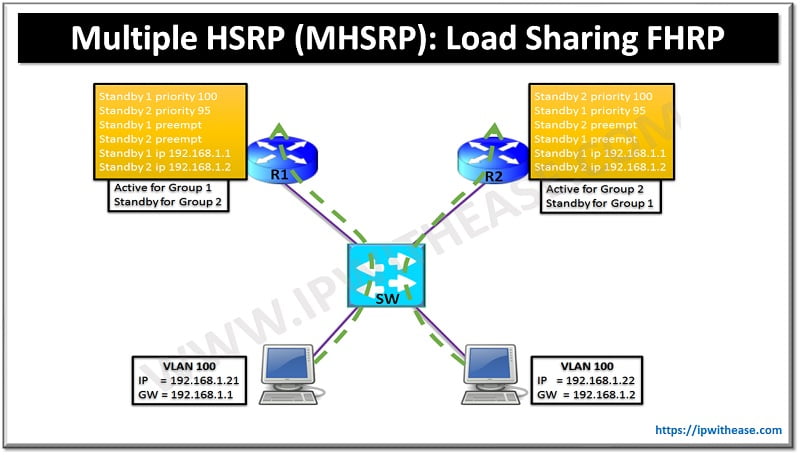What is a Ping?
A ping, also known as Packet Internet or Inter-Network Groper, is a fundamental program used on the Internet to confirm the presence and accessibility of a specific destination IP address within a computer network administration. The term “ping” was coined to resemble the sound of a sonar pulse returning, as used by submariners.
How does Ping work?
Ping operates by transmitting an ICMP Echo Request to a designated network interface and awaiting a response. When the ping command is executed, a signal is dispatched to a specific address. Upon receiving the echo request, the intended host will reply by sending an echo reply packet back. The primary objective of this method is to confirm the accessibility of the intended host and to establish the round-trip time (RTT) or latency.
What is Ping Response for IPv4 Address?
A ping response for an IPv4 address is a network diagnostic tool that measures the RTT it takes for a packet to travel from your computer to a destination IPv4 address and back. The term “ping” is both a command and the name of the echo request/reply protocol used to send and receive these network packets. Here’s what the different components of a ping response mean:
- Ping Command: The ping command is used to initiate the ping process. You typically use it in your computer’s command prompt or terminal by specifying the target IPv4 address or hostname. For example, ping 192.168.1.1 OR ping www.example.com
- IPv4 Address: This is the destination address you want to ping. It can be an IP address (e.g., 192.168.1.1) or a domain name (e.g., www.example.com, which will be resolved to an IP address).
- Ping Request (ICMP Echo Request): When you run the ping command, your computer sends out a series of ICMP (Internet Control Message Protocol) echo request packets to the specified destination. These packets contain a timestamp.
- Ping Response (ICMP Echo Reply): If the destination address is reachable and responsive, it will reply to each echo request packet with an ICMP echo reply. This reply packet includes the same timestamp as the original request. The response time is measured as the round-trip time (RTT), indicating how long it took for the packet to go from your computer to the destination and back.
- Round-Trip Time (RT
- T): The round-trip time is the key piece of information in a ping response. It’s measured in milliseconds (ms) and tells you how long it took for the echo request packet to travel to the destination and return to your computer. A lower RTT typically indicates a faster and more responsive network connection, while a higher RTT may indicate network congestion or latency.
- Packet Loss: A ping response may also indicate packet loss. If some of the echo requests do not receive a response, it means that packets were lost in transit. Packet loss can be an indication of network issues or congestion.
Thus, a ping response for an IPv4 address provides information about the reachability and responsiveness of a network destination, as well as the round-trip time it takes for data to travel to and from that destination. It’s a valuable tool for diagnosing network connectivity and latency issues.
Ping Responses of IPv4
While troubleshooting or working on day to day operational activities on network devices, ping response to other devices may sometime respond with some weird looking characters. Ping operates by sending ICMP Echo Request packets to the target and receives ICMP Echo Reply. Below are list of output one may get when pinging (ipv4) another IP. The symbols are interpreted below for clarity –
Continue Reading:
ABOUT THE AUTHOR

You can learn more about her on her linkedin profile – Rashmi Bhardwaj