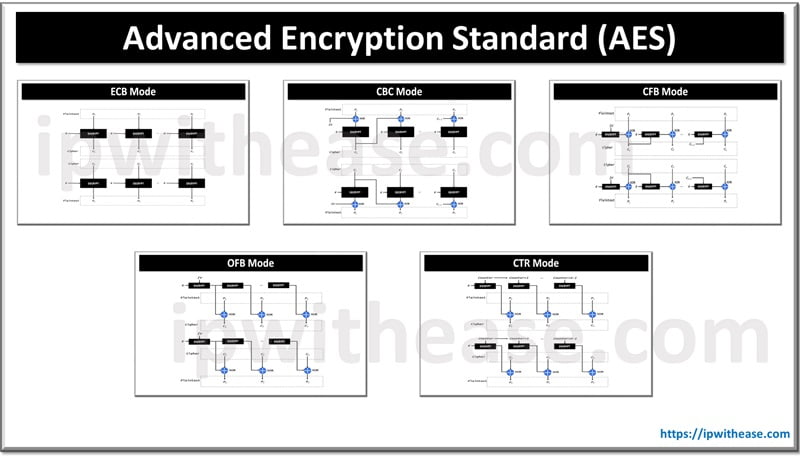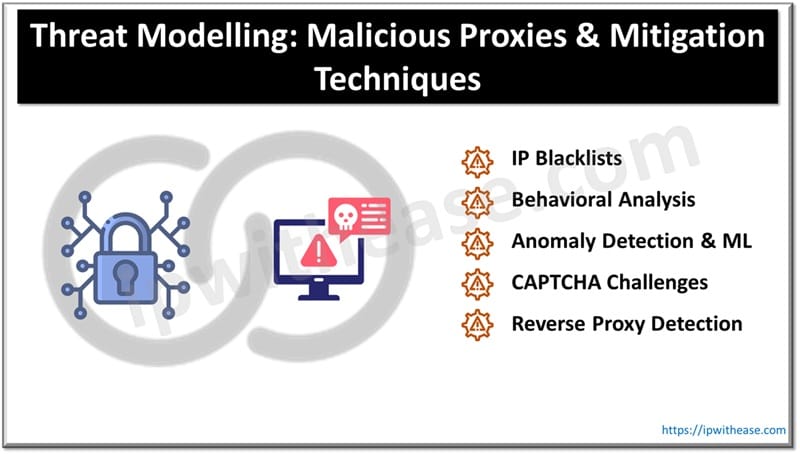Table of Contents
In today’s digital world, protecting your online accounts is more important than ever. One of the biggest threats to your online security is a type of attack called password spraying. But don’t worry—there’s a powerful tool that can help protect you from these attacks: Multi-Factor Authentication (MFA). In this article, we’ll explain what password spraying is, why it’s dangerous, and how MFA can be your best defense.
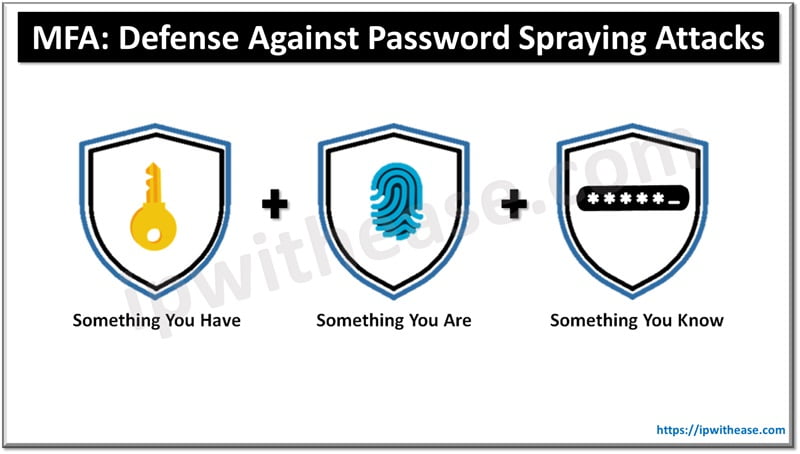
What is Password Spraying?
To understand how MFA helps, let’s first talk about password spraying. This is a type of cyber attack where hackers try to guess your password by using a list of common passwords. Instead of trying to guess your password with many different guesses in a short time (which might get you locked out), they try a few common passwords on many different accounts.
For example, an attacker might try the password “123456” on hundreds or thousands of accounts. Implementing effective password spraying attack defense strategies is crucial to mitigate these risks. They hope that some of these accounts use weak passwords, so they can get access.
Why is Password Spraying Dangerous?
Password spraying is dangerous because it takes advantage of weak passwords. Many people use easy-to-guess passwords like “password” or “welcome1.” If your password is one of these common ones, it’s much easier for hackers to break into your account.
Once hackers get access, they can steal your personal information, commit fraud, or use your account for other malicious activities. This can lead to financial loss and damage to your reputation.
What is Multi-Factor Authentication (MFA)?
Multi-Factor Authentication (MFA) is a security measure that makes it much harder for hackers to get into your accounts, even if they know your password. MFA requires two or more types of verification to access an account.
Here’s how it works:
- Something You Know: This is your password. It’s the first factor of authentication.
- Something You Have: This could be a mobile phone, a security token, or an app that generates a code. It’s the second factor.
- Something You Are: This involves biometrics like fingerprints or facial recognition. It’s an additional factor that some systems use.
With MFA, even if a hacker knows your password, they still need the second or third factor to get into your account. This makes it much harder for them to succeed.
Related: What is Encryption?
How Does MFA Protect Against Password Spraying?
MFA is particularly effective against password spraying attacks for several reasons:
- Extra Layer of Security: MFA adds an extra layer of security beyond just your password. Even if a hacker gets your password through password spraying, they still need the second factor (like a code sent to your phone) to access your account.
- Prevents Easy Access: Because MFA requires more than just a password, it prevents hackers from easily accessing your account, even if they use common passwords.
- Reduces Risk of Account Takeover: With MFA, the risk of someone taking over your account is greatly reduced. The second factor makes it much harder for unauthorized users to gain access.
Setting Up Multi-Factor Authentication
Setting up MFA is usually straightforward. Here’s a basic guide on how to do it:
- Go to Your Account Settings: Log in to your account and look for security settings or options.
- Enable MFA: Find the option to enable Multi-Factor Authentication. It might be listed as “Two-Factor Authentication” (2FA) or simply “MFA.”
- Choose Your Second Factor: You might be asked to set up a phone number for receiving codes via text message, use an authentication app like Google Authenticator, or set up a hardware token.
- Follow the Instructions: Follow the on-screen instructions to complete the setup. This often involves verifying your phone number or scanning a QR code with an authentication app.
- Save Backup Codes: Some systems provide backup codes in case you lose access to your second factor. Save these codes in a safe place.
Related: Advanced Encryption Standard (AES)
Best Practices for MFA
To make the most of MFA, follow these best practices:
- Use Strong Passwords: Even with MFA, using a strong and unique password is important. Avoid using easily guessed passwords.
- Choose a Secure Second Factor: While SMS-based MFA is better than nothing, using an authentication app or hardware token is generally more secure.
- Keep Your Devices Safe: Protect the devices you use for MFA. If someone gains access to your phone or token, they could potentially compromise your account.
- Update and Review Security Settings: Regularly review and update your security settings. Make sure your MFA is still active and working properly.
- Educate Yourself About Phishing: Be cautious about phishing attempts that might try to trick you into revealing your MFA codes.
The Future of MFA
As technology evolves, MFA is also improving. New methods are being developed to make MFA even more secure and convenient. For example, biometric authentication (like facial recognition) is becoming more common and easier to use.
Conclusion
Multi-Factor Authentication is one of the best defenses against password spraying attacks. By requiring more than just a password to access your accounts, MFA greatly enhances your security. While no security measure can provide 100% protection, using MFA is a simple and effective way to protect yourself from many types of cyber threats.
So, take action today—enable MFA on your accounts and add that extra layer of protection. Your online security is worth it!
ABOUT THE AUTHOR
IPwithease is aimed at sharing knowledge across varied domains like Network, Security, Virtualization, Software, Wireless, etc.