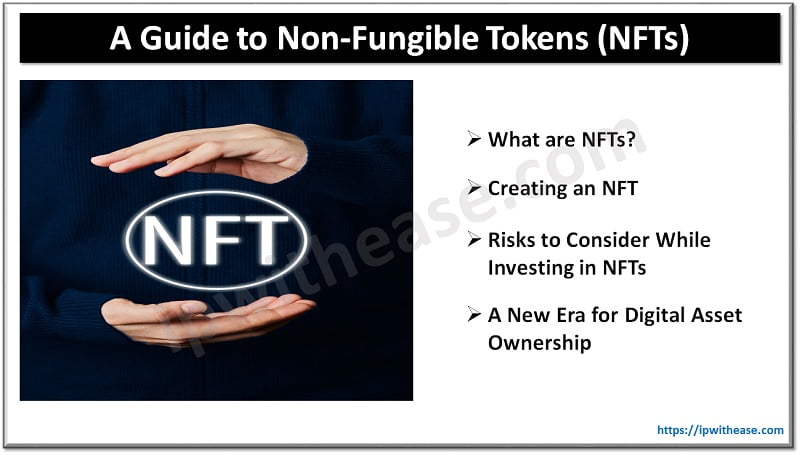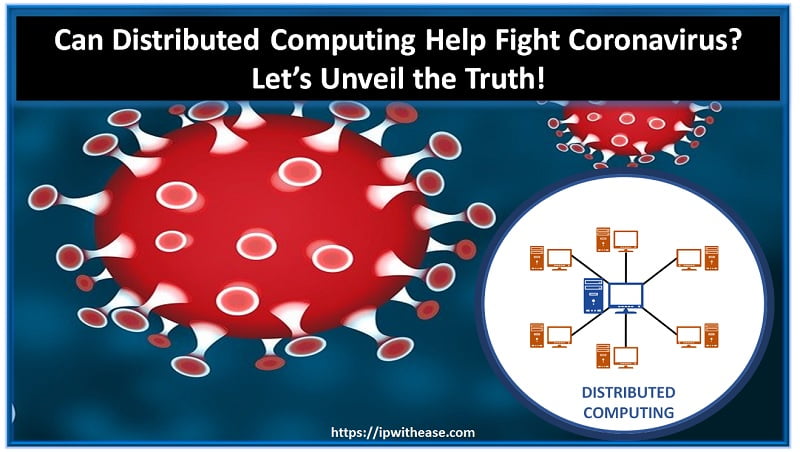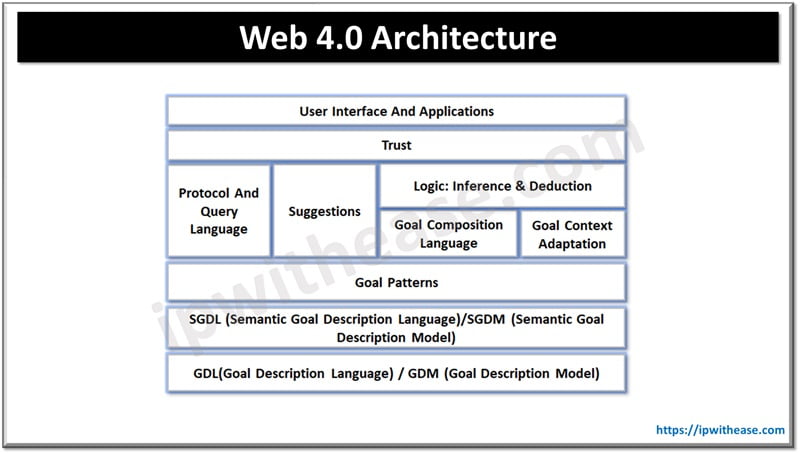Table of Contents
Introduction
In this post, we will discuss the OMP path selection checklist in Viptela. OMP as we saw in the previous post is the overlay control protocol used in the Viptela fabric. It runs to establish peering between a vSmart controller and vEdge routers in the Viptela overlay network. The vEdge routers in the Viptela overlay advertise the site-local routes learnt from any IGP to all vSmart controllers in the Viptela overlay. vSmart controller, in turn, advertises this route to all other vEdge routers after applying any policies if defined on the vSmart controller.
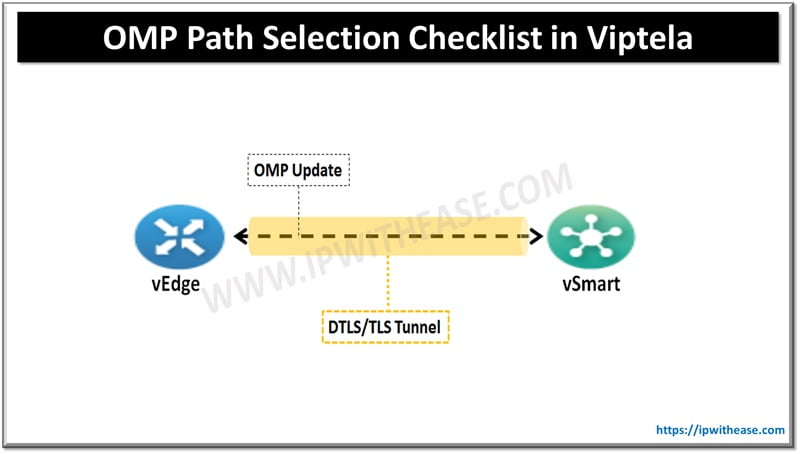
It may be possible in some cases that the vSmart controller may get the same route from more than one TLOC in the overlay.
OMP Path Selection Checklist
Following are the checklist which OMP uses to select the best path among two or more similar paths.
- Check whether OMP route is valid or not, if not it will be ignored.
- Select the route with the lower AD value.
- If AD values are same select the route with higher preference value for vRoute.
- If OMP preference values are equal select the route with the higher TLOC preference value.
- If the TLOC preference values are equal select the route on the basis of origin in the following order:
- Connected
- Static
- EBGP
- OSPF Intra-area
- OSPF inter-area
- OSPF external
- iBGP
- Unknown
Related- iBGP vs EBGP
- If the Origin is also same select the route based with lower IGP metric.
- If the origin type and IGP metric is also the same select the route coming from a system having higher router ID.
- If the router IDs are equal, a vEdge router selects the OMP route with the higher private IP address. If a vSmart controller receives the same prefix from two different sites and if all attributes are equal, the vSmart controller chooses both of them.
If a vSmart controller receives a route from a vEdge router and same route from another vSmart controller, assuming all the values above are equal the route from the vEdge will be a preferred one.
If vSmart controller receives the same route from two vEdge routers and assuming all the values above are equal, both the routes will be installed in the routing table. By default, we can have up to 4 equal-cost routes selected and advertised.
vEdge router installs a route in the routing table only if the remote TLOC is active. To check if the remote TLOC is active a BFD session established between the local and remote TLOC. One BFD session exists per TLOC on a Viptela device. If a BFD session goes down the vSmart controller will remove all the routes that point to that TLOC as the next hop.
Related Blogs
Cisco Viptela System Properties
ABOUT THE AUTHOR

You can learn more about her on her linkedin profile – Rashmi Bhardwaj