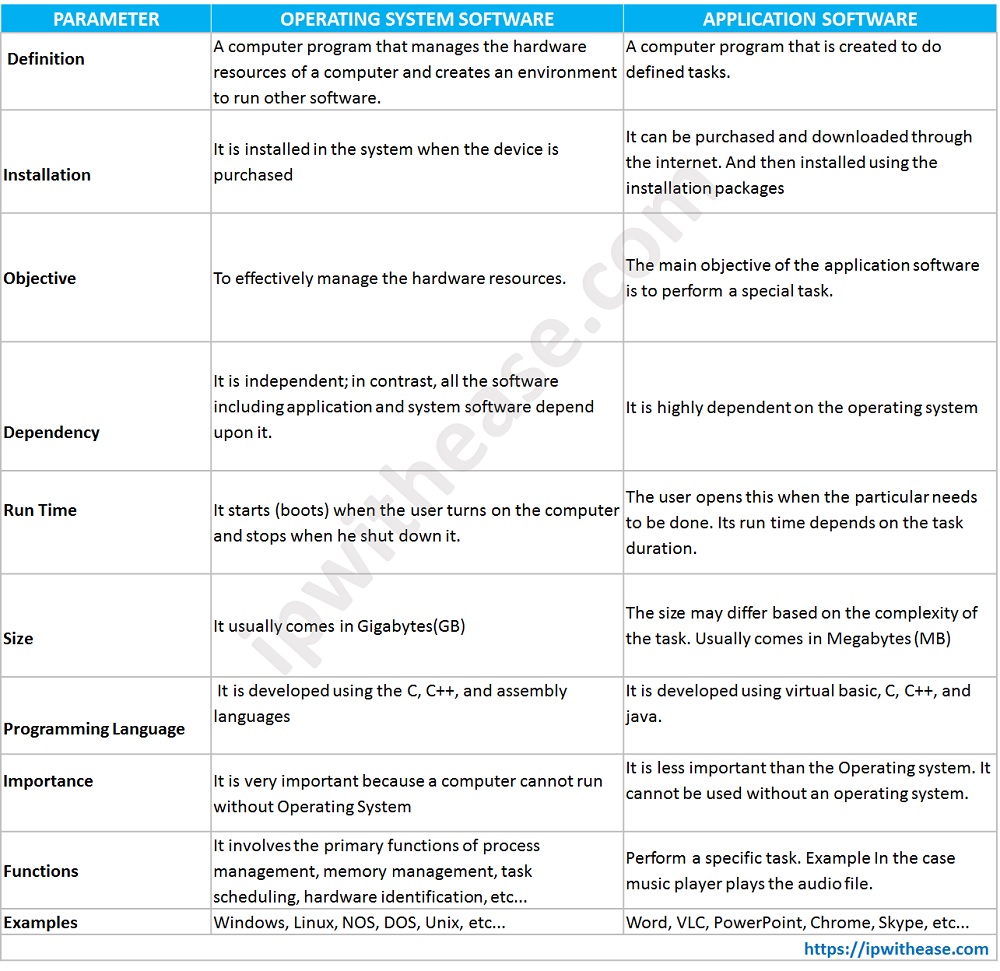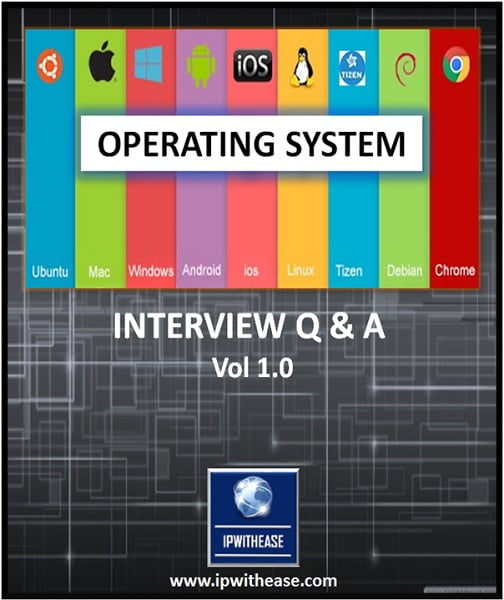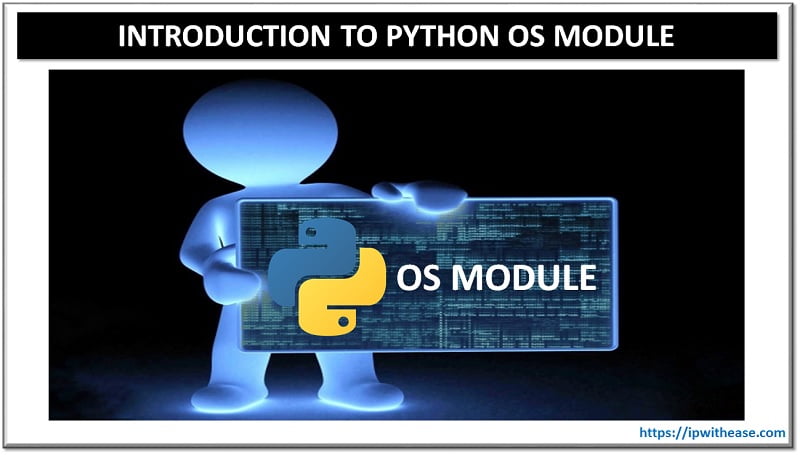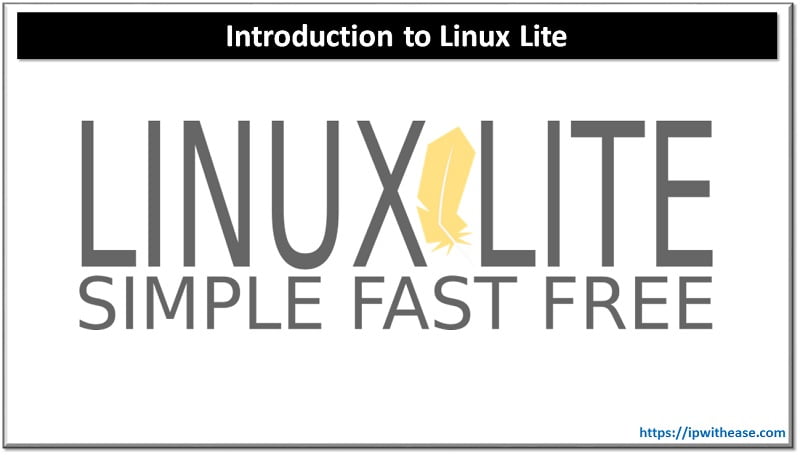Introduction: Operating System & Application Software
Are you new to this computer revolution? Then you will be probably confused about the difference between the Operating System and Application software. They both have many differences; today in this article we will discuss the difference between them. Let’s start with the proper introduction to both of them.
What is an Operating system?
An operating system is computer software that acts as an interface between both hardware and software that are running in the computer. It is the prime software or core software that runs the other software in the system. There are different types of operating systems based on the needs and device’s functions.
Most commonly known Operating system is Windows and Mac OS. It is the first software that will be installed when you purchase a computer.
Features Of Operating System
Here are the features of the operating system –
- The main feature of the Operating system is the user interface. It gives user-friendly functions to the users. Each Operating system has its operating system.
- The next important feature is memory management. It controls the hardware assign memory space to respected functions
- Next is process management. The OS is the software that runs all the programs and allocates the resources like RAM, CPU core, etc… To the respected functions.
- Scheduling – It manages the regular update and other schedules the task based on the importance of them.
- Security Management – It provides three levels of securities to the user end. They are – File access level, system level, Network level.
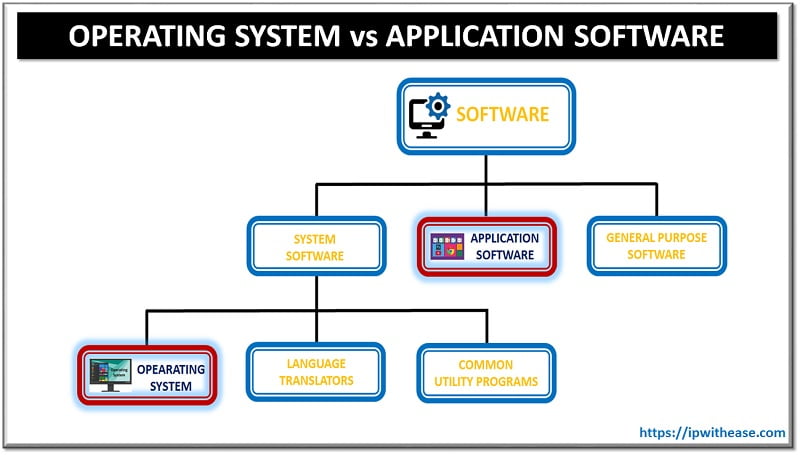
What is an Application Software?
The application software is commonly known as the App. It is a computer program that is created to perform certain tasks that helps people in completing their work fast. You must have seen various application software in your day-to-day life. When you want to hear the music you use VLC or Windows media player they are application software that is created to play audio files.
Features of Application Software
Here are the features of application software –
- It performs different tasks like word processing, spreadsheets, etc…
- It needs memory space according to its size.
- It is easy to design and interact with the user.
- There are both free and paid Application software.
- They are generally written in a high-level language and modern languages.
Difference between Operating Software & Application Software:
Though they work together there are many differences between them. You can easily understand it if you learn the relationship between them. Here is an example –
- When the user commands the application’s software, say VLC media player, the application software communicates the information to the Operating system, and then the OS uses hardware resources (speaker) to play the music.
In simple terms, Operating software is like the ground or foundation where the application software is the building.
Comparison Table: Operating Software vs Application Software
Here are the major differences between them:
PARAMETER | OPERATING SYSTEM SOFTWARE | APPLICATION SOFTWARE |
| Definition
| A computer program that manages the hardware resources of a computer and creates an environment to run other software. | A computer program that is created to do defined tasks.
|
|
Installation
| It is installed in the system when the device is purchased | It can be purchased and downloaded through the internet. And then installed using the installation packages |
|
Objective
| To effectively manage the hardware resources. | The main objective of the application software is to perform a special task. |
|
Dependency
| It is independent; in contrast, all the software including application and system software depend upon it. | It is highly dependent on the operating system |
| Run Time
| It starts (boots) when the user turns on the computer and stops when he shut down it. | The user opens this when the particular needs to be done. Its run time depends on the task duration. |
|
Size
| It usually comes in Gigabytes(GB) | The size may differ based on the complexity of the task. Usually comes in Megabytes (MB) |
| Programming Language | It is developed using the C, C++, and assembly languages
| It is developed using virtual basic, C, C++, and java.
|
| Importance
| It is very important because a computer cannot run without Operating System | It is less important than the Operating system. It cannot be used without an operating system.
|
| Functions | It involves the primary functions of process management, memory management, task scheduling, hardware identification, etc… | Perform a specific task. Example In the case music player plays the audio file. |
| Examples | Windows, Linux, NOS, DOS, Unix, etc… | Word, VLC, PowerPoint, Chrome, Skype, etc… |
Download the difference table here.
Continue Reading:
If you want to learn more about Operating System, then check our e-book on Operating System Interview Q&A in easy to understand PDF Format explained with relevant Diagrams (where required) for better ease of understanding.
ABOUT THE AUTHOR

You can learn more about her on her linkedin profile – Rashmi Bhardwaj