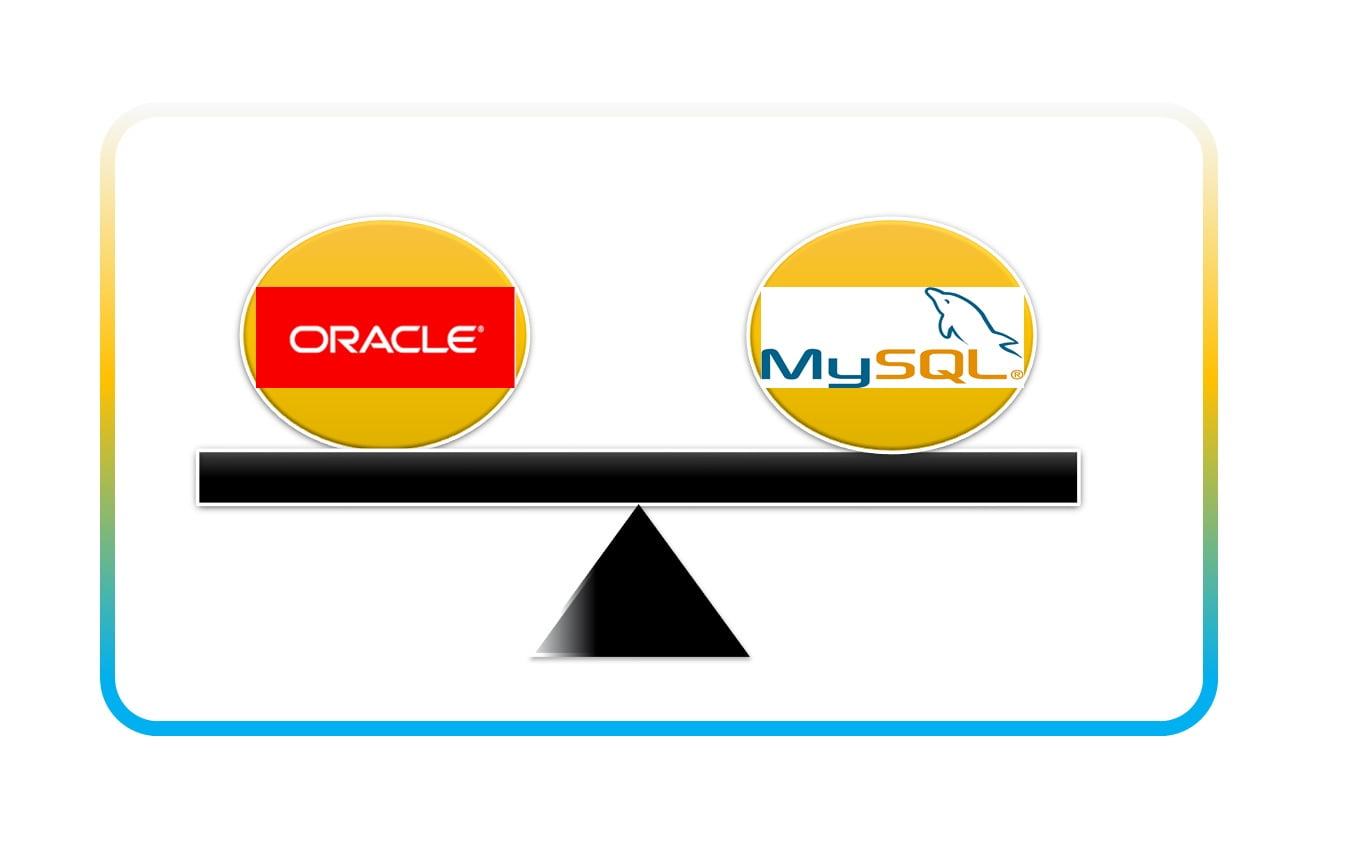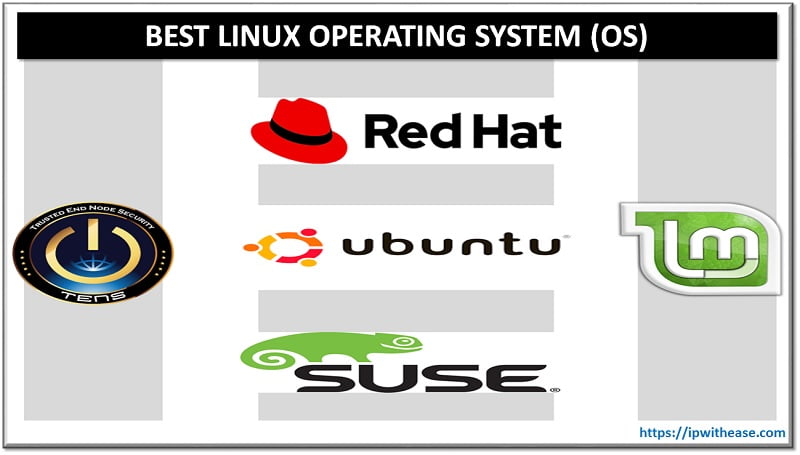Table of Contents
In this blog, we discuss what operating systems are? And types and functions of Operating systems.
Operating System (OS)
Operating System is an interface between the user and the hardware and enables the interaction of a computer’s hardware and software.
Also, an operating system is a software which performs all the basic tasks like file management, memory management, storage management, process management, handling input and output, and controlling peripheral devices such as disk drives and printers.
Related – Windows vs Linux OS
Operating System acts as mastermind performing a multitude of operations and providing required output.
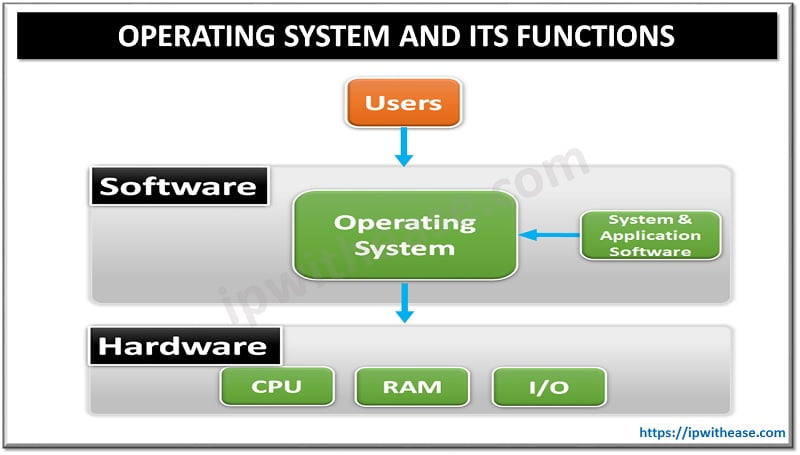
Operating System Functions
All Operating system functions are shared below –
1. Device Management
OS manages device communication via their respective drivers.
It does the following activities for device management −
- Keeps tracks of all devices.I/O controller is responsible for this task
- Decides which process gets the device when and for how much time.
- Allocates the device in an efficient way.
- De-allocates devices.
2. File Management
The OS allocates and de-allocates resources. It regulates which process gets the file and for what duration. Also, it keeps track of information, location, uses, status etc.
The collective facilities are often known as a file system. OS also performs tasks like creating directories and files, copying/moving them and renaming/deleting files.
3. Memory Management
Memory management refers to the management of primary or main memory. Main memory provides fast storage which can be accessed directly by CPU.
When the program is executed and finished, the memory area is freed which can be used for other programs. Computer memory is arranged such that fastest registers come 1st followed by the CPU cache, random access memory, and then disk storage.
The operating system’s memory manager coordinates the use of various types of memory, which is to be allocated or de-allocated and how to move data between them
4. Process Management
Every program running on a computer is a process whether it is in the background or in frontend. The OS is responsible for making multiple tasks to run at the same time (multitasking).
OS finds the status of processor and processes, chooses job and its processor allocates processor to process and de-allocates process when it’s executed.
5. Mastermind
Mastermind is one term we can rightfully use for OS. Reason – Operating system performs a multitude of functions which only can be performed by super-intelligent mind hence the term “Mastermind”.
- OS provides Booting without an Operating System
- Provides Facility to increase the Logical Memory of the Computer System by using the Physical Memory of the Computer System.
- OS controls the Errors that have been Occurred into the Program
- Provides Recovery of the System when the System gets Damaged.
- Operating System breaks the large program into the Smaller Programs those are also called as the threads. And execute those threads one by one
6. Storage Management
OS controls all Storage Operations. Some of these include – how to store data or files into the computers and how users will access the files. The operating system is Responsible for Storing and Accessing the Files. Creation of Files, Creation of Directories and Reading and Writing the data of Files and Directories and also Copy the contents of the Files and the Directories from One Place to Another Place.
Related Video For Better Understanding
Examples of Operating System (OS)
All different operating system types are listed below –
- Windows
- iOS
- MAC OS
- Ubuntu
- Novell Netware
- Unix
- Linux
Related- LINUX vs UNIX
Related FAQs
1. What is the primary purpose of an operating system?
A) To allow the user to control the hardware directly
B) To provide an environment in which a user can execute programs
C) To manage files and databases
D) To connect to the internet
Answer: B) To provide an environment in which a user can execute programs
2. Which of the following is not an OS?
A) Windows
B) Linux
C) Oracle
D) MacOS
Answer: C) Oracle
3. What is a real-time operating system used for?
A) Desktop computing
B) Real-time applications that require precise timing and quick response
C) Database management
D) File storage
Answer: B) Real-time applications that require precise timing and quick response
4. Which key combination is used to open Task Manager in Windows?
A) Ctrl + Alt + Delete
B) Ctrl + Shift + Esc
C) Ctrl + Alt + Esc
D) Ctrl + Shift + Delete
Answer: B) Ctrl + Shift + Esc
5. What is the name of the default file manager in Windows?
A) Finder
B) Nautilus
C) File Explorer
D) Thunar
Answer: C) File Explorer
6. Which file system is used by macOS by default?
A) NTFS
B) ext4
C) HFS+
D) APFS
Answer: D) APFS
7. What is the command-line interface of macOS called?
A) Terminal
B) Command Prompt
C) Shell
D) Console
Answer: A) Terminal
8. Which command is used to list files in a directory in Linux?
A) ls
B) dir
C) list
D) show
Answer: A) ls
9. What does the command sudo do in Linux?
A) Lists all users
B) Executes a command as the superuser
C) Deletes a file
D) Shuts down the system
Answer: B) Executes a command as the superuser
10. Which of the following is a common cause of a computer running slowly?
A) Too many programs running in the background
B) Insufficient RAM
C) Malware
D) All of the above
Answer: D) All of the above
11. How can you start Windows in Safe Mode?
A) Press F8 during startup
B) Press F2 during startup
C) Press F12 during startup
D) Press Esc during startup
Answer: A) Press F8 during startup
12. What is a kernel in an operating system?
A) The user interface
B) The core component that manages system resources
C) The file manager
D) The network manager
Answer: B) The core component that manages system resources
Are you preparing for your next interview?
If you want to learn more about Operating System, then check our e-book on Operating System Interview Questions and Answers in easy to understand PDF Format explained with relevant Diagrams (where required) for better ease of understanding.
ABOUT THE AUTHOR

You can learn more about her on her linkedin profile – Rashmi Bhardwaj