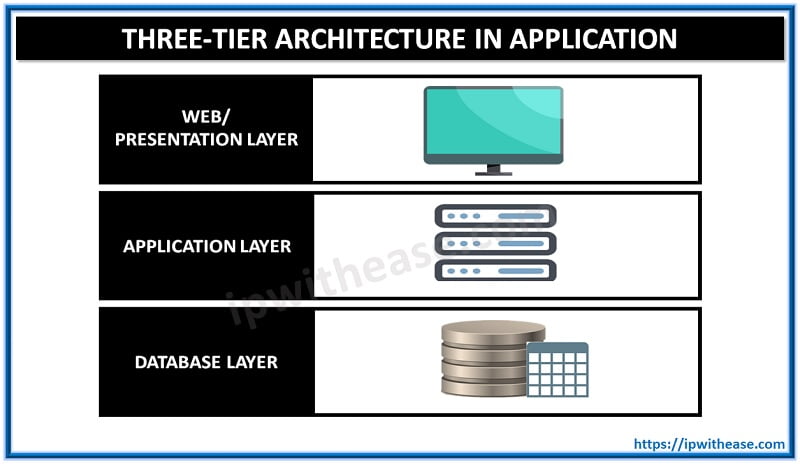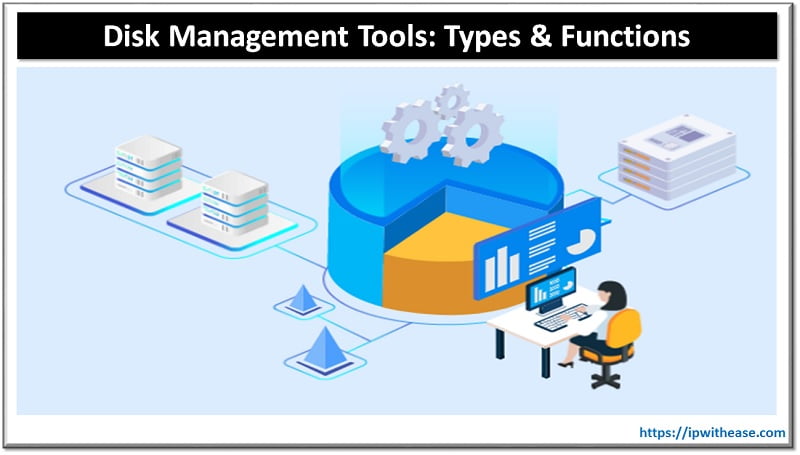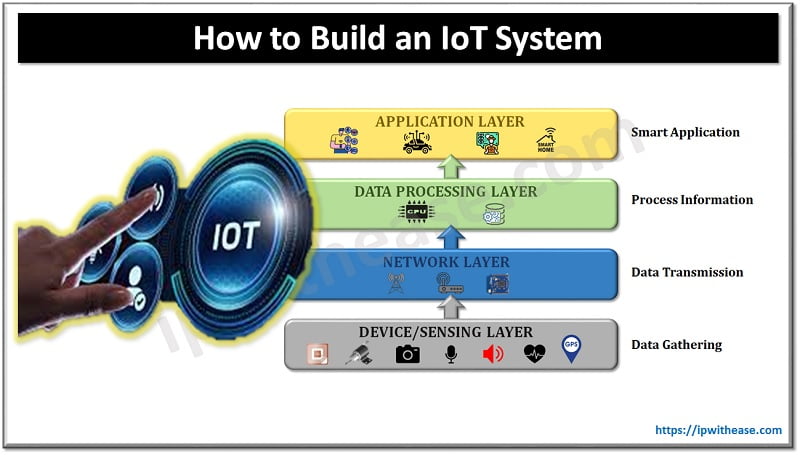Ever wanted to get somewhere so urgently and when you started your car it couldn’t start. There was just no sign of life and you wondered how you would get there? Because it is late enough and there are hardly no other alternatives to explore.
Well, that is how frustrating it can get if you were trying to beat a set deadline and your hard drive just died on you, when half way through.

Fixing a crashed hard drive on a quick notice is not an easy thing, but that does not mean it is an impossible task to achieve either. With a software like Disk Drill, fixing data loss is no longer a problem. So, you have no reason to panic when your hard drive fails you.
The software is a hard drive recovery tool for Windows and macOS that makes it much easier to recover deleted files from a hard drive and also recover files from a formatted hard drive.
How Can I Tell If My Hard Drive Has A Problem?
Just like your body warns you of an impending sickness by giving you symptoms is the same way your hard disk will try to let you know that it has a problem. If you have been using your computer for sometimes and you have been keen enough when operating, then you will not miss out on the signs of a struggling or ailing hard disk. Though you can never tell when your hard drive will totally shut down but with signs you can tell of the looming hard drive failure. Some of the symptoms to look out for include:
- Funny noises such as humming and clicking emanating from your drive.
- Consequent disk errors when you attempt to find files.
- No response on your laptop instead it is blank blue screen when you attempt to start it.
What Can Cause My Hard Disk To Crash?
Well, there are so many reasons that might have led to your hard disk crashing and they can range from one or two of the following reasons:
- Having corrupted files,
- Overheating,
- Power surges,
- Liquid spills on your computer,
- Virus attack and
- Mechanical failure.
Even with the above challenges, there is still a solution for you.
How To Recover Deleted Files From A Hard Drive?
Once in a while someone loses data when operating a computer or laptop. And we cannot attribute losing data to carelessness because in some cases it happens accidentally and in others there are just reasons beyond our control. Fortunately, you can still get that control if you use the right software to recover your lost data.
In case you deleted your files from a hard drive and did not proceed to permanently delete them by emptying the trash can, this is how you can go about recovering your deleted items.
- Click on the recycle bin icon to open.
- Enter key word on the search area by typing the name of the file you wish to restore
- Do a right click on the file and select the restore option. The files will be restored back to the original location
Hard drive data recovery can be effectively done even in situations that feel quite impossible. And in whichever way you ended up losing your files from Raw drives, just know that you have an effective solution at hand and that is Disk Drill by CleverFiles.
So, you ended up formatting your hard drive and lost all your files and have no backup to fall to. That is no big challenge for us. Let us get you started on the process.
- Download and install the free version of the Disk Drill.dmg, or Disk Drill for Windows or Mac OS X. move to the application folder. Launch the software by clicking on the icon and take the role of the administrator.
- Attach the drive you wish to recover your files to the computer or laptop. This will automatically display the drives it can find.
- Select the crashed hard disk and click the Windows version “Search for lost data” button. On the Mac version, the button is “Recover.” It will initiate all available scanning options in search of files.
- Once the software completes its scanning you will be able to see the files that were found. You can have a preview by clicking on the file. It gives you a full report on the disc scan at the end of every recovery.
- Choose the files that you wish to recover by clicking on them and the files will be restored.
Continue Reading:
What to Do if You’re Affected by Data Breach?
What is AMAZON RDS (Relational Database Service) ?
ABOUT THE AUTHOR
IPwithease is aimed at sharing knowledge across varied domains like Network, Security, Virtualization, Software, Wireless, etc.