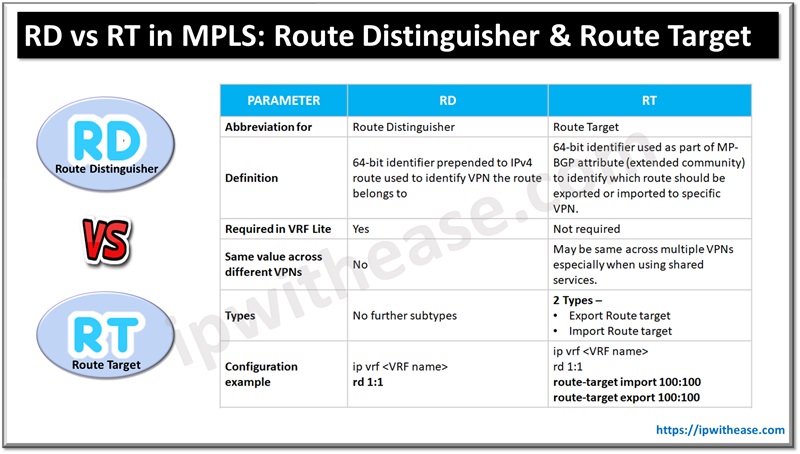Introduction to PDF
PDF is considered one of the safest ways of storing important data. Its demand among students, working professionals, and businesses are more than any other format. The main reason behind this trend is the security PDF’s offer.
Changing anything in a PDF is a tedious job if you don’t have access to an efficient editor software. Though there are a plethora of editors present in the market today, choosing a tool to cater all your requirements is tricky. Especially when you are seeking advanced features like rotating a PDF or rearranging the pages, you need a program that is a little more than “basic.”
Luckily we have dredged out the 5 best tools to rotate a PDF permanently online for you. Read the full article to know about each of these tools in detail and look for an online editor to fit your requirements the most.
CocoDoc
CocoDoc is a reputable name in the pool of PDF editors. It has been in the game for the past many years and has amassed users from more than 190 countries. If you are concerned about the security of your files and data while editing, CocoDoc is your ultimate solution as it uses a robust encryption system.
How to rotate a PDF on CocoDoc online
Rotating a PDF online on CocoDoc will require you to follow the 4 basic steps mentioned below:
1.Visit the official website
Firstly you would need to go to the official website of CocoDoc.
2.Click On “edit PDF online”
You can start a free trial or start using the software online.
3.Upload your PDF, drag and drop, paste URL, etc, and use the tools available to make the desired changes including rotation of a page or multiple pages.
The program allows you to upload your PDF in many ways. Once done, you can use the numerous editing tools to make the changes you wish in the PDF. Rotate a page or a collection of pages together.
4.Save the PDF permanently
The final step is to save the changes made permanently to your device. For this, simply download the final PDF.
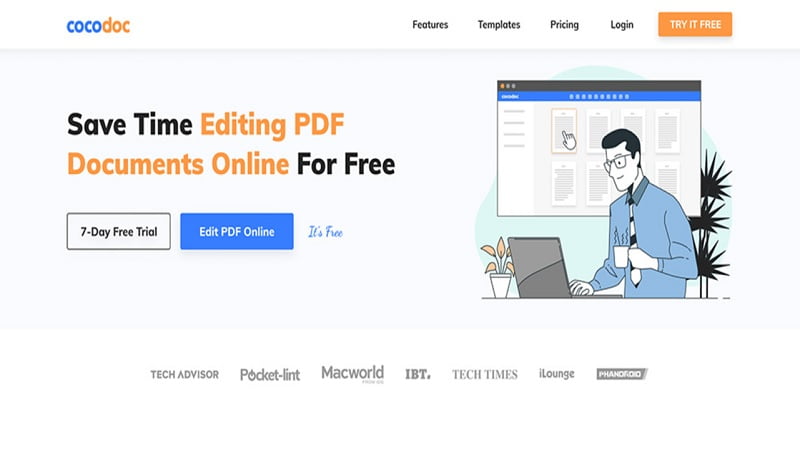
PDFelement
PDFelement is considered one of the best PDF editors out there. The software allows its users to edit and annotate their files without any complications. With an intuitive user interface, it provides an uncluttered outlet for all your PDF-related needs.
Whether you want to rotate one page or rotate all the pages of your file in a single go, this software will perform all such tasks efficiently. You can also use the search bar to find specific words on each page and locate them without going word-to-word manually. If you are looking for a straightforward program to accompany you in everyday work ventures, PDFelement is a strong contender.
PDFsam Basic
Want to use a simple tool for your daily PDF editing needs? Here it is. PDFsam Basic doesn’t require you to upload any data on its site, instead, you can perform all the functions on your device itself.
The program is free for Windows and Mac Operating systems. With its help, you can not only rotate a page of your PDF but do the same for multiple pages too and save the changes made permanently. Enjoy the smooth performance of PDFsam Basic today!
Smallpdf
Yet another efficient and lightweight software for you to edit your PDFs. SmallPDF is a free instrument that can be accessed in the pro and paid version. Made available in all web browsers, you can use this hassle-free way of rotating your PDFs in Mac and Windows and many other Operating systems as well.
Sejda
A simple but efficient tool is all that you need to keep the frustrations of work away. Sejda is one such platform that would not only help you with your PDF-related work online but also cater to all your needs offline in the desktop version. What’s best? The interface is so smooth that it would make your work look like it’s flowing.
Most of the Online PDF editors restrict the file upload size to 10-50 MB and furnish only 2 or 3 editing instruments in the free version. But Sejda is quite generous in this aspect. It allows a file up to 500MB to be edited on its site and offers a terrific set of tools in its free version.
Want to rotate PDF permanently on your phone? Don’t worry, Sejda comes in both phone and desktop versions.
Conclusion
Choosing the perfect PDF editor for you is a stressful task, and it requires extreme research and practical knowledge. Sometimes the ones with the least bells and whistles turn out to be the best for specific tasks. Therefore, you should enlist the features you want in an editor tool before starting your research to avoid perplexity.
I hope our list of the 5 best tools to rotate a PDF permanently online has helped you in some way. If yes, don’t forget to let us know about your experience with any of the above-mentioned PDF editors in the comment box below.
Continue Reading:
Best Tools for System Administrator
Best Tools for Network Administrator
ABOUT THE AUTHOR
IPwithease is aimed at sharing knowledge across varied domains like Network, Security, Virtualization, Software, Wireless, etc.