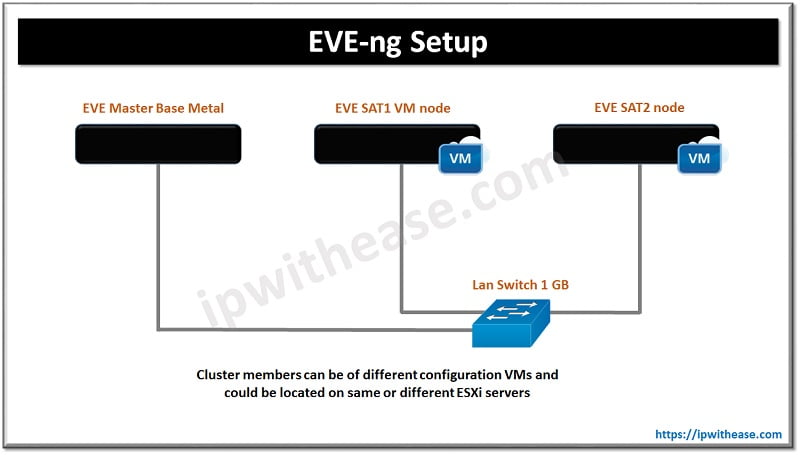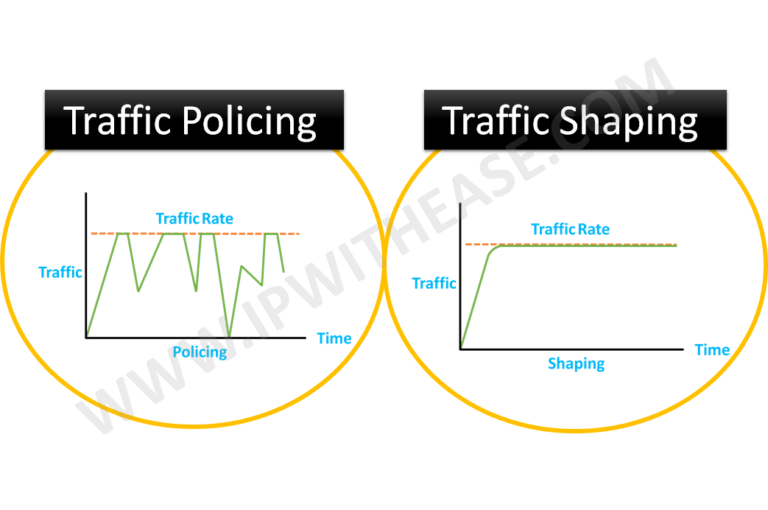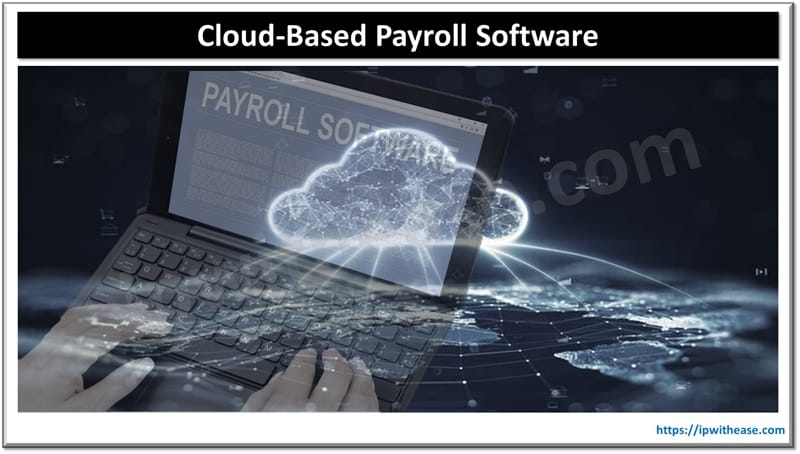Table of Contents
The job role of network administration comes along with grave responsibilities, and it is getting challenging with the passage of each day! With the advent of new hacking techniques and network sabotaging, the options to stage comprehensive security for your network are getting narrow for the administrator. That is the reason why, it is essential for a proficient network administrator to carry a select few tools in the arsenal that have stood the test of time and are consistently safeguarding the network security and efficiency.
Tools for Network Administrator
There is a range of network admin tools that cover a plethora of responsibilities associated with a network administrator, including debugging, understanding and configuring networks, shielding breach-prone network gateways, etc. Here, we are going to glance through 10 best tools for network administrator to overcome a number of challenges ensuring complete peace of mind while following daily network admin routine.
Wireshark
It is an open source cross-platform tool, which is also termed as Sniffer. It helps in examining data procured from a live network as well as exploring layers of packages. It has the capacity to display only exchanges or connections between the IPs displayed in a particular language. It also comprises of a function called “Follow TCP Stream” tracking TCP connections and live interactions among two machines in a single window. Wireshark also carry features like graphical command line, tcpdump CLI or tshark.

ManageEngine’s ITOM
ManageEngine’s IT Operations manager is another name which will surely catch Network administrator’s fancy. ManageEngine’s ITOM is not only limited to Network monitoring, but has spanned an array of layers including servers, storage, security, and applications. The list of ITOM solutions are –
- OpManager
- Applications Manager
- Netflow Analyzer
- Network Configuration Manager
- Firewall Analyzer
- OpUtils
- OpManager Plus
- OpManager MSP
You may download a free trial of ManageEngine IT Operations Management Solutions Now!

Putty
A very simple lightweight tool to install and use, it is a very critical one for the network administrators. It is the best tool for remote configuration. It initializes telnet, SSH connections or series. The tool renders a range of configuration tabs with different functionality and capability options. It can manage multiple views through one window.
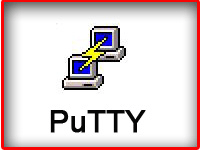
Ping
It is few of the foremost orders that one learns while starting up a machine and it still has a widespread usage. It is certainly one of the peculiar choices while evaluating 10 best tools for network administrator because it exists as one of the first few tests that we conduct in order to verify the fact whether the network link is functional between two hosts or not.

Angry IP Scanner
It is a popular open source yet free network scanner that can proficiently scan a range of private as well as public IP addresses. In order to scan faster, the tool applies the multi-threading approach. The best part is that it enables the user to export the rendered results in a variety of formats including CSV, TXT, XML, IP-Port list files, etc.

Notepad++
Notepad ++ is a free, feature-rich, and user friendly alternative to Notepad. Besides, convenience in writing, it is an excellent time saver tool as it enables you to record a Macro by visiting the Navigation menu and play it later whenever you are ready to perform the same task again. You can create as many numbers of Macros as required. Meanwhile, if you wish to find the changes made in the document side by side, then you can pick the option ‘Clone to Other View’ in order to place one file side by side and check the changes made in real time.
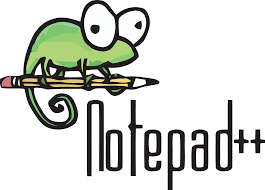
SolarWinds TFTP Server
One of the most useful tools for network administrator, it is rightly meant for the management of the device configuration files. It is also effective in the distribution of patch programs and device upgrade. The tool generates a small footprint and demands a very little amount of disk space. Well, the feature comes along with a limitation that SolarWinds TFTP Server cannot transfer a file larger than 4 GB size. It aids in reducing the traffic on the network.

iPerf
A professional network administrator can use this tool to have an active measurement of utmost achievable bandwidth on any IP network. iPerf facilitates tuning of different parameters that are associated with protocols (UDP, TCP, SCTP with IPv4 and IPv6), timing and buffers. With the completion of each test, the tool reports various parameters including the bandwidth loss. It can run for a specified time (-t option) instead of a set quantity of data to transfer (-k or -n option). The server can handle multiple connections, instead of quitting right after every single test.

Kiwi Syslog Server
Kiwi Syslog Server or KSS has made a spot in our list of 10 best tools for network admin due to it’s effectiveness in dealing with server messages. It helps the user to receive messages from an unlimited range of devices. The server has the capacity to automatically split down the logs on the basis of the device, message content and the functional role in order to enhance the log organization. You can view the messages from anywhere with the help of Kiwi Syslog Web Access Viewer. It also enables you to set up filters to react distinctly towards the message on the grounds of the content, types of messages, as well as the messages sent on specific period of time.

Nagios
The best part of this network admin tool is that it is meant for a wide audience. Right from freelancers, small and medium scale enterprises to large corporations, it is a favourite choice for those who are looking forward to a free version, or open-source, or rather coming up with a one-time license and subscription. It is among the few tools that are adaptable to plug-ins and focuses the strength on monitoring. It cannot auto-discover devices, and as a user you are required to configure each device.

PRTG Network Monitor
Finally, at the end of the list of our top 10 best tools for network administrator, let’s throw some light over a network monitoring tool that can help you with computer system supervision. PRTG Network Monitoring tool helps you in increasing the efficiency of your network by calculating the amount of resources consumed by your computer. In case you are working on a wireless network, the tool can help you finding how your system links to this network. In order to boost the network efficiency of your computer, you can employ this tool with a VPN wireless network and can make it compatible with any wireless network seamlessly.

Conclusion
The reason for incorporating these names among the 10 best tools for network administrator is the fact that apart from monitoring, debugging, tracking, remote-configuring and designing different network requirements, they have certain specializations in functions. There are even tools that are proficient in handling more than one task. It is utterly up to you to assign the tool as per the network requirement!
Continue Reading
Best Tools for System Administrator
Top 5 Network Simulation Tools
ABOUT THE AUTHOR

You can learn more about her on her linkedin profile – Rashmi Bhardwaj