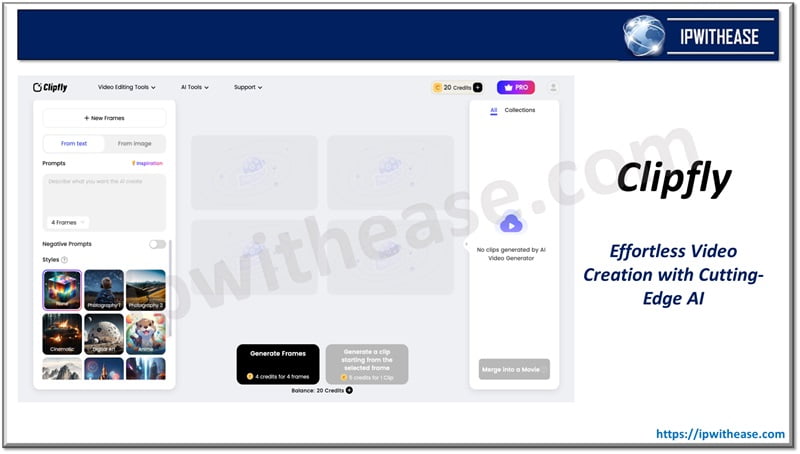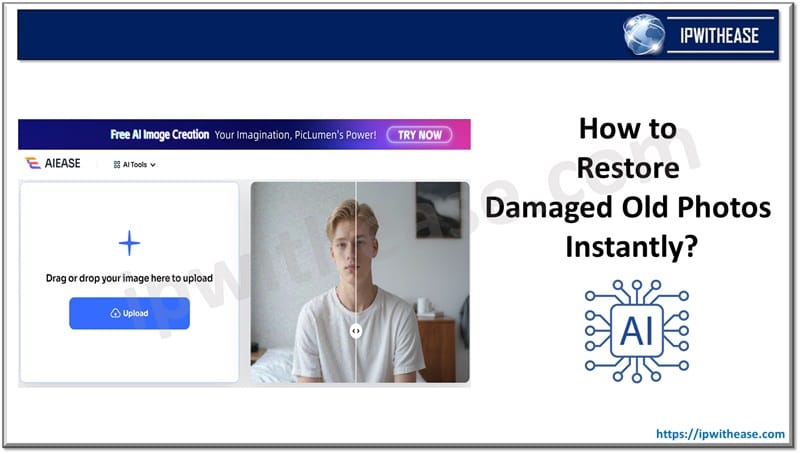Introduction –
System admins in organizations (whether small, medium, or large), face a harrowing task while migrating the user’s information from Microsoft Exchange based EDB database to Outlook PST mailbox. This becomes more critical since Mail is the key business communication and documentation channel for any organization. Henceforth, migration of large size of Offline or hosted EDB to PST format in a reliable and faster way becomes ever more important.
Alternatives Methods to Export Exchange mailbox to PST Format
Some of the known alternation methods to migrating mailboxes from Exchange database to PST format are –
- Exchange Management Shell (EMS)
- Exchange Admin Center (EAC)
These methods can be used only if the server is running or you require additional permissions to export the mailboxes from Exchange database to importable PST format.
This is where “Stellar Converter for EDB” software helps in migrating to a new format in a few simple steps. Stellar Converter for EDB software is an easy-to-use GUI based application, which can work on all exchange version types. With no additional permissions. In addition, you can also export the mailboxes to a live Exchange or Office 365 account directly.
The elaborate benefits that Stellar Converter for EDB presents to customer in comparison to inbuilt exchange utilities (EAC and EMS) is shared in below table –
FEATURE | EAC/EMS | STELLAR CONVERTER FOR EDB |
| Exports Mailboxes from Hosted Exchange to PST | Yes | Yes |
| Export Multiple Mailboxes to PST | Yes | Yes |
| Exports mailboxes to Live Exchange/Office 365 and EML, MSG, RTF, PDF & HTML formats | No | Yes |
| Export Mailboxes from Offline EDB file to PST | No | Yes |
| Creates and maps Mailboxes | No | Yes |
| Exports Exchange contacts to CSV | No | Yes |
| Previews Mailboxes before Conversion | No | Yes |
| Converts Specific mailboxes and items to PST and other formats | No | Yes |
| Supports Exchange 5.5 and later versions | No | Yes |
Stellar Converter for EDB software converts EDB to PST and also allows to save the converted mailboxes from EDB file in other popular file formats, like MSG, EML, RTF, PDF, and HTML. Moreover, the conversion to EML and MSG is quick. It can convert all EDB file components easily including Inbox, calendar and contacts. The software gives a simplistic view including status of user mailboxes like pending, processing, completed, aborted or removed. Further, the customization option allows you to remove mailboxes not required to be part of the new mail system.
Features
Some of key Features of EDB Converter are enlisted below –
- Migrates Offline Exchange EDB file to PST
- Converts Hosted Exchange EDB to PST
- Exports Offline EDB to Live Exchange or Office 365
- Faster Conversion with Parallel Processing
- Prioritize Exchange Mailbox Conversion
- Supports Selective & Archive Mailbox Conversion
- Converts EDB File to Multiple Formats (EML, MSG, RTF, PDF, HTML)
- Helps to Export Mailboxes Public Folders on Office 365 or Exchange
- Helps in Searching Specific Emails in Offline EDB
- Creates Exchange Mailbox on Destination Exchange server
- Exports Exchange Contacts to CSV (comma-separated values)
- Provides Mailbox Preview Before Final Conversion
- Supports the Conversion of Unicode EDB Files
Product Specifications and System Requirements
Technical Specifications –
Release Date = November, 2021 License = Single/Multiple Users Version Support = Supports MS Exchange versions 2019, 2016, 2013, and lower versions Edition = Corporate, Technician, & Toolkit Supported languages: English, Spanish, French, German & Italian
System Requirements –
Operating System = The compatible OS are Windows 11, 10, 8.1, 8, 7 & Windows Server 2016, 2012, 2008, 2003, & 2000 Memory = Minimum 4 GB (8 GB is recommended) Hard Disk = 250 MB of Free Space is required
Step-by-Step simple procedure for conversion of EDB to PST file is shared below:
- Run Stellar Converter for EDB
- You can see two options here – ‘Hosted Exchange’ & ‘Offline EDB’
- I am testing this for ‘Offline EDB’- Use ‘Browse’ option to select the EDB file
- To start the conversion process Click ‘Next’ button
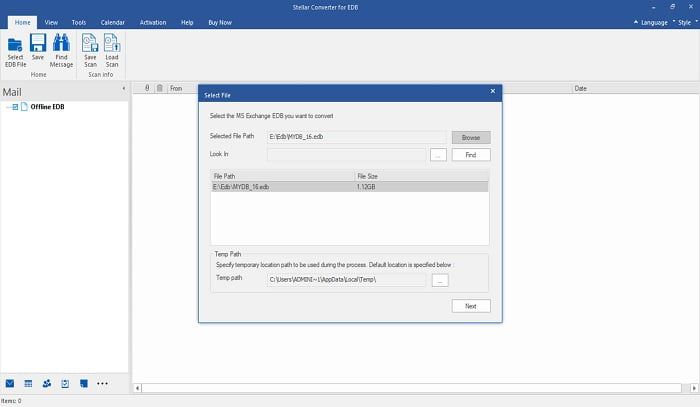
- After scanning the EDB file, the software will list the Exchange mailboxes in a tree-structure view. Check the preview and save them at a destination location.
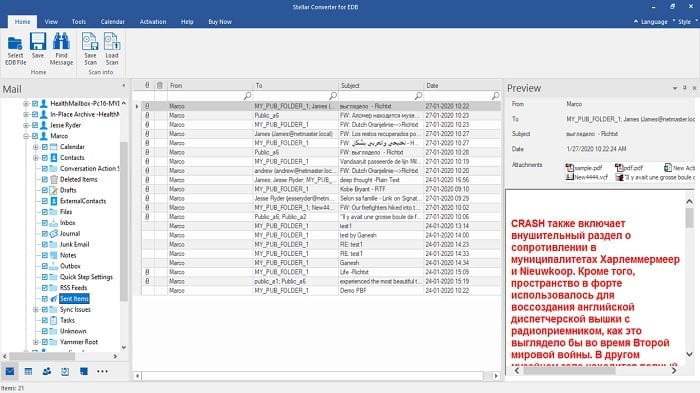
- Then save EDB file into Different file formats by clicking on ‘Save’
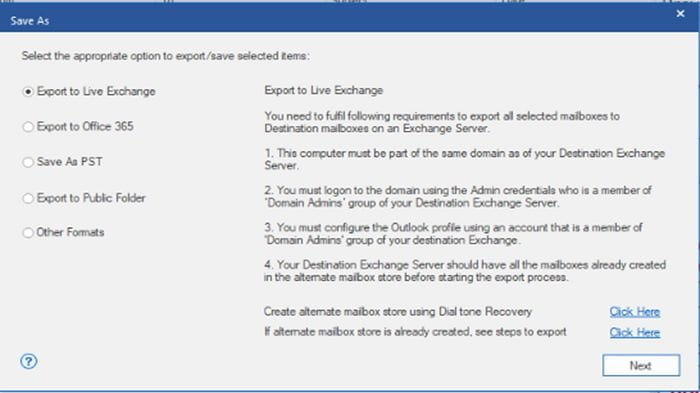
- Next is to export Exchange mailboxes into PST format using ‘PST’ option
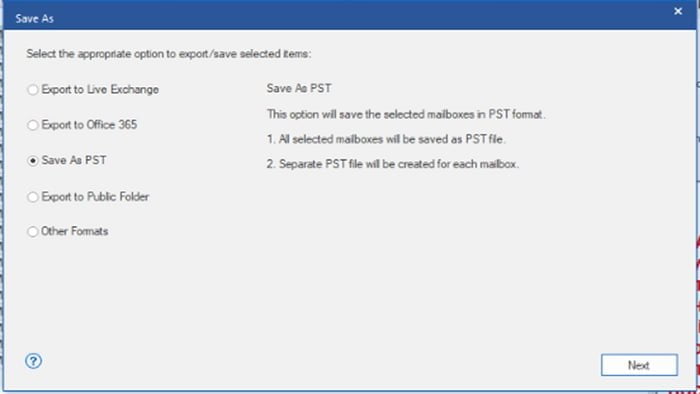
- Browse the destination & Click OK.
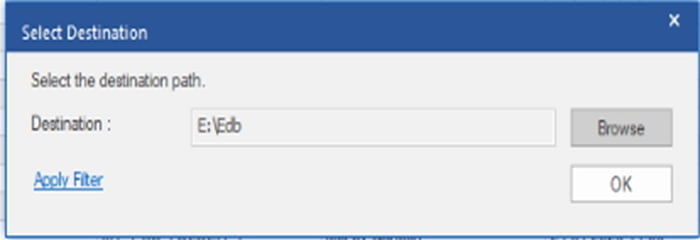
- After the conversion process is complete, you can easily access the converted EDB file and import to Outlook using the Import/Export option.
Stellar Converter for EDB Software Editions
In order to address needs of all organization types (micro, small, medium and Large) Stellar Converter for EDB is available in three editions:
- Corporate-I: This edition can convert and save up to 50 mailboxes – $299
- Corporate-II: This edition converts and saves 500 mailboxes – $399
- Technician: Permits unlimited conversion of EDB mailboxes – $699
Conclusion
EDB to PST Converter is a comprehensive and reliable Software package, which supports Migration of offline and hosted large EDB files to PSTs without any limitation to Size. It exports EDB files & Public folders to Live Exchange or Office 365 for Exchange 2019, 2016, 2013, 2010, 2007, 2003, 2000 & 5.5 versions. In the nutshell, considering the Software’s vast qualitative features, reliability and ease of usage, it would be prudent to say that Stellar Converter for EDB should earn the recognition for being the flagship product proficient in Exchange mail migration to PST. Considering the above, a rating of 4.8 out of 5 would be a pragmatic decision.
Continue Reading:
Understanding the Types of File Extensions Used In Video Apps
ABOUT THE AUTHOR
IPwithease is aimed at sharing knowledge across varied domains like Network, Security, Virtualization, Software, Wireless, etc.