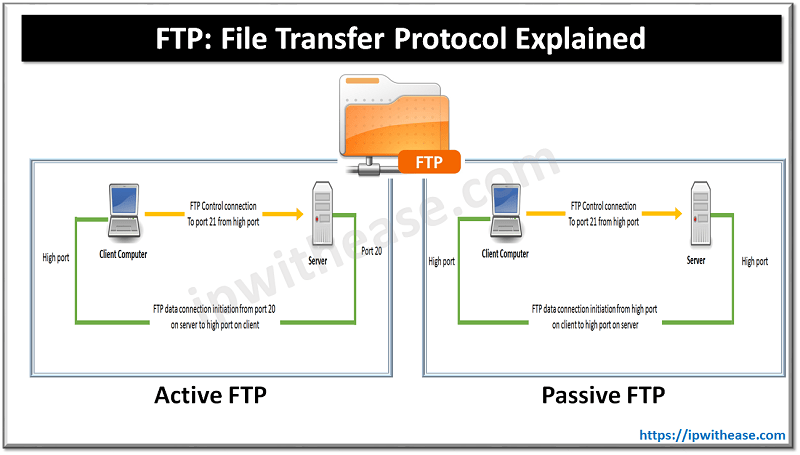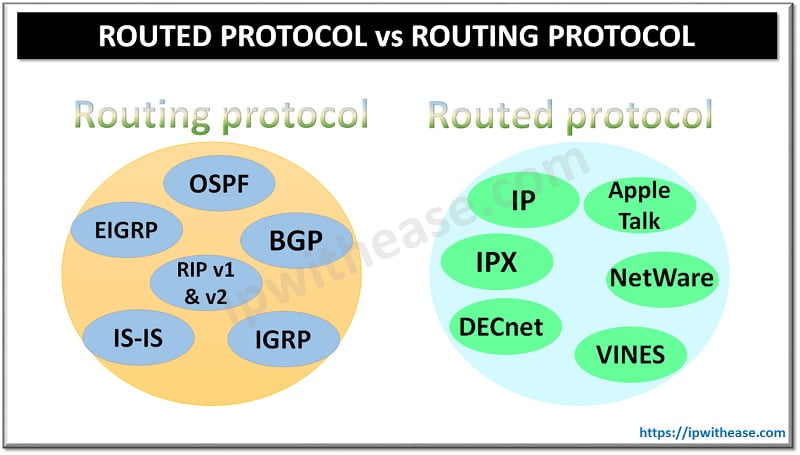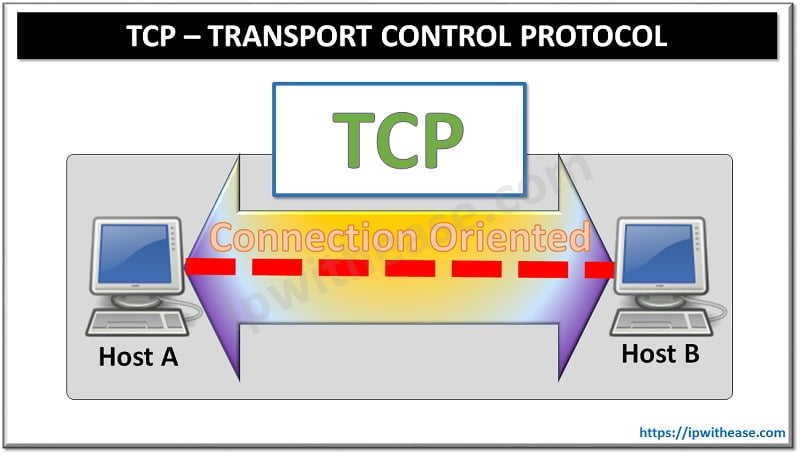Table of Contents
Introduction to TCP & UDP
TCP and UDP both are used for transferring data or packets on the internet or Intranet. Both perform the same job but the way is different. In this blog, we are discussing the difference between TCP and UDP i.e. TCP vs UDP.
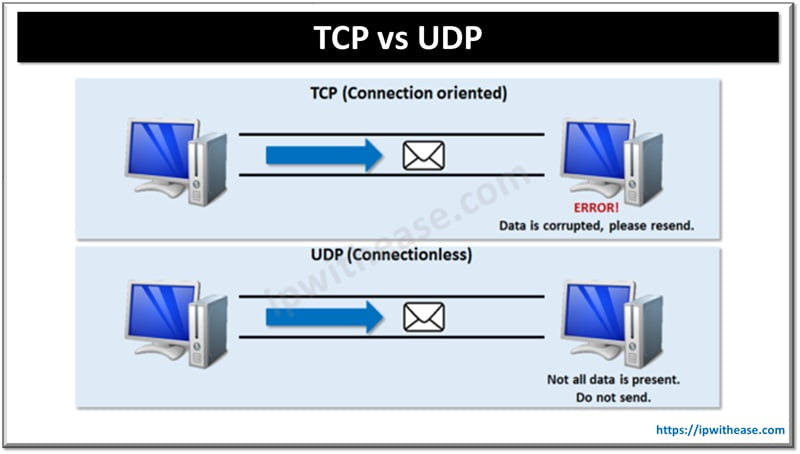
TCP stands for “Transmission Control Protocol”. UDP stands for “User Datagram Protocol”. The main difference between UDP vs TCP is that the TCP is connection-oriented while UDP is connectionless.
In TCP after the connection is set up, bidirectional sending of data is possible but in UDP, packets are sent in chunks. TCP is more reliable than UDP but UDP is faster than TCP.
Header size of TCP is 20 bytes while Header size of UDP is 8 bytes. UDP doesn’t have error checking mechanism that is why it is less reliable but is faster in data transferring while TCP is reliable but comparatively slow as it keeps the data smooth and checks error.
Related- Common TCP Port Numbers
TCP vs UDP: Key points of difference
- TCP stands for “Transmission Control Protocol” while UDP stands for “User datagram Protocol”.
- TCP is the connection-oriented protocol while UDP is connectionless protocol.
- TCP is more reliable than UDP.
- TCP uses both error detection and error recovery. UDP works on a “best-effort” basis
- UDP is faster for data sending than TCP.
- UDP makes error checking but no reporting but TCP makes checks for errors and reporting.
- TCP gives a guarantee that the order of data at receiving end is the same as on sending end while UDP has no such guarantee.
- Header size of TCP is 20 bytes while that of UDP is 8 bytes.
- TCP is heavyweight as it needs three packets to set up a connection while UDP is lightweight.
- TCP has acknowledgement segments but UDP has no acknowledgement.
- TCP is used for an application that requires high reliability but less time-critical whereas UDP is used for an application that is time-sensitive but requires less reliability.
Comparison table: TCP vs UDP
A More detail comparison between TCP vs UDP is shared below –
| PARAMETER | TCP | UDP |
| Full Form | Transmission Control Protocol | User Datagram Protocol or Universal Datagram Protocol |
| Connection | TCP is a connection-oriented protocol. | UDP is a connectionless protocol. |
| Half-Closed connection | TCP allows half closed connections | Not applicable for UDP protocol |
| Function | As a message makes its way across the internet from one computer to another. This is connection based. | UDP is also a protocol used in message transport or transfer. This is not connection based which means that one program can send a load of packets to another and that would be the end of the relationship. |
| Usage | TCP is suited for applications that require high reliability, and transmission time is relatively less critical. | UDP is suitable for applications that need fast, efficient transmission, such as games. UDP’s stateless nature is also useful for servers that answer small queries from huge numbers of clients. |
| Use by other protocols | HTTP, HTTPs, FTP, SMTP, Telnet,SSH | DNS, DHCP, TFTP, SNMP, RIP, VOIP,IPTV |
| Multiplexing & Demultiplexing | Using TCP port number | Using UDP port numbers |
| Ordering of data packets | TCP rearranges data packets in the order specified. | UDP has no inherent order as all packets are independent of each other. If ordering is required, it has to be managed by the application layer. |
| Speed of transfer | The speed for TCP is slower than UDP. | UDP is faster because error recovery is not attempted. It is a “best effort” protocol. |
| Reliability | There is absolute guarantee that the data transferred remains intact and arrives in the same order in which it was sent. | There is no guarantee that the messages or packets sent would reach at all. |
| Header Size | TCP header size is 20 bytes | UDP Header size is 8 bytes. |
| Common Header Fields | Source port, Destination port, Check Sum | Source port, Destination port, Check Sum |
| Streaming of data | Data is read as a byte stream, no distinguishing indications are transmitted to signal message (segment) boundaries. | Packets are sent individually and are checked for integrity only if they arrive. Packets have definite boundaries which are honoured upon receipt, meaning a read operation at the receiver socket will yield an entire message as it was originally sent. |
| Weight | TCP is heavy-weight. TCP requires three packets to set up a socket connection, before any user data can be sent. TCP handles reliability and congestion control. | UDP is lightweight. There is no ordering of messages, no tracking connections, etc. It is a small transport layer designed on top of IP. |
| Data Flow Control | TCP does Flow Control. TCP requires three packets to set up a socket connection, before any user data can be sent. TCP handles reliability and congestion control. | UDP does not have an option for flow control |
| Error Checking | TCP does error checking and error recovery. Erroneous packets are retransmitted from the source to the destination. | UDP does error checking but simply discards erroneous packets. Error recovery is not attempted. |
| Fields | 1. Sequence Number 2. AcK number 3. Data offset 4. Reserved 5. Control bit 6. Window 7. Urgent Pointer 8. Options 9. Padding 10.Check Sum 11. Source port 12. Destination port | 1. Length 2. Source port 3. Destination port 4. Check Sum |
| Acknowledgement | Acknowledgement segments | No Acknowledgment |
| Handshake | SYN, SYN-ACK, ACK | No handshake (connectionless protocol) |
Download the comparison table TCP vs UDP
Continue Reading
TCP FLAGS : All you want to know
ABOUT THE AUTHOR

You can learn more about her on her linkedin profile – Rashmi Bhardwaj