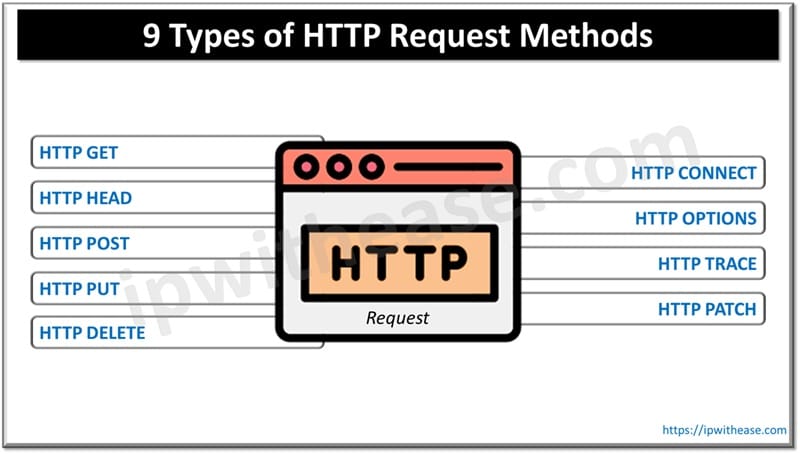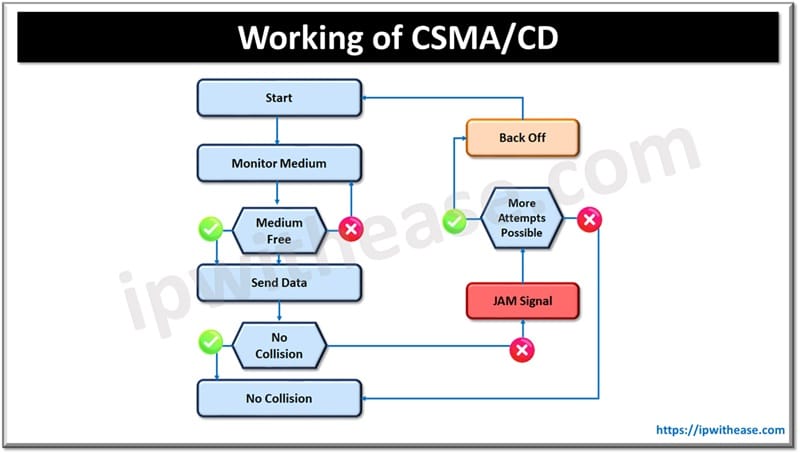Network security is now of the utmost significance; it is essential to fully understand and put appropriate security measures in place. The application of IP address variations is one such approach. Network administrators can monitor and regulate access to their servers using IP address ranges, adding an extra degree of security against unauthorized access. You’ll look at using IP address ranges to strengthen network security in this article.
Use IP Address Ranges to Secure Your Network
Recognizing IP Address Ranges
Understanding IP address ranges is vital before getting into the details of employing IP address ranges to secure your network. An IP address range is a collection of IP addresses in a certain numerical range that follow one another. IP addresses, made up of four sets of numbers separated by periods, are identified by their network’s devices.
Choosing and Specifying Access Levels
You must first determine and specify the access levels necessary for various sorts of users or devices in order to start safeguarding your network using Internet Protocol (IP) address ranges. You might, for instance, set up a set of IP addresses solely for internal staff, another set for reliable partners, and a third set just for visitors. You can manage and restrict access based on the desired level of trust by designating particular IP address ranges for each category.
Firewall Rule Configuration
Your internal network is protected from external threats by firewalls. You may enable or prevent access to particular resources on your network by creating firewall rules determined by IP address ranges. For instance, by setting up restrictions to only allow connections from a specific IP address range, you may successfully prevent all other unauthorized attempts. Checking your IP with the What Is My IP website might help you increase your online security.
Subnetting Implementation
You can create smaller subnetworks within your network by using a method called subnetting. You may boost network efficiency while enhancing security by categorizing your network with IP address ranges. You may apply various security rules and restrictions to various areas of your network by dividing it into subnets, each of which can have a unique IP address range.
Tracking and Analyzing Network Traffic
It is essential to regularly monitor and analyze network traffic if you want to guarantee the continuous security of your network. You may detect any suspicious activity occurring within particular IP address ranges by using services, such as intrusion detection systems (IDS) or security information and event management (SIEM) solutions. This enables you to be active and vigilant to react to security concerns.
Continue Reading:
What is virtual IP (Virtual IP Address) in JUNOS?
Difference between IP Address and Port Number
ABOUT THE AUTHOR
IPwithease is aimed at sharing knowledge across varied domains like Network, Security, Virtualization, Software, Wireless, etc.