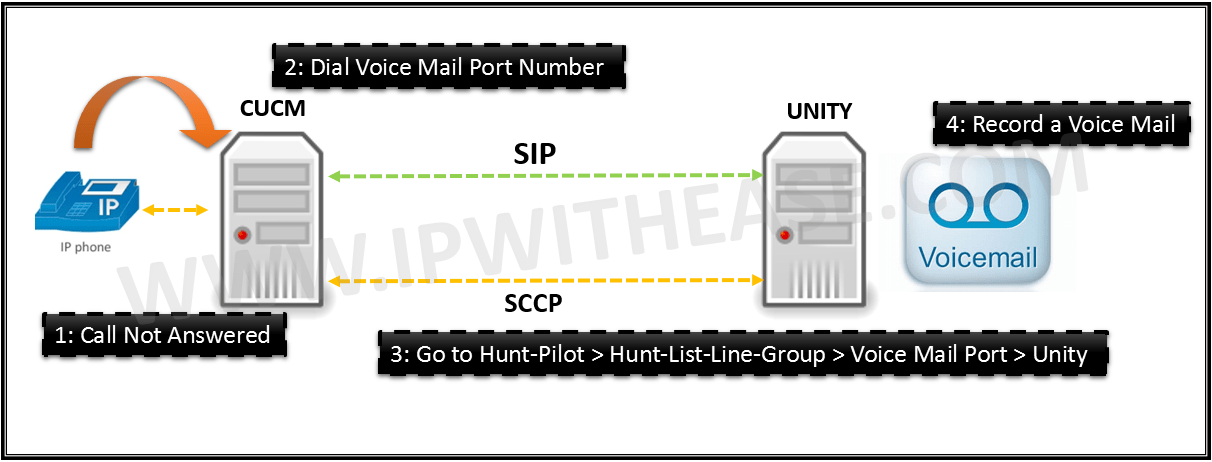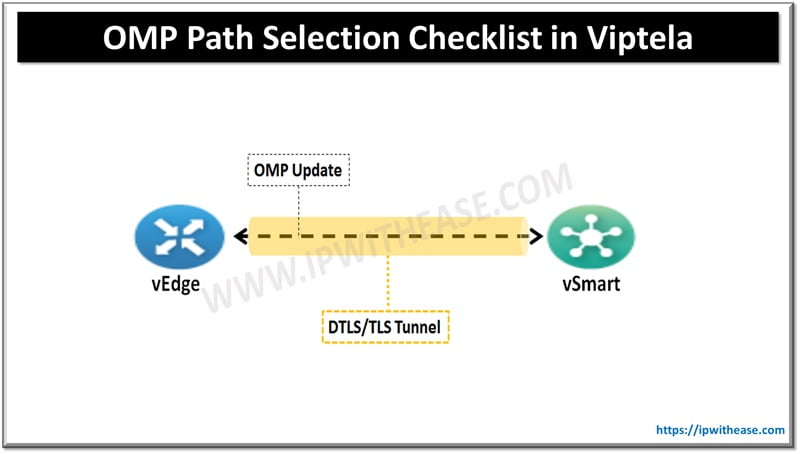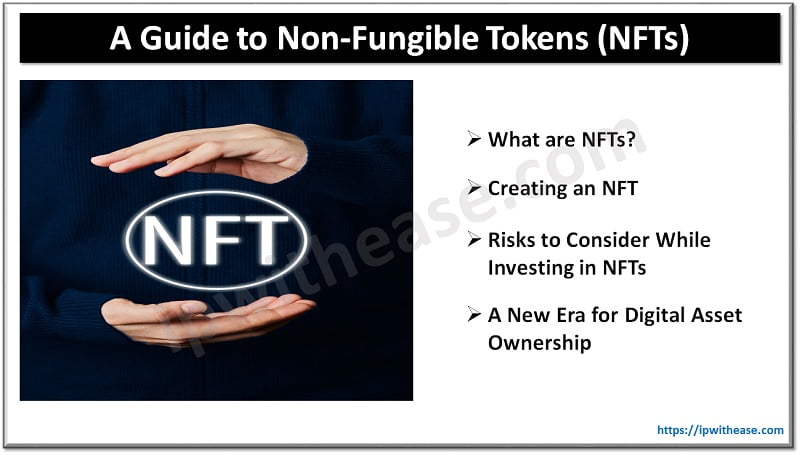Cisco Unified Unity Connection is used in VOIP systems mainly for Voicemail and IVRs.CUC uses the same ISO media for its installation as the one used for call manager installation.Unity connection can have only two nodes in its cluster (Publisher and Subscriber).
Essential services required to be running Unity connection are as follows:
Services required on both Pub & Sub:
- Conversation Manager: Plays same role as call manager service plays on call manager.
- Connection Mixer: Plays all the audio on Unity connection.
Critical Services required only on Publisher:
- Mail box sync: This service synchronizes messages between Unity Connection and Exchange.
- Message transfer agent: This service enables the delivery of messages to the message store.
- Connection Notifier: This service enables notification of messages, such as turning message waiting indicators (MWIs) on and off.
- Disabling this service degrades the ability of Unity Connection to function.
Unity can have both AXL users or LDAP pulled users.Before 8.6 we had AXL service on unity. After 8.6 AXL service is on call manager, we need to have an application user on call manager and assign AXL rights to user.
There are two types of integration between Call Manager and Unity Connection namely SIP and Skinny Integration.
Differences between SIP and Skinny Integration: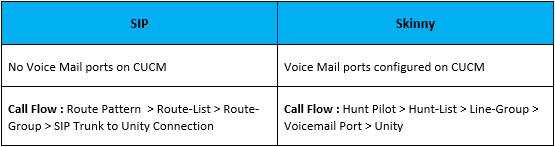
We can setup Voice Mail ports using the Voice Mail port wizard setting on CUCM admin page under , Advanced Features > Voice Mail > Cisco Voice Mail Port Wizard.
Create a voice mail profile and configure a voice mail pilot number on that page.
Voice Mail pilot number is the number that the user will dial to reach on the Unity Connection.
There must be either a hunt pilot (For Skinny Integration) or a Route Pattern (For SIP integration) similar to the voice mail pilot to route the call towards Unity.
Whenever a user dials Voice Mail pilot number, hunt-pilot or the route-pattern having similar digits will get invoked for call routing towards Unity.
Basic Configurations Required On Unity Side: Configure the following: Note: In case of both SIP and Skinny integration ports are there on the Unity side but on CUCM side only required for Skinny. Configure below options: You can learn more about her on her linkedin profile – Rashmi BhardwajABOUT THE AUTHOR