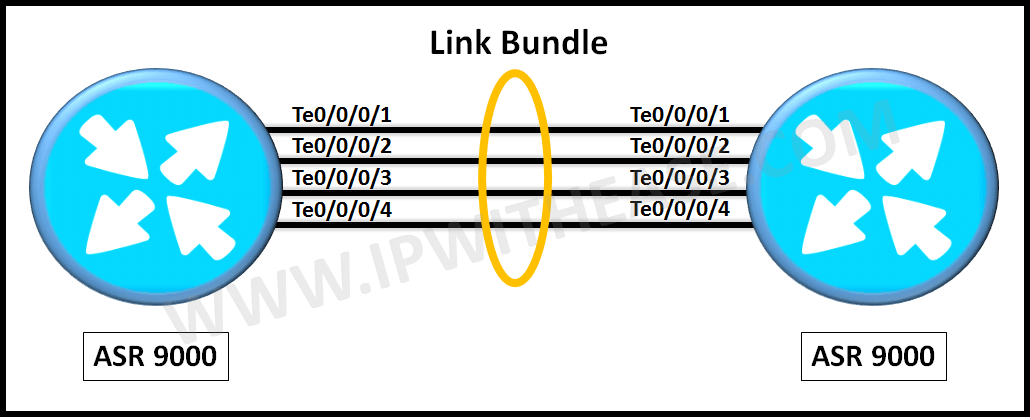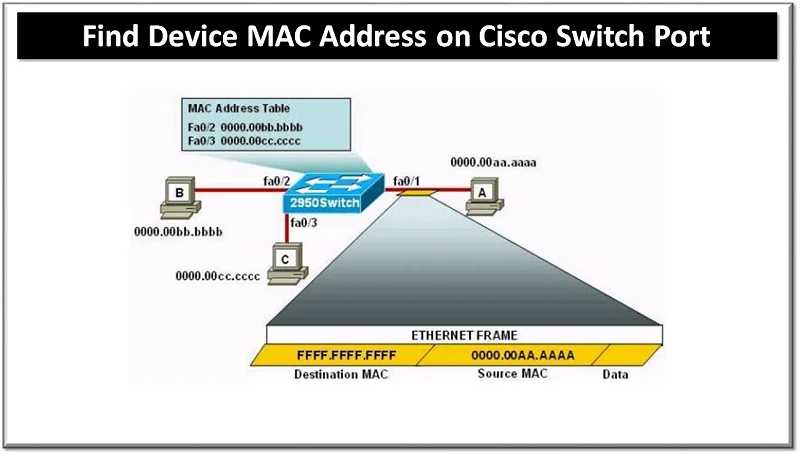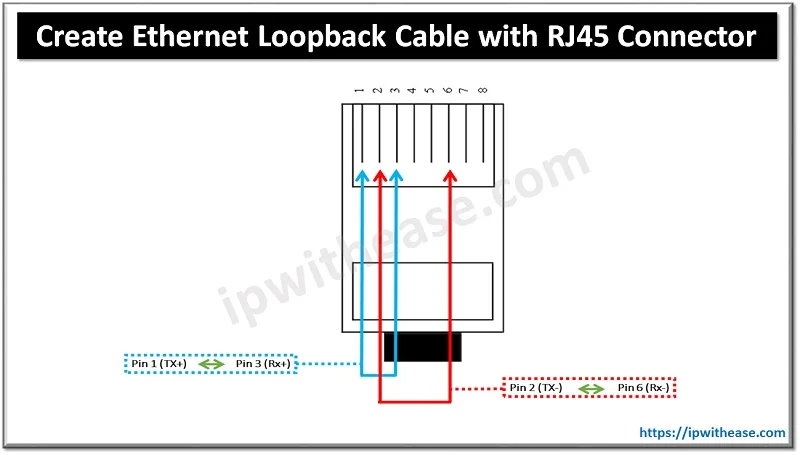Link bundling is an IOS XR term of Etherchannel. The Link Bundling feature in Cisco IOS XR (ASR 9000 family works on IOS XR) allows you to group multiple point-to-point links together into one logical link hence providing higher throughput, redundancy and load balancing between two routers.
Related – Cisco Pipe Commands Cheat Sheet
In other words, a link bundle is a group of one or more ports that are aggregated together and treated as a single link. Each bundle has a single MAC, a single IP address, and a single configuration set
Cisco ASR 9000 Series Router supports both Layer 2 and Layer 3 Link Bundles.
If the Link Bundle is –
- Layer 3 interface – an IP address is required
- Layer 2 interface – an IP address is not required.
A Link Bundle on the Cisco ASR 9000 Series Router may contain Layer 2 and Layer 3 subinterfaces within it. In which case,
In the case of subinterfaces –
- Layer 3 subinterfaces – requires IP address
- Link Bundle interface – does not require an IP address.
Below is a simple diagram depicting Link Bundle created between 2 Cisco ASR 9000 Routers running IOS XR –
CONFIGURATION –
The step by step configuration on each router for bringing up Link Bundle (in IOS XR) is as below –
RP/0/RSP0/CPU0:router# configureRP/0/RSP0/CPU0:router#(config)# interface Bundle-Ether 2
RP/0/RSP0/CPU0:router(config-if)# ipv4 address 192.168.1.1 255.255.255.0
RP/0/RP0/CPU0:router(config-if)# bundle minimum-active links 2 >>>>>> minimal of 2 links should be up before the bundle link can be brought up
RP/0/RSP0/CPU0:router(config)# interface TenGigE 0/0/0/1
RP/0/RSP0/CPU0:router(config-if)# bundle-id 2 mode active >>>>>> will enable active LACP in bundle
RP/0/RSP0/CPU0:router(config-if)# no shutdown
RP/0/RSP0/CPU0:router(config-if)# exit
RP/0/RSP0/CPU0:router(config)# interface TenGigE 0/0/0/2
RP/0/RSP0/CPU0:router(config-if)# bundle id 2 mode active >>>>>> will enable active LACP in bundle
RP/0/RSP0/CPU0:router(config-if)# no shutdown
RP/0/RSP0/CPU0:router(config-if)# exit
RP/0/RSP0/CPU0:router(config)# interface TenGigE 0/0/0/3
RP/0/RSP0/CPU0:router(config-if)# bundle id 2 mode active >>>>>> will enable active LACP in bundle
RP/0/RSP0/CPU0:router(config-if)# no shutdown
RP/0/RSP0/CPU0:router(config-if)# exit
RP/0/RSP0/CPU0:router(config)# interface TenGigE 0/0/0/4
RP/0/RSP0/CPU0:router(config-if)# bundle id 2 mode active >>>>>> will enable active LACP in bundle
RP/0/RSP0/CPU0:router(config-if)# no shutdown
RP/0/RSP0/CPU0:router(config-if)# exit
RP/0/RSP0/CPU0:router(config-if)# end
VERIFICATION –
Once the configuration is performed , below command will help verify the Bundle members and related protocols and mechanisms in use like “LACP/PAGP/On” , “minimal active links” etc
RP/0/RSP0/CPU0:router# show bundle Bundle-Ether 2Bundle-Ether2
Status: Up
Local links <active/standby/configured>: 4 / 0 / 4
Local bandwidth <effective/available>: 80000000 (80000000) kbps
MAC address (source): 0001.0002.0003 (Chassis pool)
Inter-chassis link: No
Minimum active links / bandwidth: 2 / 1 kbps
Maximum active links: 64
Wait while timer: 2000 ms
Load balancing: Default
LACP: Operational
Flap suppression timer: Off
Cisco extensions: Disabled
mLACP: Not configured
IPv4 BFD: Not configured
Port Device State Port ID B/W, kbps
——————– ————— ———– ————– ———-
Te0/0/0/1 Local Active 0x8000, 0x0002 1000000
Link is Active
Te0/0/0/2 Local Active 0x8000, 0x001a 1000000
Link is Active
Te0/0/0/3 Local Active 0x8000, 0x0009 1000000
Link is Active
Te0/0/0/4 Local Active 0x8000, 0x0001 1000000
Link is Active
Related Articles – LACP Guide
ABOUT THE AUTHOR

You can learn more about her on her linkedin profile – Rashmi Bhardwaj