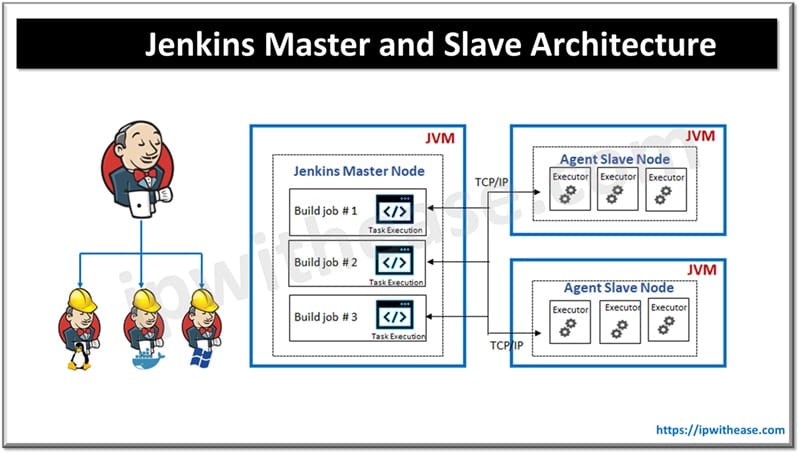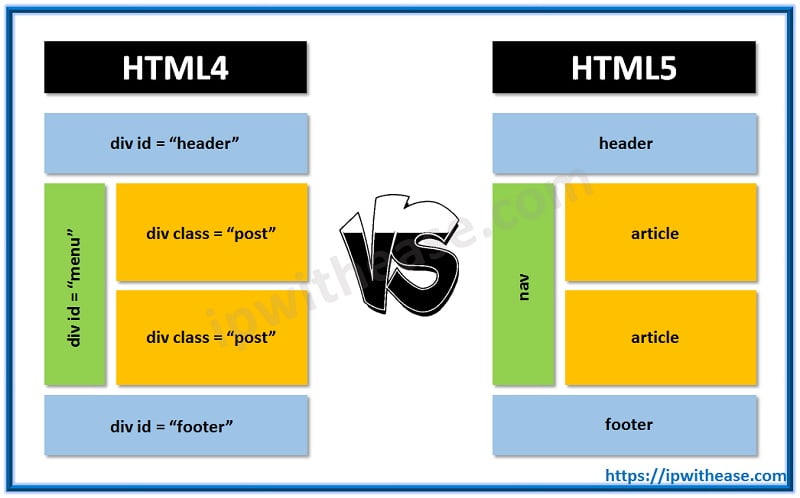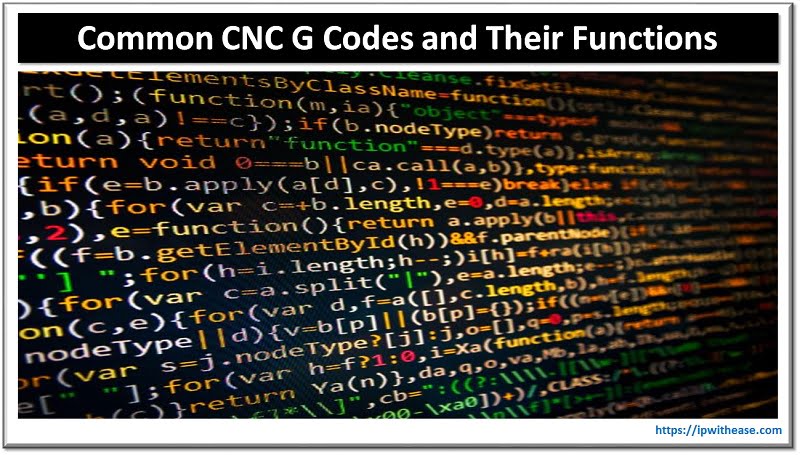Introduction to 32 bits & 64 bits Operating System
You will come across the words 32-bits and 64 bits operating system when you are searching about an Operating system. Have you ever wondered what these numbers are and how they differ in the final result? If so, you are in the right place.
In this article, you will get what these number means and the difference between them in various aspects. Without further ado let’s start the article by seeing what are they.
What is a 32 bits Operating system?
When it comes to computing there are two types of processors 32-bits and 64-bits. A 32-bit system means that it can access 232 memory addresses. That means 4 GB of Ram. 32-bit systems are no more in the market.
Most of them produced before the 2000s. The Central Processing Unit (CPU) stores the data in the memory to compute the process. The bit refers to a single memory unit. A 32-bit processor can access up to 4 GB of memory. However, it is not possible sometimes as some of the memory will be used for the temporal storage functions.
An Operating System that is designed to work on a 32-bits processor or system is called the 32-bits Operating system. Some of the OS that runs on the 32-bit system are – Windows 7, 8 Vista, XP, and Linux.
What is 64 bits Operating System?
All the computers and servers used today have a 64-bit Operating System. Which means the processor can handle 264 memory addresses. And it has a memory space of 18 billion GB.
As modern computers have a minimum of 8 GB RAM the old 32-bits Operating System is not the best pick today, as you can’t access the 4 GB of RAM in the 32-bits Operating System. In the 1990s the 64-bits operating systems are used only in the server or for space research.
But after the 2000s soon the people started to move to the high standards the 64-bit processors and operating system are moved into the market. An Operating system that runs on the 64-bits processor is called the 64-bit Operating System like Windows XP, professional, Windows Vista, Windows 7, Windows 8, Windows 10, Linux, and Mac OS.
Comparison Table: 32 bits vs 64 bits Operating System
By now you should have got the basic idea about both. Now let’s see how these differ between them –
PARAMETERS | 32-BIT OS | 64-BIT OS |
| OS Support | It needs a 32-bit Operating system | It can run both on 32-bit and 64-bit operating system |
|
Compatible System
| It Supports Windows 7,8 Vista, XP, and Linux | Windows XP, professional, Windows Vista, Windows 7, Windows 8, Windows 10, Linux, and Mac OS. |
| Addressable Space Size | 32-bit processors have 4 GB of Addressable space. | It has 16 GB of Addressable Space. |
| Applications Support | You cannot run the applications that are designed for a 64-bit processor. | Both the applications of 32-bit and 64-bit processors will support. |
| Memory Limits | The 32-bit systems are limited to 3.2 GB and can be used only in 32-bit Windows. You won’t be able to access your full memory limit of 4 GB. | In the case of 64 bit, you can store nearly 17 GB billions RAM. In short, there are no memory limits. |
| Multi-Tasking | It is not the best chance for Multi-task handling and stress testing. | Comparatively, it is the present best pick for Multi-tasking and stress Testing. |
| Support to old Systems | It can be used and supports the old systems that are developed in the early 2000s or late 1990s. | It is more focused on the current systems. And don’t support an older system like the former. |
Download the comparison table: 32 bits vs 64 bits
Advantage of 64 bits over 32 bits Operating System:
- 64-bits Operating System can do multiple tasks and handle complex operations than the 32-bits Operating System.
- The 32-bits Operating System and applications can run also be used or run in the 64-bits Operating System.
- You can easily play high graphical games like GTA V in the 64-bits Operating System and 32-bits Systems wouldn’t able to handle them.
- It has an enhanced security feature.
Conclusion:
If you ask which is the better option for you? The answer is the 64-bit Operating System. All the applications present and future applications are created based on the 64-bit operating system. If you have a 32-bit processor you should upgrade for the 64-bit processor.
Leave your questions or thoughts in the comment section below.
Continue Reading:
Operating system vs Application Software
ABOUT THE AUTHOR

You can learn more about her on her linkedin profile – Rashmi Bhardwaj