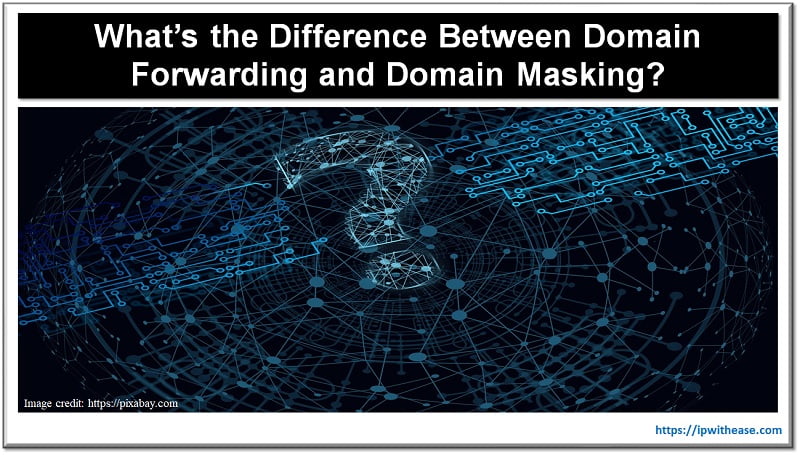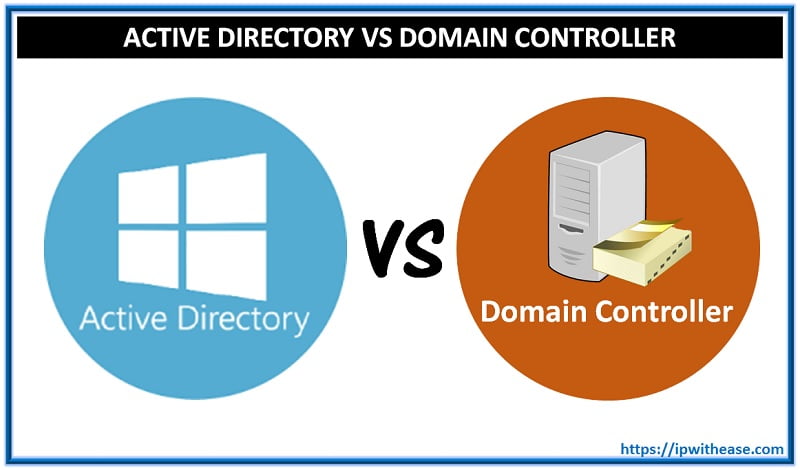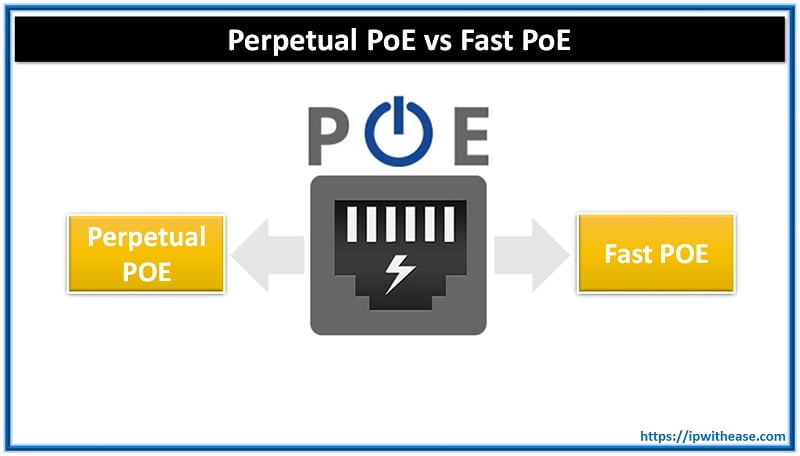When we talk about Android phones, Google is the first thing that comes to mind. The company is known for advertising, so Android users are somewhat prepared to see personalized ads appear on every corner. Users might find this feature helpful because it can introduce them to brand-new products and services.
However, some apps shouldn’t have access to all your data. Adjusting your settings and installing more security apps like VPN can increase your privacy on an Android phone. Let’s explore this subject further and learn how to secure your data.
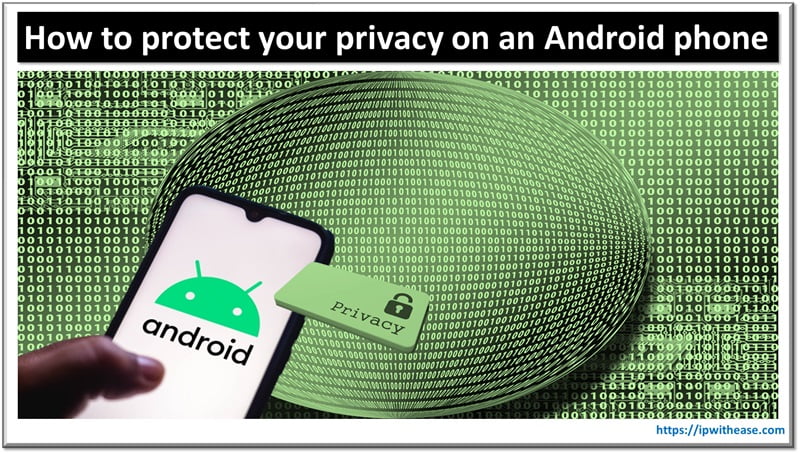
Android Privacy Concerns
The main privacy concern regarding Android phones is their dependability on Google. You need to create a Google account to use your phone to its full potential. Additionally, some of the major apps on Android are made by Google. So, whenever you use Google Maps or Search, your data will be collected.
Apps like Google Maps will track your location, and your Google searches will often be used for targeted ads. Data collection is not necessarily bad all the time because user information can help personalize your Android phone experience. But sometimes, this information is shared with third parties for various reasons.
Unnecessary permissions
In the summer of 2023, security experts identified two apps from Google Play that were collecting personal user information, such as contacts and locations. This data was then sent to a server located in China.
While Google acted quickly and removed the apps from the store, some users had difficulties removing them from their phones. This incident only confirmed what most Android users have pointed out for years. Google Play needs to increase the security of the service.
Beware of Cheap Android Phones
Android phone companies offer a wide range of options suitable for every budget. More affordable options still feature excellent hardware, and there is no need to be worried about the performance of these phones. On the other hand, some cheap Android phones come with a lot of bloatware, and those apps might not be as harmless as they seem.
In 2016, the New York Times published an article about privacy concerns connected to several affordable Android phones, namely the preinstalled software that collects user activity information and then sends that data to Chinese servers. Shockingly, users weren’t informed about this before buying the phone, having their privacy breached. Therefore, buying Android phones from reputable brands is highly recommended.
How to protect your privacy on an Android phone?
If you want to increase your privacy on an Android, you need to make some adjustments to your phone’s settings. Here’s where to start:
1. Clean up the apps
Most of us have a lot of apps on our phones that we just don’t use anymore. They take up space and could also become a privacy issue. So, your first step should be to look through your apps, identify the ones you haven’t used in a while, and then delete them.
Bloatware could be tricky to remove, and some of those preinstalled apps can’t even be deleted from a phone. But this doesn’t mean you can’t stop them from accessing your data. Tap on App info and go through permissions to limit the information they can access.
2. Use a VPN
A VPN is an excellent way to increase the safety of your Android phone. You just have to download a VPN APK file and set up an encrypted VPN connection. Encryption is one of the benefits of having a VPN on your Android because it secures the data you send or receive. This feature is a must-have if you tend to use the internet in public places (as most of us do).
It is important to mention that downloading a free VPN might not be the best way to secure your phone. Since you are not required to pay a monthly subscription, free VPNs often collect user data and sell it to advertisers.
3. Double-check the permissions
Apps don’t need to use your location all the time unless you use a fitness tracker and are committed to the number of steps you take every day. So, going through the app permissions is the best way to see which apps can access your information.
Find the Permission Manager in your Android phone’s settings, and then check permissions for each app. It is up to you to decide which permissions are necessary, but if something doesn’t look okay, deny access immediately.
Continue Reading:
How To Monitor and Manage Android Devices Remotely
How to Develop an Android App on AWS
ABOUT THE AUTHOR
IPwithease is aimed at sharing knowledge across varied domains like Network, Security, Virtualization, Software, Wireless, etc.