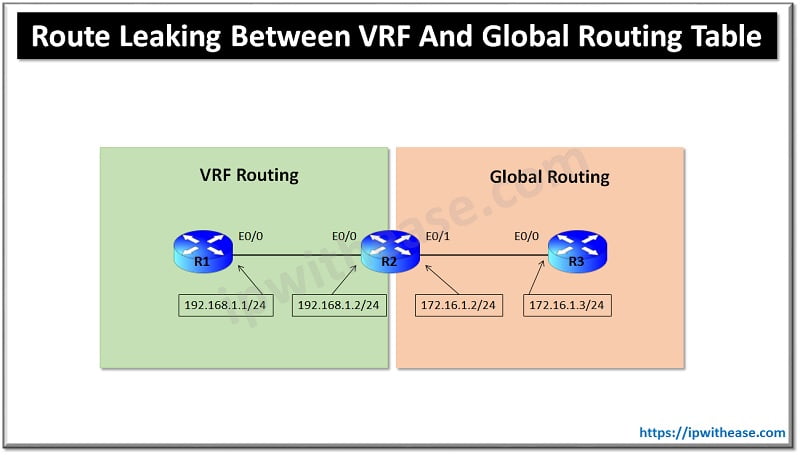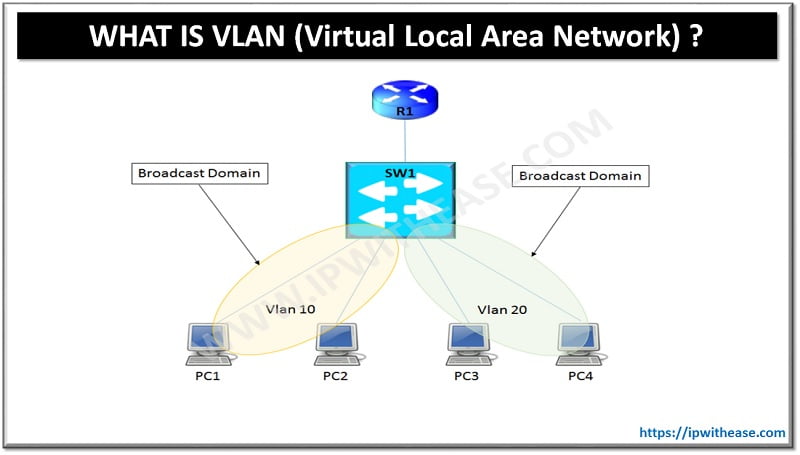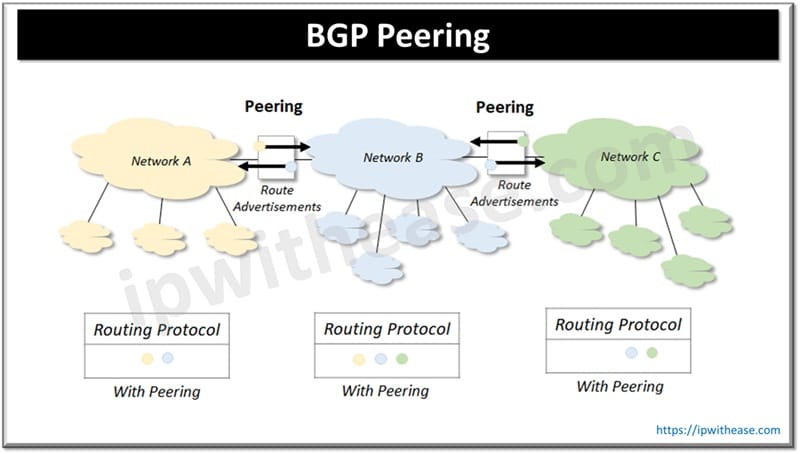Table of Contents:
The entire communication over the network happens via IP addresses. Network IP addresses can be assigned manually (Static) or can be assigned dynamically (e.g. DHCP server). The IP address provides a unique address / identity to a host to identify the device and its location on the network. Internet protocol is used by devices on the network to find, send and exchange information with other connected devices using this.
Today we look more in detail about Automatic Private IP Addressing (APIPA) as offered by Operating system, APIPA alternatives DHCP & static IP address, their differences, and use.
What is APIPA?
APIPA or Automatic Private IP Addressing is a feature of operating systems such as Windows which enable systems to self-configure with an IP address and subnet mask dynamically when Dynamic Host configuration protocol (DHCP) server is not reachable. The APIPA reserved IP address ranges from 169.254.0.1 through 169.254.255.254 and subnet mask of 255.255.0.0. Having 65, 534 usable IP addresses not allocated to any device on the Internet.
Related: What is APIPA ( Automatic Private IP Addressing)
IETF has initially reserved IPv4 address block 169.254.0.0/16 (169.254.0.0 – 169.254.255.255) for link-local addressing. Traffic overload was high due to simultaneous use of different scopes of IPv4 addresses. Link local address is allocated to an interface which is stateless in nature when there is no response from DHCP server during the communication. This autoconfiguration of IP address is referred to as APIPA by Microsoft. APIPA is enabled by default but can be disabled if required depending on what OS is being used and how the DHCP client is configured.
When a user/client is unable to find data and information it uses APIPA to configure the system with IP address dynamically. The APIPA provides configuration to verify presence of DHCP server. (every 5 minutes). If APIPA detects DHCP server on the network it stops and lets DHCP server assign the IP address dynamically. We can use the below command to check which IP address is provided by which addressing technique.
ipconfig/all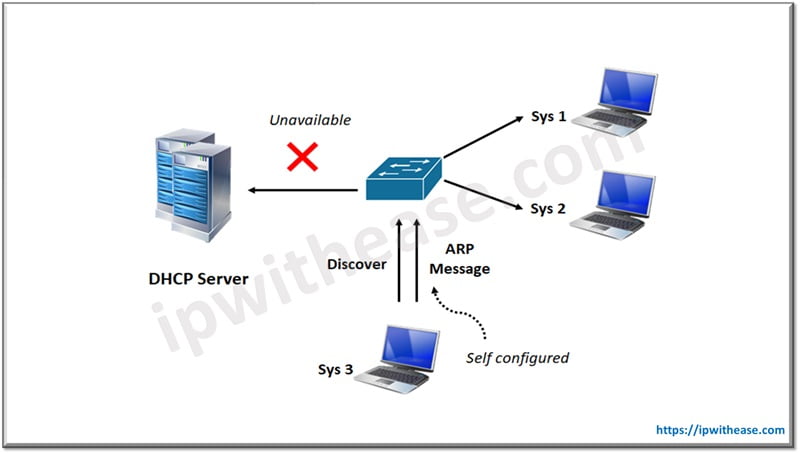
Pros and Cons of APIPA
PROS
- Act as backup of DHCP as when DHCP not working the APIPA has ability to assign IP address
- No unwanted broadcasting
- Uses ARP protocol to determine address is not in use currently
CONS
- Can slow down the network
- Does not provide network gateway unlike DHCP
- Can be used only in local area network
- Follow peer to peer communication rule
Related: Common Issues and Troubleshooting with APIPA
APIPA Alternatives: DHCP and Static IP Addressing
Static IP Addressing
Static IP addressing is ideally suited for very small networks having few computers or for use for some specific cases such as file server, printer, forwarding ports. Web server etc. static IP address is fixed and manually assigned by an administrator and such address will never change.
DHCP
DHCP or dynamic assignment of IP addresses happens with a network protocol. A DHCP based service automatically manages client network configurations from a centralized server thus eliminating the need for manual assignment of IP addresses to managed devices. DHCP supports networks of all sizes and scales. When a DHCP client system connects to the network it tries to communicate with a DHCP server, if server is available, it will assign an IP address and subnet mask, DNS server to DHCP client.
APIPA vs DHCP and Static IP Addressing
| Function | APIPA | DHCP & Static IP Addressing |
| Purpose | Allow devices to communicate with each other when DHCP server is not available or not present | Used for unique identification of devices on network meant for communication |
| Scalability | Meant for small networks | Meant for specific cases (static IP address) and DHCP is well suited for medium or large enterprise networks |
| Communication | * Allows peer to peer communication only. * Not reachable outside world hence can’t be used for Internet communication | Both static and dynamic IP address can be used for * peer to peer and * outside world communication such as Internet |
Continue Reading:
Understanding Dora Process in DHCP
ABOUT THE AUTHOR

You can learn more about her on her linkedin profile – Rashmi Bhardwaj