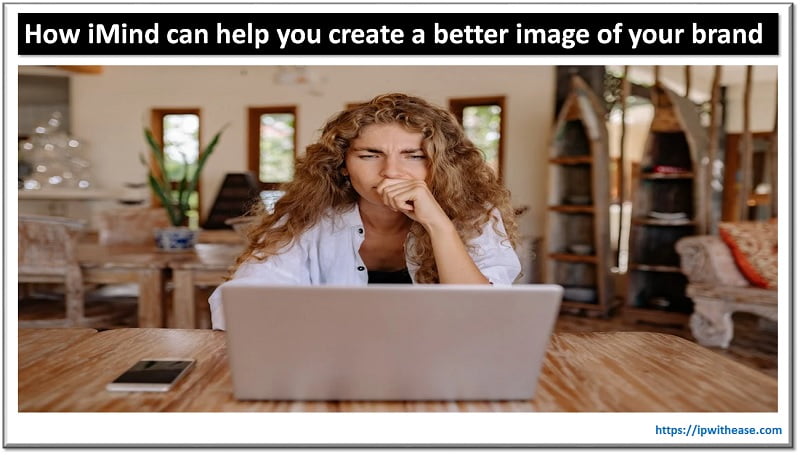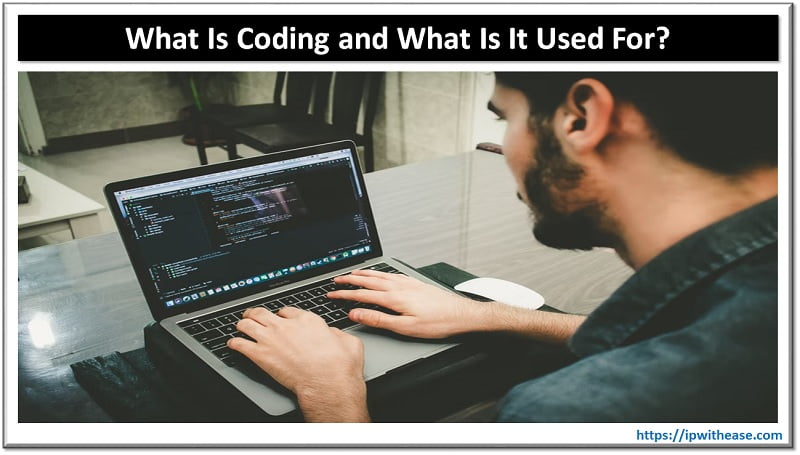Introduction to Cisco SD WAN Application Aware Routing
Application-Aware Routing, network administrators are able to identify business-critical traffic and specify the required service level agreement for that traffic class. CISCO SD-WAN provides the ability to use multiple transports in more than just an active-active (HA) fashion. It provides the ability to use intelligent decision making for application steering on different transports.
Key Parts of Cisco SD WAN Application Aware Routing
There are three key parts to the Application-Aware Routing process:
Constructing an App-Route policy:
The first step in Application-Aware Routing is to build an App-Route policy. An App-Route policy is a specific type of centralized data policy that has many similarities with the data policies. Constructing the policy includes defining the necessary lists, building the policy from a sequence of match and action statements, and activating the policy.
Measuring and monitoring the performance of the transport links:
Once the App-Route policy has been created and activated, the next step in the process is to monitor the performance of the SD-WAN tunnels (in real time) to determine which tunnels are in compliance with the required SLA. This performance information is gathered from Bidirectional Forwarding Detection (BFD) packets, which are sent automatically across each of the different tunnels created as part of the SD-WAN fabric.
Mapping application traffic to a specific transport link:
After the tunnel performance has been determined by BFD packets, these metrics are then evaluated against the configured SLA classes to determine which tunnels are in compliance. Forwarding decisions are then made with respect to these SLA compliance states.
Purpose of using Application-aware routing
Application-aware routing directs traffic based upon an application SLA LIST parameters and user defined application policies. Traffic is automatically sent to WAN links that have the important network characteristics and path conditions to support these applications in real-time.
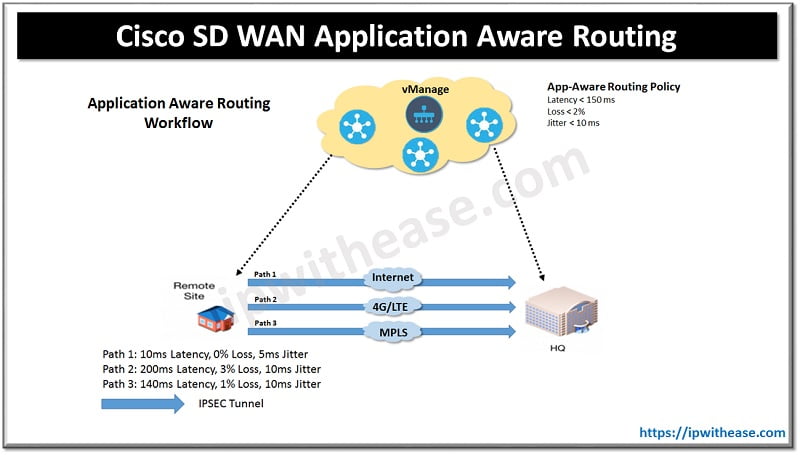
- Measure loss, latency, jitter characteristic on all active tunnels.
- Administrator defines a central policy to manage traffic that specifies SLAs for applications.
- SD-WAN solution steers application traffic onto the paths that satisfy the SLA.
Steps to create APP-Route Policy on GUI:
- Go to configuration > Policy > Centralized Policy > Create new List name and Loss, Latency and Jitter parameter.
- Go to configuration > Policy > Centralized Policy > Create new Application Aware Routing Policy, Define name and description. Apply SLA Class List.
- Click on Save.
- Now Import Application Aware Routing Policy from existing list.
- Apply Site list and VPN List
- Click on Save.
Commands to configure Application Aware Routing on CLI
Commands | Description |
| policy sla-class REALTIME_SLA latency 100 loss 2 jitter 30 | Create SLA Class LIST with some parameters. |
| app-route-policy_CorporateVPN_Sample_AAR_Policy vpn-list CorporateVPN sequence 1 match dscp 46 source-ip 0.0.0.0/0 action sla-class REALTIME_SLA preferred-color mpls | APP-Route Policy with Match QoS Parameter and action sequence. |
| lists site-list BranchOffices site-id XXX-XXX site-list DCs site-id XX-XX vpn-list CorporateVPN vpn 1 apply-policy site-list DCs app-route-policy _CorporateVPN_Sample_AAR_Policy site-list BranchOffices app-route-policy _CorporateVPN_Sample_AAR_Policy | Apply APP-Route Policy to Branch office (WAN Edge) and DC side (vManage Controller). |
Conclusion
In Cisco Application aware routing, access routers form a VPN over different types of network (basically MPLS and Internet), access technologies (DSL, fiber, LTE, etc.) As access technology and network quality are not similar, SD-WAN provides for periodic quality measurements of VPN links. Every application running in the routers (Office365, GoToMeeting, Skype, etc.,) must carry network quality requirements known as SLAs – Service Level Agreements – to ensure that the applications running in customer software systems are functioning correctly. If the conditions are not met for a particular path in the VPN network, then the SD-WAN router chooses another path that meets the application’s quality requirements. The application data traffic is routed over the new path without the user noticing the change. The goal for each application is to reach a destination with high quality performance.
Continue Reading:
Cisco SD-WAN Policy: Localized Policy
Cisco SD-WAN Policy: Centralized Policy
ABOUT THE AUTHOR

I am here to share my knowledge and experience in the field of networking with the goal being – “The more you share, the more you learn.”
I am a biotechnologist by qualification and a Network Enthusiast by interest. I developed interest in networking being in the company of a passionate Network Professional, my husband.
I am a strong believer of the fact that “learning is a constant process of discovering yourself.”
– Rashmi Bhardwaj (Author/Editor)