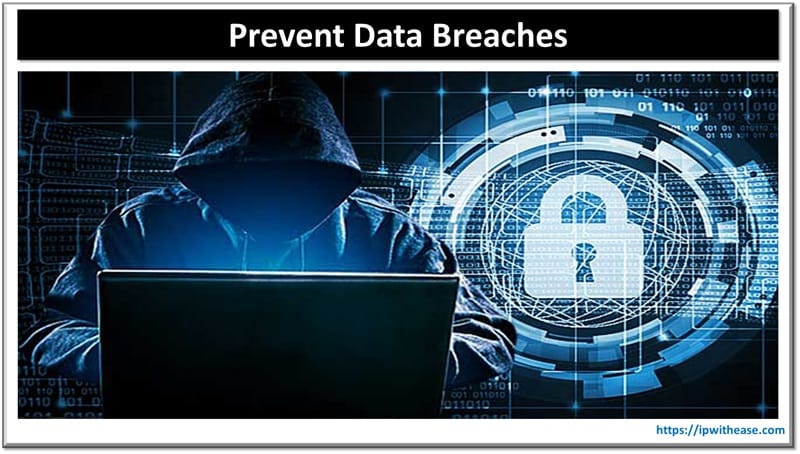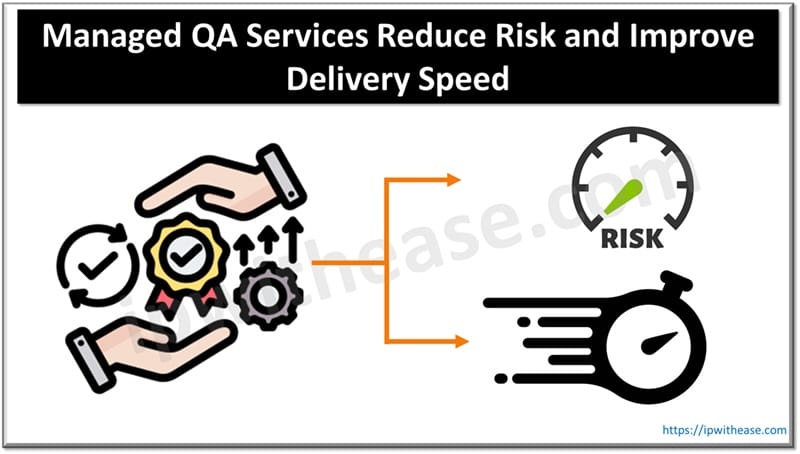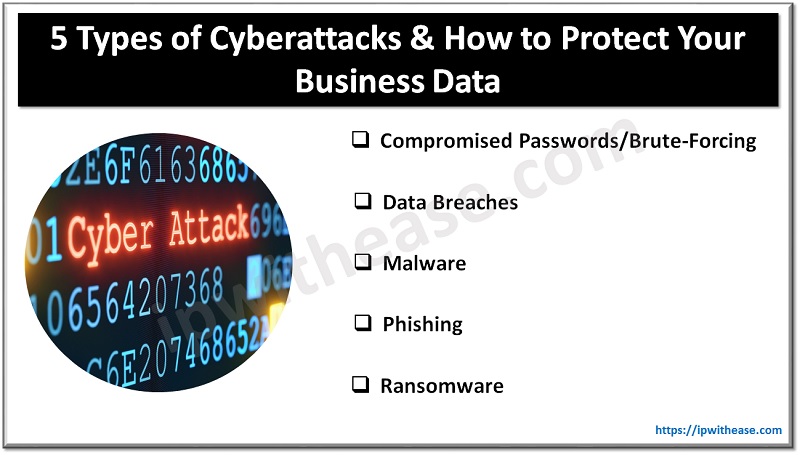Table of Contents
As you can imagine, having efficient and secure access to enterprise systems is a top concern for IT professionals overseeing complex infrastructures. So, how do they achieve this? Integrating SAP remote access empowers teams to enhance operations, ensure business continuity, and safeguard critical data. This is because the technology enables seamless support and management of SAP environments from any location.
As digital transformation reshapes organizational dynamics, mastering SAP remote connectivity becomes essential for protecting resources and maintaining productive operations. What do network professionals need to know? Keep reading to find out.
What Is SAP Remote Access and Why Does It Matter?
SAP remote access allows secure connectivity to SAP systems from external locations. This capability is indispensable for IT professionals managing SAP, enabling remote monitoring, administration, and troubleshooting without geographical constraints. However, the importance of SAP remote access goes beyond convenience; it’s vital for sustaining organizational resilience during crises.
As businesses adopt flexible work arrangements, robust SAP remote connectivity solutions, such as a remote access solution for SAP, become integral to operational integrity. IT teams can perform updates, resolve system errors, and troubleshoot issues without being on-site. Thanks to this flexibility, having SPA remote access can boost efficiency and enhance collaboration among team members, allowing seamless cooperation regardless of physical location.
Another advantage is that SAP remote access helps organizations maintain a competitive edge, enabling quick responses to market demands and operational challenges. With a well-implemented remote access strategy, IT professionals can provide timely support and solutions to business units relying on SAP systems for daily operations.
What are the Benefits of Using SAP Remote Access for IT Operations?
One thing IT professionals will be glad to hear is that integrating SAP remote access can provide them with numerous advantages, all of which help to enhance efficiency. One of the great advantages is the ability to resolve issues quickly. With remote connectivity, teams can swiftly access systems to diagnose problems and minimise downtime. And, because they are reducing downtime due to resolving issues quickly, the domino impact is that it helps to improve productivity and elevate user satisfaction, as employees can continue their work with minimal interruptions.
Of course, no company wants to experience issues that could impact their productivity levels. Another factor no company wants to experience is data breaches. Understandably, data security is a primary concern when handling sensitive information within SAP systems. Fortunately for IT professionals, SAP remote access solutions typically incorporate advanced data encryption and secure communication protocols, enabling IT teams to perform tasks without compromising security. This emphasis on safe practices is critical for safeguarding against unauthorized access and data breaches, which can result in significant financial and reputational damage.
What are the Key Features of Effective SAP Remote Connectivity Solutions?
Choosing the right SAP remote access solution means focusing on essential features that enhance performance. Security is a top priority, and multi-factor authentication (MFA) options offer an extra layer of protection, keeping unauthorised users out.
Data encryption is crucial to keeping information safe during transmission. End-to-end encryption ensures security from the access point to the SAP environment. Compatibility with current SAP modules and IT systems is also vital for a smooth transition to remote access, preventing disruptions to daily operations.
Real-time monitoring and reporting features are highly valuable for system efficiency, as they allow IT professionals to monitor performance metrics and user activities. As a result, it helps them to spot and address potential issues before they escalate. The ability to deploy remote updates quickly is also essential, ensuring that systems remain secure and up to date.
What are the Best Practices for Implementing SAP Remote Access?
Establishing SAP remote access demands careful planning and execution to ensure security and effectiveness. The configuration process often begins with setting up a Virtual Private Network (VPN), which provides a secure tunnel for data transmission. Having appropriate network permissions is essential to regulating access to various SAP components.
Security must be a primary focus throughout this process; as such, having multi-factor authentication enhances access security. Multi-factor authentication allows only authorised personnel to access critical systems, which helps to reduce the risk of potential security risks. In addition to this, incorporating firewalls safeguards the network by filtering out unwanted traffic and acting as a barrier against internal and external threats.
However, implementing these changes is not enough. Reviewing and updating remote access policies and procedures regularly is also essential. As cybersecurity threats evolve, so must the strategies employed to protect sensitive data. Conducting ongoing assessments helps organizations adapt to new challenges and maintain robust security postures.
How to Ensure Network Security with SAP Remote Connectivity?
Maintaining network security while utilizing SAP remote access is vital for safeguarding enterprise data and systems. Implementing IP whitelisting effectively restricts access to designated locations, significantly lowering the risk of unauthorized connections. So, what should IT professionals do? Start by conducting regular vulnerability assessments, as this helps identify potential security weaknesses within the network, enabling rapid remediation of identified issues.
In addition to regular assessment, compliance with data protection laws is a legal requirement and a best practice for responsible data handling. Familiarity with SAP-specific security protocols empowers IT professionals to deploy necessary safeguards effectively, but also having this knowledge ensures organizations meet regulatory obligations, while maintaining the trust of clients and stakeholders.
How do you Troubleshoot Common Issues with SAP Remote Access?
Even with well-designed systems, SAP remote connectivity can sometimes present challenges. Common issues such as connection drops, authentication errors, and latency can interrupt workflows, making it crucial to quickly identify and resolve these root causes. Here’s a guide to addressing some of the most frequent issues:
Connection Drops
- Often indicates network instability or bandwidth limitations.
- Collaborate with the network management team to identify areas for improvement.
- Solutions may include hardware upgrades or network configuration adjustments.
Authentication Errors
- Commonly, it results from incorrect login details or outdated credentials.
- Regular user training can reduce these occurrences, reinforcing secure access practices.
- Ensuring employees understand secure access protocols bolsters overall SAP environment security.
Latency Issues
- This can lead to frustration for users who rely on seamless access.
- Diagnostic tools can help IT professionals assess network performance and pinpoint bottlenecks.
- Addressing these bottlenecks improves speed and ensures smoother operations.
IT teams can maintain efficient and reliable SAP remote access, keeping disruptions to a minimum and ensuring a high level of service if they understand and address these common challenges promptly.
What are the Future Trends in SAP Remote Access for IT Management?
Unsurprisingly, the domain of SAP remote connectivity is continually evolving, driven by technological advancements and changing business needs. As such, innovations like AI-driven analytics and automated security checks are set to transform how IT professionals engage with SAP. These advancements streamline processes while enhancing security protocols, resulting in comprehensive monitoring of remote access activities.
Cloud integration emerges as a significant trend reshaping SAP remote access. Optimising SAP connectivity within this framework becomes vital for network professionals as organisations transition to cloud solutions. Cloud environments offer scalability and flexibility that traditional on-premises solutions may lack, enabling organisations to adapt quickly to changing demands.
Last but certainly not least, staying attuned to emerging tools and strategies, such as predictive analytics and automated compliance monitoring, can enhance remote access capabilities. Harnessing these innovations enables IT teams to improve operational efficiencies and security postures, ensuring their SAP systems remain robust and responsive to evolving needs.
ABOUT THE AUTHOR
IPwithease is aimed at sharing knowledge across varied domains like Network, Security, Virtualization, Software, Wireless, etc.