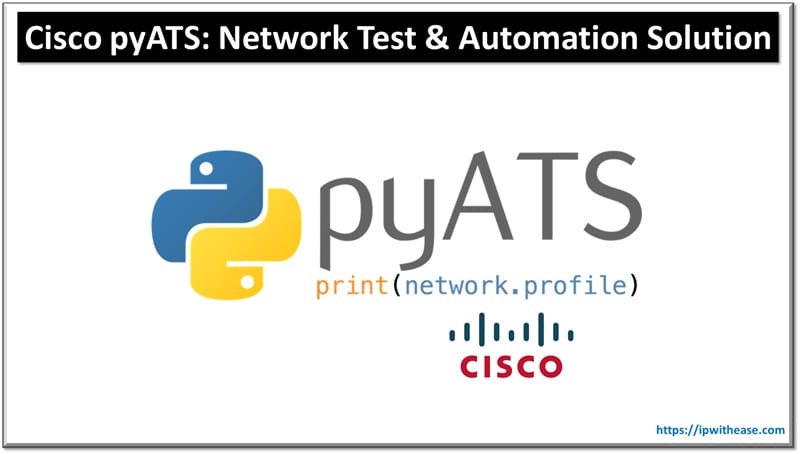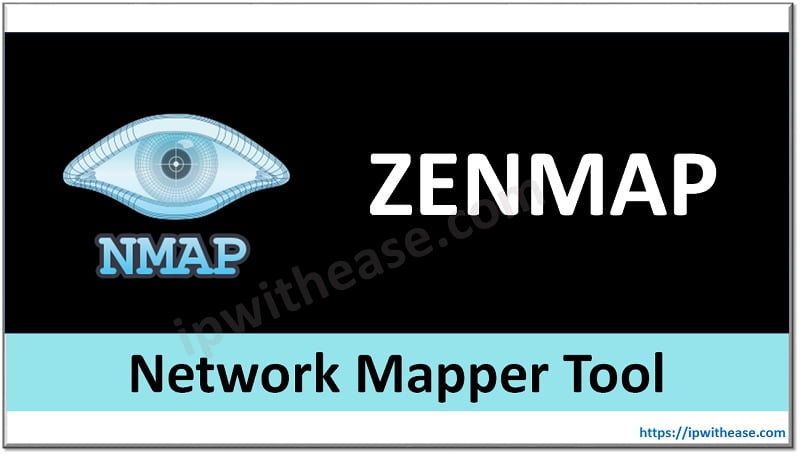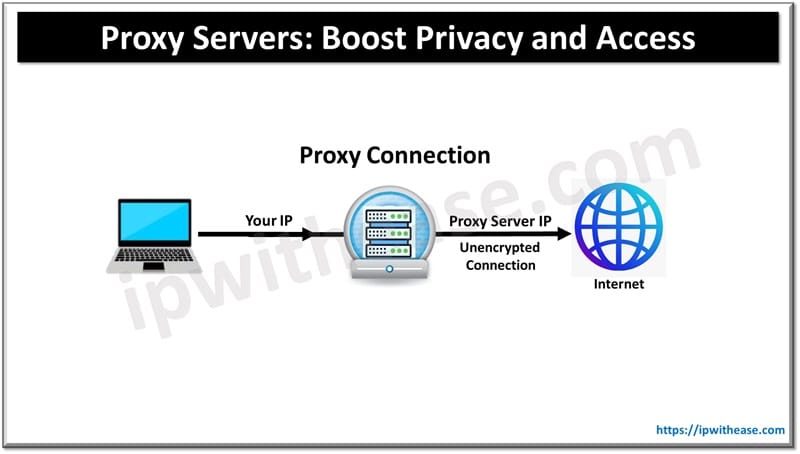Table of Contents
Losing your Android phone is more than inconvenient—it’s a potential security crisis. With over 1.6 million phones stolen last year and an average replacement cost of $750, the financial and personal risks are significant.
Unauthorized access can compromise sensitive data and accounts. Fortunately, mobile tracking Android solutions, including built-in and third-party tools, offer reliable ways to recover your device.
This guide explores the most effective methods for Android phone tracking to help you stay prepared.
Enable Google’s Find My Device

Google’s Find My Device is a leading mobile tracking Android solution, pre-installed on devices running Android 4.4 or higher with Google Play Services, offering 96% accuracy in urban areas. To activate, go to Settings > Security > Find My Device, toggle it on, and ensure your Google account, Location Services, and internet connection are active.
The service provides key remote actions: Play Sound, Lock Device (display a message), and Erase Device. It also offers features like last known location, battery status, and network details, even offline.
“Google’s Find My Device represents the gold standard in phone tracking technology, combining accessibility with enterprise-level security.” – Bruce Schneier, Security Technologist
With 30-day location history and administrator privileges, tracking has never been easier.
Related: Android vs iOS
Set Up Samsung’s Find My Mobile (if applicable)

Samsung’s Find My Mobile service offers advanced mobile tracking Android features for Galaxy devices running Android 8 or later, integrating with Samsung’s Knox platform for military-grade security and 99.9% server uptime. It supports offline tracking via encrypted Bluetooth signals, enhancing Android phone tracking capabilities.
To activate, create a Samsung account and enable “Remote unlock” and “Send last location” under Settings > Biometrics and security > Find My Mobile. Key features include backing up data, retrieving messages, and enabling maximum power-saving mode.
“Samsung’s Knox platform and Find My Mobile service create an unprecedented level of security integration that outperforms standard Android protections.” – Mary Jo Foley, Technology Journalist
Access tools like end-to-end encryption and tracking notifications via findmymobile.samsung.com.
Track your device with your carrier’s Mobile tracking service
Major carriers provide robust mobile tracking Android solutions, leveraging cell tower triangulation to achieve location accuracy within 50-300 meters, even without internet connectivity.
These services excel in rural areas with weak GPS signals, offering 92% nationwide coverage and the ability to track powered-off devices via network-level identification.
Verizon’s Smart Family ($9.99/month) provides real-time GPS tracking and 30-day location history. AT&T’s Secure Family ($7.99/month) features boundary alerts and detailed reports, while T-Mobile’s FamilyWhere ($10/month) tracks all devices under one plan.
These carrier-based Android phone tracking services deliver consistent performance for users seeking effective solutions.
“Carrier-based tracking services extend security coverage to areas where traditional GPS falters, ensuring users remain connected and protected.” – John Stankey, CEO of AT&T
To activate, log into your carrier’s app, navigate to security settings, and enable tracking. Additional features like SIM card change alerts and emergency contact sharing enhance Android mobile tracking reliability, ensuring quicker recovery of lost or stolen devices.
How to find my phone by IMEI/MEID number

The International Mobile Equipment Identity (IMEI) or Mobile Equipment Identifier (MEID) is your device’s unique 15-digit fingerprint, essential for mobile tracking Android solutions.
This identifier remains intact even if the SIM card is changed or the device is wiped, ensuring its reliability in Android phone tracking. According to the GSM Association, devices reported with IMEI have a 22% higher recovery rate compared to those without.
To find your IMEI, dial *#06# or check Settings > About Phone > Status. Store this number securely for emergencies. Report your IMEI to law enforcement, carriers (to blacklist the device), and the GSMA’s international IMEI database, which blocks the phone globally. Police and INTERPOL use this system to track over 30 million stolen devices, boosting recovery rates.
“The IMEI system remains our most powerful tool for global device tracking and recovery across international borders.” – Craig Federighi, Apple’s Senior VP of Software Engineering
Legitimate mobile tracking Android efforts rely on official channels like carriers and law enforcement.
The FBI warns that 85% of private IMEI tracking services are fraudulent, highlighting the importance of trusted methods for effective device recovery.
Use third-party tracking services such as Hoverwatch

Hoverwatch offers advanced mobile tracking Android capabilities, surpassing standard tracking tools. By combining GPS, Wi-Fi, and cellular signals, it achieves Android phone tracking accuracy within 5 meters in urban areas.
The app installs via Settings > Security by enabling “Unknown Sources” and downloading from Hoverwatch’s official site. Once installed, it runs silently, consuming only 2% of battery life while maintaining continuous tracking.
Hoverwatch updates location data every 5 minutes online or every 30 minutes in battery-saving mode, with location history stored for up to 60 days. Premium plans provide unlimited data retention, making it a top-tier choice in Android tracking software.
“Third-party tracking solutions often provide deeper insights and more granular control than built-in options.” – Kevin Mitnick, Security Consultant
Key features include geofencing, real-time alerts, and detailed movement tracking. With 99.9% server uptime and 256-bit AES encryption, it ensures secure and private tracking.
Pricing starts at $24.95/month, with business plans for multiple devices. Always adhere to privacy laws when deploying tracking solutions like Hoverwatch.
Steps to Take When Your Phone Is Lost or Stolen

Time is critical, 78% of recovered phones are located within 24 hours. Start by accessing Android Device Manager (find.google.com/android) on another device and activating “Lost Mode.”
This locks your phone and displays emergency contact details, increasing recovery chances by 60%.
Contact your carrier immediately to suspend service, preventing unauthorized usage and preserving battery life for tracking. File a police report within 6 hours, as this boosts recovery rates by 40%. Update passwords for critical accounts, especially banking and financial ones, and enable two-factor authentication via a backup contact.
“Swift action is key to protecting your data and increasing recovery chances.” – Zack Whittaker, Security Editor at TechCrunch
Document the time of loss, last known location, and tracking attempts. If insured, notify your provider with the police report, typically required within 48 hours.
Regularly monitor tracking software, as stolen phones often reappear days later when thieves assume tracking has stopped. These steps ensure the best chance of recovery and data protection.
FAQ About Android Phone Tracking
Q1: Can someone track my phone without permission?
Tracking requires physical access or Google account credentials. Protect your device by monitoring apps, checking account activity, and enabling two-factor authentication.
Q2: Does airplane mode block tracking?
Yes, airplane mode disables most tracking as it cuts internet and cellular access. However, some apps log offline location data and sync it once connected.
Q3: How accurate is Android GPS?
GPS accuracy is 5-20 meters under optimal conditions but drops to 50-100 meters indoors or in areas with poor satellite coverage.
Q4: Does a factory reset stop tracking?
A factory reset removes most apps but won’t affect Google’s Find My Device if linked to your account. Some enterprise tracking tools can survive resets.
Q5: How long does tracking work on low battery?
At 5% battery, ultra-power-saving mode can extend tracking for 3-4 hours. Certain services can enable this mode remotely, prolonging tracking up to 24 hours.
ABOUT THE AUTHOR
IPwithease is aimed at sharing knowledge across varied domains like Network, Security, Virtualization, Software, Wireless, etc.