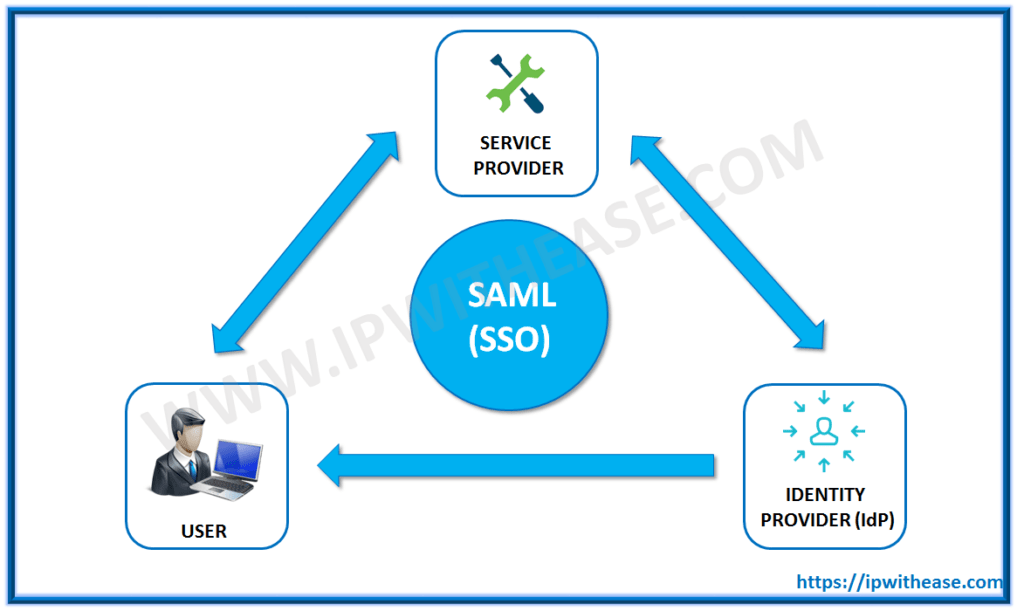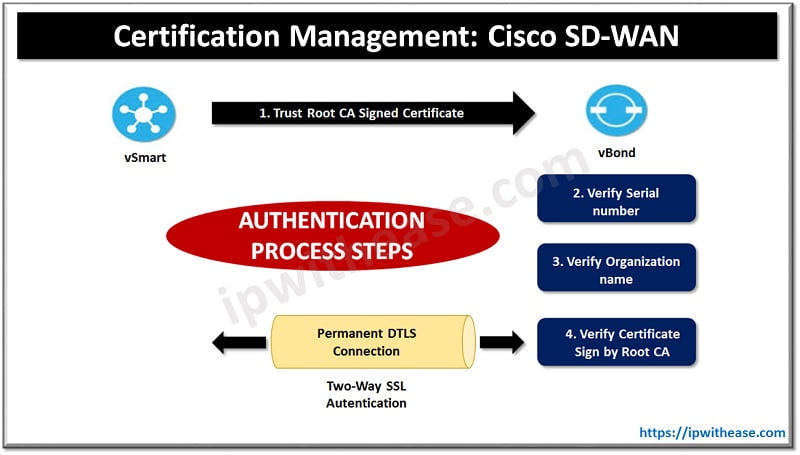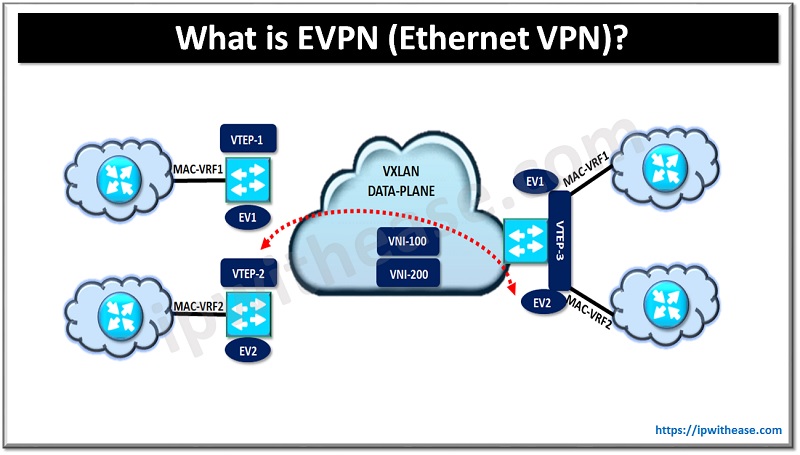Google ADs
Table of Contents
Zero Touch Provisioning (ZTP) automates the initial configuration of network devices. However, failures during the ZTP boot process can prevent successful provisioning. Here’s a guide for identifying and resolving common boot process issues.
ZTP Boot Process
Here are the stages of the Zero Touch Provisioning (ZTP) boot process in brief:
- Power-On/Initial Boot:
The device powers on, initializes its hardware, and begins the ZTP process with factory-default settings. - IP Assignment (DHCP):
The device uses DHCP to request an IP address and network details, such as the default gateway and DNS servers, to connect to the network. - Server Discovery (DNS):
Using the DNS information provided by DHCP, the device resolves the ZTP server’s address to locate where it will retrieve configuration files or scripts. - Configuration Download (TFTP/HTTP):
The device connects to the ZTP server using TFTP, HTTP, or HTTPS to download its configuration file, scripts, or firmware updates required for provisioning. - Final Provisioning:
The device applies the downloaded configuration and reboots if necessary, completing the ZTP process and becoming operational with its assigned settings.
Related: ZTP Connectivity Problems
Google ADs
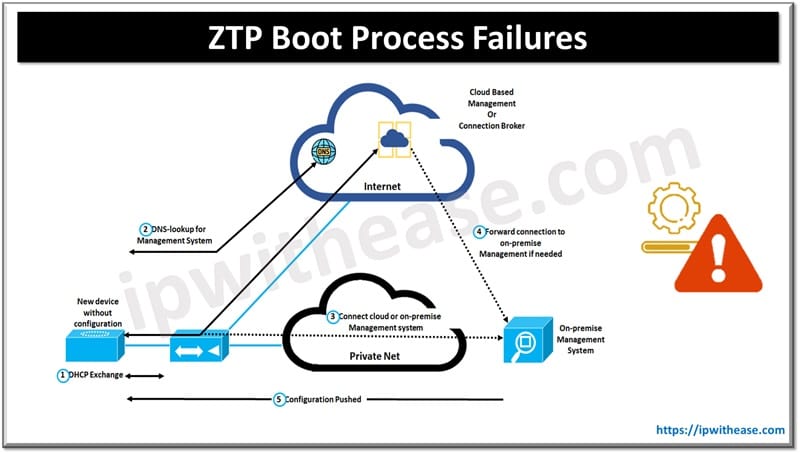
Common ZTP Boot Failures and Their Causes
| Boot Stage | Common Issue | Symptoms |
| Power-On/Initial Boot | Hardware or firmware issues | Device doesn’t boot or halts with hardware error |
| IP Assignment (DHCP) | DHCP server unresponsive or misconfigured | Device fails to get an IP address |
| Server Discovery (DNS) | DNS issues or misconfigured domain names | Device can’t locate the configuration server |
| Configuration Download (TFTP/HTTP) | Transfer errors, connectivity issues, or large file size | Configuration or firmware fails to download |
| Final Provisioning | Incomplete or incorrect configuration | Device boots but doesn’t operate as intended |
Troubleshooting Steps for Each Boot Stage
Now that we have understood the common issues, lets discuss the troubleshoot steps one by one.
Power-On/Initial Boot Issues
Diagnosis:
Check hardware connections and ensure the device is receiving adequate power.
Resolution:
Update to the latest firmware or hardware, if required. Reset the device to factory defaults if possible and try booting again.IP Assignment (DHCP) Issues
Diagnosis:
Confirm DHCP server is running and properly configured; use packet capture to check if DHCP requests reach the server.
Resolution:
Verify DHCP settings, including IP ranges and option codes. Ensure any necessary DHCP relay settings are correctly configured on the network.Server Discovery (DNS) Issues
Diagnosis:
Check DNS settings on the device and perform DNS resolution tests with nslookup or dig.
Resolution:
Correct the DNS server configuration on the device or DHCP server and ensure the ZTP server’s domain name is correctly registered in DNS.Configuration Download (TFTP/HTTP) Issues
Diagnosis:
Verify connectivity between the device and the ZTP server using ping or traceroute. Confirm that files on the server are accessible and have appropriate permissions.
Resolution:
Check and adjust server-side permissions for file transfers. If file size is an issue, consider using HTTP over TFTP for more reliable transfers.Final Provisioning Issues
Diagnosis:
Review the configuration file or firmware for errors. Confirm that the device loads and applies the configuration as expected.
Resolution:
Ensure the configuration file is compatible with the device and properly formatted. Validate that all required settings are included.Preventing Boot Failures in Future Deployments
- Routine Testing: Regularly test devices and ZTP configurations in a lab environment.
- Firmware Updates: Keep device firmware and server software updated to prevent compatibility issues.
- Comprehensive Documentation: Document each step of the ZTP process to standardize troubleshooting.
Continue Reading
ZTP vs PnP: Understanding the difference
Cisco Viptela ZTP (Zero Touch Provisioning)
ABOUT THE AUTHOR

Founder of AAR TECHNOSOLUTIONS, Rashmi is an evangelist for IT and technology. With more than 12 years in the IT ecosystem, she has been supporting multi domain functions across IT & consultancy services, in addition to Technical content making.
You can learn more about her on her linkedin profile – Rashmi Bhardwaj