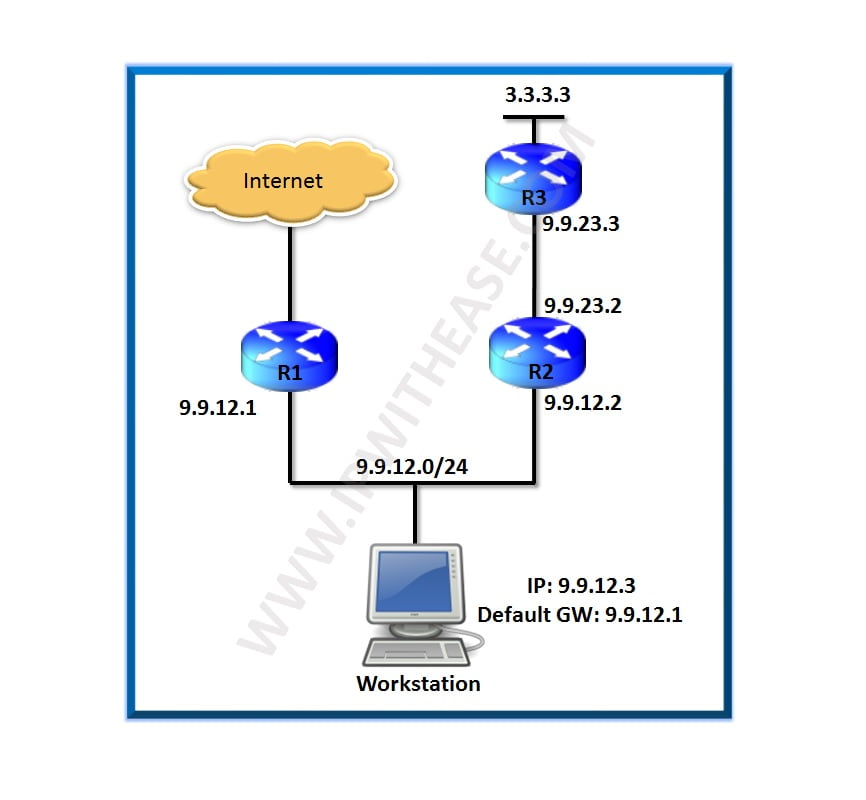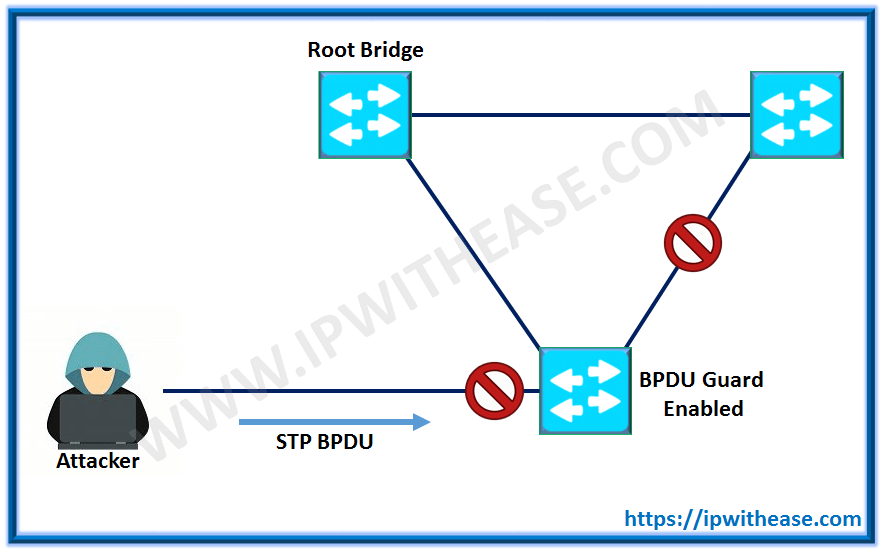Google ADs
Struggling to integrate SRX to SNMPv3 Server?
Problem Description:
While trying to Poll SRX using SNMPv3 server no SNMP response is received from Juniper SRX. Inspite of trying multiple browsers (iReasoning, solarwinds etc. ), response is not received on SNMPv3 management application server. However, the polling and its response works well on changing SNMP version to 2 (SNMP v2). Multiple SNMP keys have been tried, however traces received in SRX show authentication failure.
Solution:
While configuring SNMPv3 on SRX we should use “authentication-password” and not “authentication-key“.
The incorrect command format is:
Set snmp v3 usm local-engine user TEST authentication-md5 authentication-key <password>
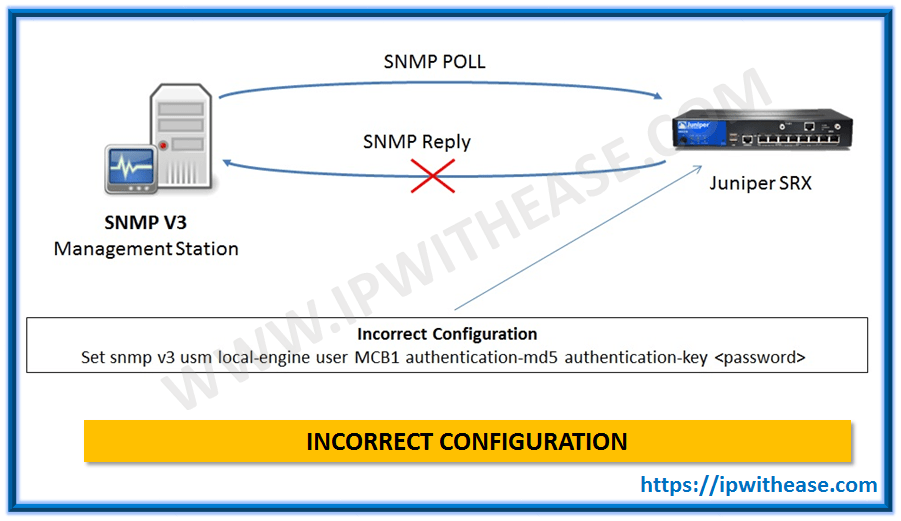
The Correct command format should be:
Set snmp v3 usm local-engine user TEST authentication-md5 authentication-password <password>
Google ADs
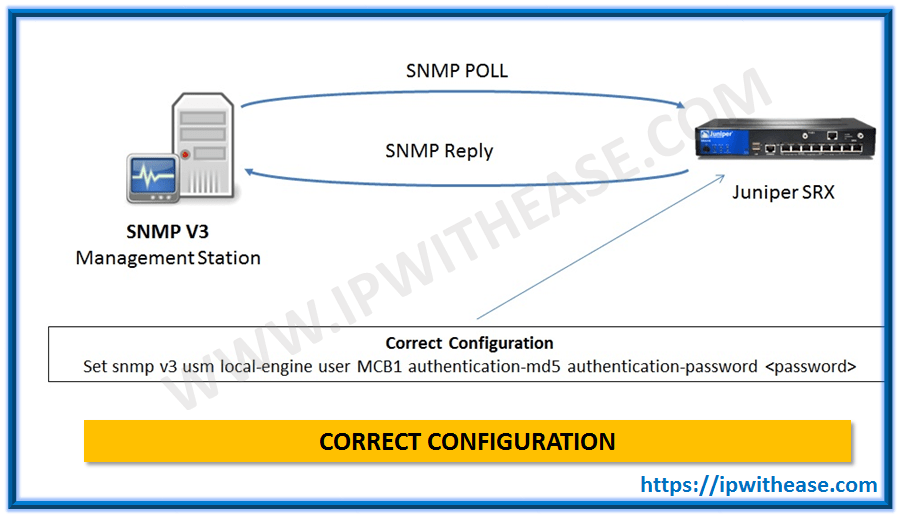
PS – If we specify authentication-key then an external tool is required to generate the key and the feed it to SNMPv3 browser.
ABOUT THE AUTHOR

Founder of AAR TECHNOSOLUTIONS, Rashmi is an evangelist for IT and technology. With more than 12 years in the IT ecosystem, she has been supporting multi domain functions across IT & consultancy services, in addition to Technical content making.
You can learn more about her on her linkedin profile – Rashmi Bhardwaj